Why you can trust TechRadar
As seems standard these days, messages on the Nokia Lumia 610 are viewed as an ongoing conversation with each contact, and are displayed as speech bubbles.
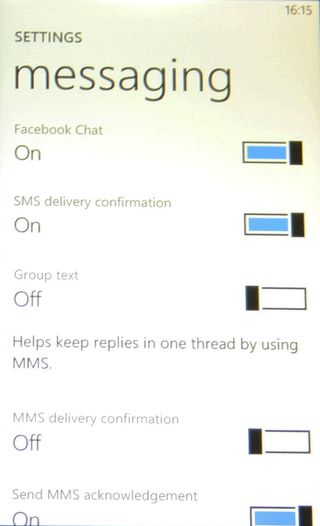
From the messaging application you can also swipe left to see if anyone is on Facebook chat or Windows Live Messenger and talk to them there instead. As with most of the built-in apps on the Nokia Lumia 610, the appearance is quite plain, with a simple white background and black text when viewing the list of message threads. While unexciting, it's also pleasant enough to look at.
From the main screen that lists message threads you can either click an existing thread to send a message to that person, or start a conversation with a new person by tapping the '+' button at the bottom of the screen.
The keyboard is responsive and quite accurate, making typing a message easy. On the few occasions when we did hit the wrong letter, the Nokia Lumia 610 would usually correct it to the right word. Word suggestions appear at the top of the keypad, and at the touch of a button you can switch between typing a message and speaking it.
The keypad performs similarly well in landscape mode, although in both portrait and landscape it is a little bit cramped, so those with bigger hands may struggle. Because it's so cramped you also can't easily see any previous messages when the keypad is up, since the keypad plus the box where you're typing your message take up almost the entire screen.
This means that if, for example, you want to reference something from a previous message but can't remember the exact wording, you have to scroll back up to it and then back down to the text entry box.
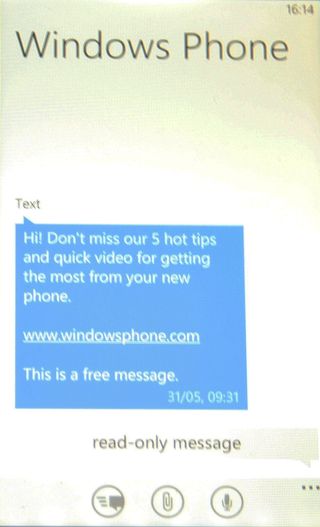
This isn't made any easier by the fact that though you can copy and paste whole messages, you can't select a smaller sample of text - so again if you want to refer to something in a previous message, you have to copy the whole thing.
On a more positive note, the Nokia Lumia 610 extends its social network integration to messaging too, enabling you to easily switch between text message, Facebook chat or any other service you've got activated at the touch of a button, and messages from all of them are shown in a single stream.
The keyboard and layout remains the same whichever channel you message someone through, but there's a reminder at the top of the screen of where your message will end up, and if you exit the application it always defaults back to text messages when you go back in.
You can also press a button on the main messaging screen to change your chat status on enabled services to 'away', 'busy' and so on.
Slightly disappointingly you can't make calls, send or receive emails or make Facebook wall posts from the Messaging hub, so these instead have to be done from the People hub.
James is a freelance phones, tablets and wearables writer and sub-editor at TechRadar. He has a love for everything ‘smart’, from watches to lights, and can often be found arguing with AI assistants or drowning in the latest apps. James also contributes to 3G.co.uk, 4G.co.uk and 5G.co.uk and has written for T3, Digital Camera World, Clarity Media and others, with work on the web, in print and on TV.


