Why you can trust TechRadar
Contacts management is quite straightforward in the Nokia C7. If you've got an Ovi account, sign in and you can synchronise contacts, calendar and notes.
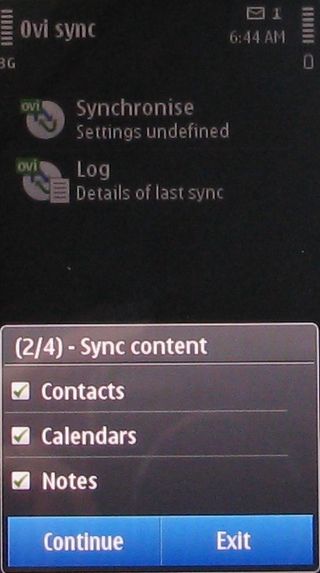
You can set up time intervals for this so that if you use Ovi as your main calendar tool, your handset keeps itself nicely up to date.
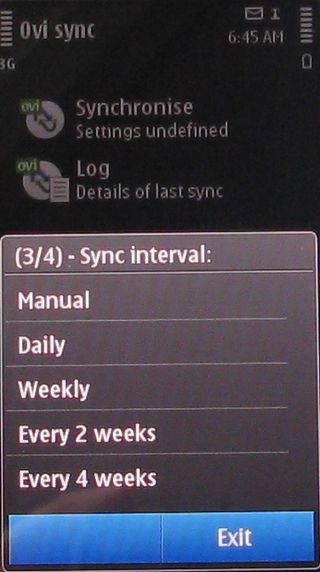
The Nokia C7 will pick up contacts from your SIM and you can add them manually too. Because the Nokia C7 has a video-calling camera on the front of the chassis, you can even designate a separate number for video calls.
But if you want true social network integration, you're going to have to look at another handset, we're afraid, because the offering here isn't up to much.
To use social networking from the Contacts app, you need to be looking at someone's contact screen and then click on the Social Networks option that appears there.
After that, Ovi runs and you can see a contact's Twitter or Facebook data – if they've got the same username as you have for them in Contacts. If not, then you have to type out their actual username and repeat the search. Only then can you add profile info to a contact.
It is just too convoluted and not rewarding enough. Will you remember the Twitter and Facebook names of all your friends so you can complete the searches? Can you really be bothered to go through this process for everybody just to be able to see their profile and send them a message?
We can't, which means we'd probably leave it at using the standalone Social Networks app for an overview of Twitter and Facebook updates; the ability to tweet and reply; and to send messages, comment or like in Facebook.
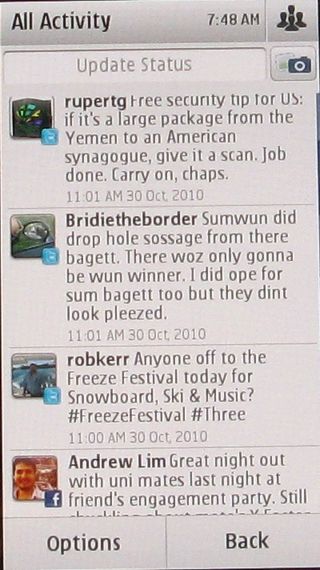
On the plus side, you can have a Facebook Updates widget on one of the home pages that gives you scrolling updates and links into a nicely designed Facebook page. There's also a Social Networks widget that gives both Twitter and Facebook updates.

In stark contrast to social networking, making calls is a great experience. The Nokia C7 produced a crystal clear voice at our end, and nobody we spoke to complained, so we assume they could hear us perfectly well.
The dialler starts to search for matches as soon as you tap a key to type a name or a number. If you don't have many friends, this means one single key press could be enough to highlight the person you want to phone.
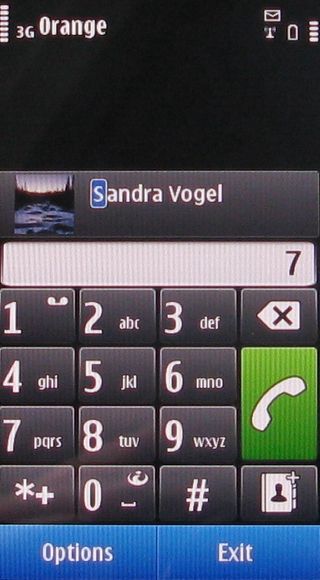
The huge Call button on the dialler is hard to miss too, and when you are in a call there are equally giant Hold and End buttons.
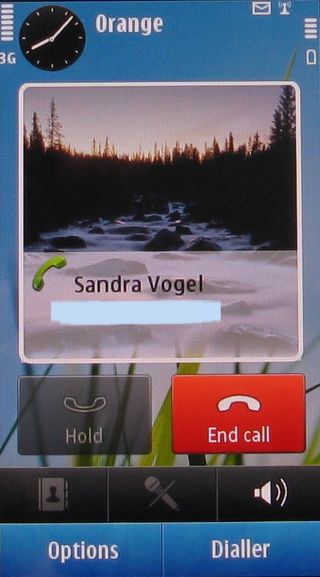
Video-calling works over Wi-Fi as well as 3G, although you might be hard pushed to find a handset you want to call that actually supports it. Still, if you don't get through, you are offered the option to send a message or make a voice call instead.
Current page: Nokia C7 Contacts and calling
Prev Page Nokia C7 Interface Next Page Nokia C7 Messaging
