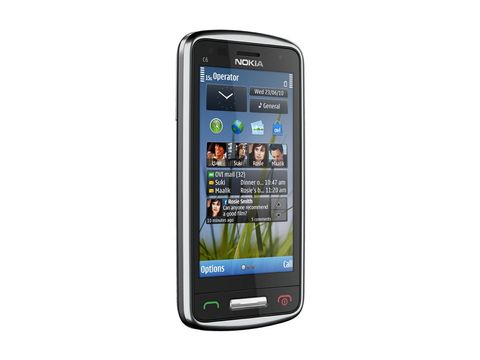Why you can trust TechRadar
Nokia C6-01 review: Internet
When it comes to the Internet app on the Nokia C6-01, there is no outward difference to previous Nokia touch device web browsers other than increased responsiveness and pinch-to-zoom functionality.
A quick visit to the web browser settings enables the user to decide if the app opens to a website or the bookmarks screen. We prefer bookmarks because the browser does not use any data on initial opening that way.
When on the bookmarks screen three soft icon buttons are available at the bottom of the screen above the Options and Exit buttons. The left-hand icon opens a bookmark creation screen, while the right-hand button shortcuts to the settings.
The most useful of the three is the middle button which provides quick access to web address and quick search entry, with the options for default search engine based on the country set during initial phone set up.

As with other Symbian^3 devices, the browser supports full resolutions web imagery rather than limiting access to the mobile web. This does, however, increase the amount of data usage. Within the page set-up screen, there is the option to choose which content is loaded to reduce data usage providing the options of 'Text only', 'Images (no Flash)' or 'All'.
Some useful features once a web page is loaded are 'Homepage' (if set), 'Find keyword', 'Subscribe to feeds', 'Switch Windows' and 'Send.

Another useful inclusion in the browser is an RSS feed reader, which provides a Home screen widget for every subscribed feed with a user configurable refresh period. The only negative is that this functionality requires the user to tap on the three bar menu button to see if 'Subsc. Feeds' is available to subscribe to the site's RSS feed - it's certainly not as intuitive as it could be.
Once subscribed, the feed can be accessed either through the three bar (menu) button while browsing, 'Options>Go to>Web feeds', or directly from a specific RSS widget on the Home screen.

As a whole, we find the default web browser competent and prefer it to the third-party alternatives, although this can often be a case of personal preference.
For those that dislike the default browser, Opera offers Opera Mobile, which provides a shared favourites with its PC software, although in our opinion the once acclaimed dedicated QWERTY keyboard included feels more fiddly than the default alternative.
When we compared the speed of opening the TechRadar website the default browser repeatedly opened the site around 30 per cent faster than Opera's alternative.