Why you can trust TechRadar
As with all Android handsets, you'll need a Google Account (and, therefore, a Gmail address) to even be able to begin using the Motorola Atrix.
You don't have to actually use the Gmail address once you're in, but if you do, then it works well. The Gmail app is preloaded, which allows not only a detailed search, but also the ability to sync labels.
Fans of messaging will be impressed with the Atrix. Because the various social media options are hardwired into the phone, you're able to contact your desired subject by any means. It's easiest to go into their contact page and select the method you wish to use there, rather than firing up individual apps.
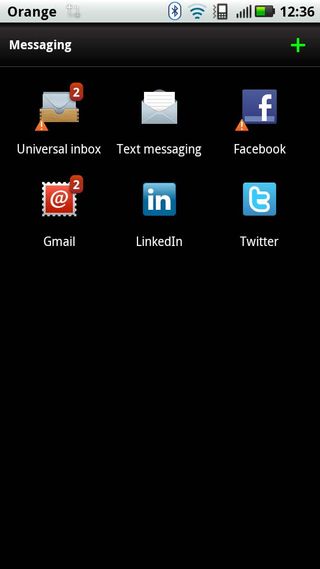
When you hit the Messaging app, you get the option to open the inbox for each individual method, but there is also a Universal Inbox that works well and looks good.
At no point does it feel complicated. It just seems to work. If you do decide to look at individual methods separately, there's a uniform look. For example, there's no Facebook branding on the Facebook inbox (other than the icon when you select to open it).
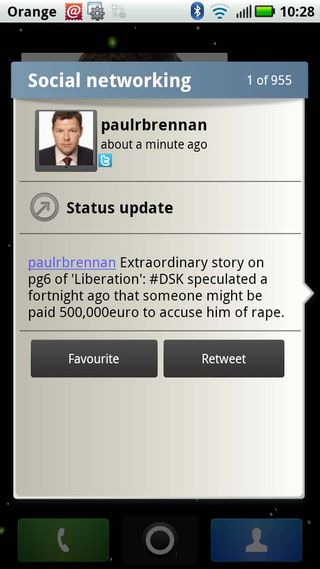
It looks exactly like your Twitter DM inbox which, in turn, looks like your email inbox and LinkedIn inbox and so on. It feels again like Motorola has put a little thought into what will make the experience look and feel good on the Atrix, and here it has succeeded.
IM is handled by the onboard Google Talk application - although we were hoping Motorola might see fit to bring some other instant messaging options here too, but no dice it seems.
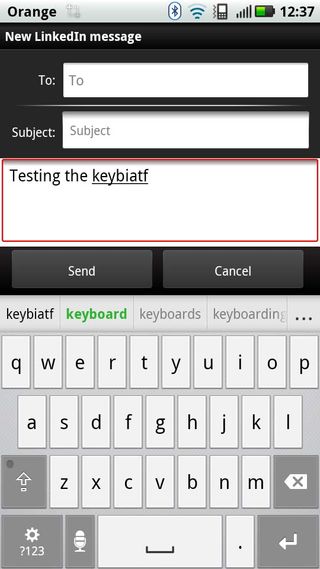
Motorola has ditched the standard Android Keyboard in favour of its own. It works well enough, but can easily be replaced with the multitude of keyboards on offer from the Android Market. Curiously, though, while it does add a full stop if you tap the space bar twice, it doesn't autocorrect words as you get them wrong by default, and you have to go into the settings to rectify this.
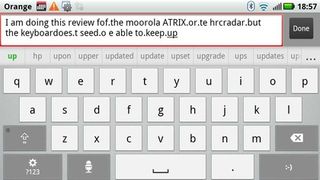
You can tap out messages in portrait or landscape mode. Portrait works fine but in landscape the Atrix struggled to keep up, as you can see in this picture.
A version of the increasingly popular Swype is also present. It's a keyboard you'll absolutely love or hate – but if it's the latter, there are alternatives available.
Current page: Motorola Atrix: Messaging
Prev Page Motorola Atrix: Contacts and calling Next Page Motorola Atrix: Internet
Vodafone wants to help UK SMBs get more productive than ever before

Nikon Z 40mm f/2 review: this cheap, modern 'nifty forty' has been my every day lens for over a year and it hasn't let me down

Could ChatGPT be the next big cybersecurity worry — researchers say it can crack systems faster than ever before
