Why you can trust TechRadar
The LG Viewty Snap GM360 has a music player, which had no problems finding tracks hiding all over our micro SD card, but failed to pick up album art. Also, composer tags aren't supported, just artists, albums and genres.
You can make playlists on the fly, and there's a music player widget for the home screen so you can control playback from there.
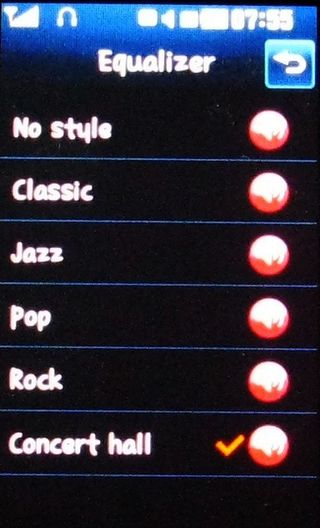


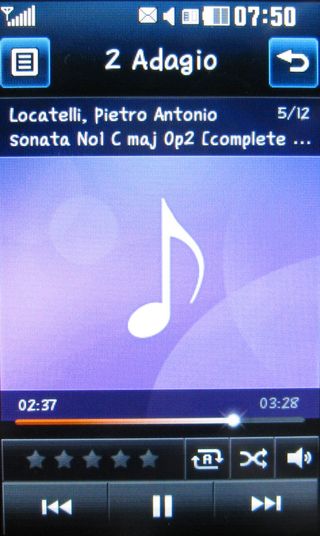
The music player has a Sleep mode – handy if you want to have music playing in bed before you go to sleep or for some other timed reason.
The 3.5mm headset jack on the top of the chassis means you can use your favourite earphones if you want to, and there's an equaliser to help you choose the sound output style you want. The sound quality is passable, but not great.
The FM radio auto scans for tracks and will fill up to 48 slots with saved channels. If you want to manually tune it, there's a neat little roller button in the middle of the radio screen. You can record from the radio too, but sadly it doesn't have the same sleep function as the music player does.
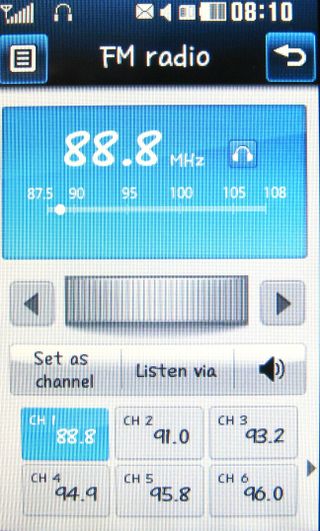
Video playback is a bit limited with just MPEG4 supported, but videos themselves played well enough in both wide and tall screen modes.
Current page: LG Viewty Snap GM360: Media
Prev Page LG Viewty Snap GM360: Camera Next Page LG Viewty Snap GM360: Battery, apps and maps
