Why you can trust TechRadar
The LG Town GT350 finds music files from anywhere on a microSD card and imports them into the media player with ease.
Media files come in the form of MP3 and AAC+ for music, and MP4 and H.263 for video, which is a little sparse in our opinion - but that's compared to the bevy of files supported by more expensive phones.
We've already noted the nice feature of being able to play and pause music from the status summary screen accessible from the Home screen.
There's also a music control widget you can put on the Home screen, which enables you to pause, play and go forwards and back in a playlist. It also shows what's playing, on a little scrolling display.

If you tap this widget, you're taken to the main music player screen, where you can choose a track or playlist.
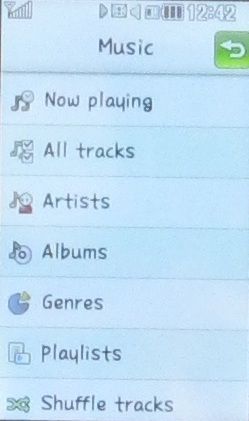
The player didn't want to pick up our album art, which was a bit annoying, and volume through the speaker was not as loud as we'd have liked.
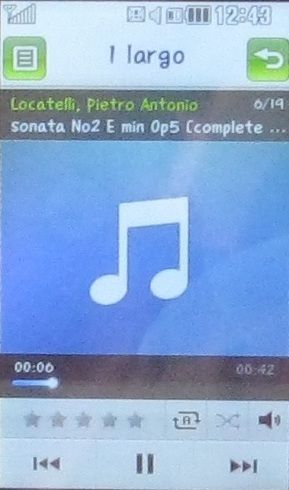
But there is an equaliser, and we were pleased to see a 3.5mm headset connector on the top edge of the phone. LG didn't send us any headphones to test, but our own cans seemed to work fine. Music quality was OK for a handset of this price range, and any poor treble reproduction was corrected by using the equaliser.
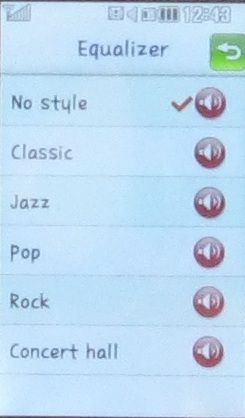
An FM radio adds to the music playback fun, and you can easily autoscan stations into its 50-channel memory. RDS means the radio knows what it's tuned to, and gives you that info on the frequency bar.
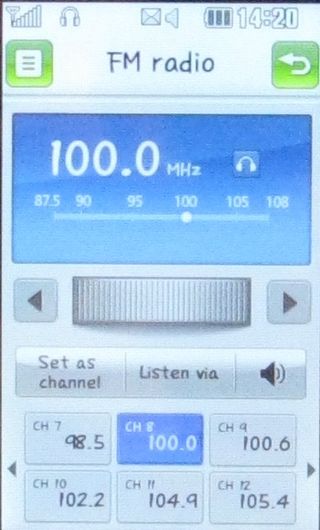
Current page: LG Town GT350: Media
Prev Page LG Town GT350 review: Video Next Page LG Town GT350: Battery and apps
