Why you can trust TechRadar
Limited by a lack of 3G or W-Fi capability, the onboard browser doesn't download web pages particularly speedily. Mobile optimised sites, such as the BBC's news pages, render in a few seconds and are easy to navigate and operate.
Full websites, though, can take an age to fully download, and some with rich media provoke 'memory full' messages and don't download.

These limitations are a shame, as the browser controls on the LG POP are intuitive and user-friendly. A toolbar with zoom, reload, back and forward and bookmarks options makes it simple to operate, while onscreen zooming can be controlled with finger dragging on a bar.
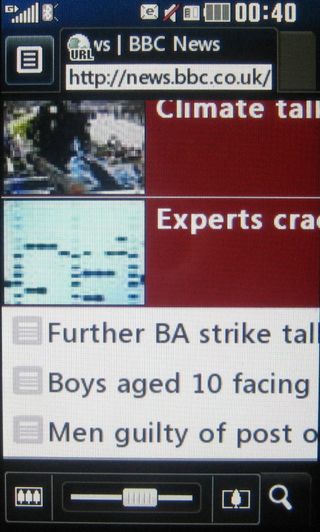
In landscape mode, the page also resizes to fit the full display.

RSS feeds can be stored for regular updates, and an online-hunting Google Search option is included in the phone's Utilities store.
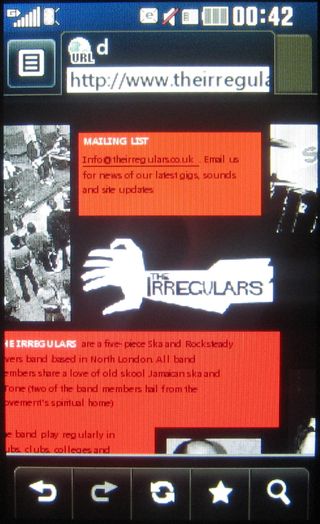
LG also includes a Social Networking Java application that enables you to manage Facebook, MySpace or Twitter accounts online – though that can be a relatively slow experience too, which is expected for a phone of this cost.
Current page: LG GD510 Pop: Internet
Prev Page LG GD510 Pop: Calls and messaging Next Page LG GD510 Pop: Camera
