Why you can trust TechRadar
LG Optimus 2X review: Internet
With 802.11b/g/n Wi-Fi connectivity and 3G on-board, we were looking for the LG Optimus 2X to impress us with its speed here, and we weren't disappointed.
The phone maintained a nice and fast connection to our Wi-Fi network, and speed over 3G was good, too. A strong ability to retain signal is converted into decent mobile internet speeds.
At least, that's the case 90 per cent of the time. Sometimes, we just couldn't get sites to load in the browser. You can reload and reload, but it ain't happening. Then it happens. One of life's mysteries. One of the Optimus 2X's niggles.
Just navigating in the browser is also inconsistent. It's frequently sluggish to respond to gestures, especially just panning around a web page. Even when it does respond, it's often slow, and sometimes won't track the full distance you dragged your finger.
Pinch to zoom is accurate enough once it gets going, but it too can be slow to respond in the first place.
Predictably, Flash seems to be the instigator of the poorer side of browser performance. Have a few Flash elements on a page (such as on the TechRadar home page) and things go south quickly.
While we were impressed with Flash video performance in and of itself (see below), that minor elements of a site can get in the way of general browsing isn't good enough. There's still a long way to go before it sits perfectly comfortably on mobiles.

Double tapping to zoom can drop a few frames when it's also reflowing text, but it doesn't actually slow down, so you won't mind. Here again, the touchscreen's responsiveness can be a little lacking when it doesn't recognise your double-tap. It also present a problem if you double-tap near a hyperlink, because it often interprets it as you tapping the link.
Infuritatingly, it's often not that responsive when you're actually trying to tap links, especially if the page is still loading (and if there's much Flash content on a page, it can be loading for a while after the main body has appeared). Sometimes, a link will highlight and you'll get a noise, but just nothing happens.
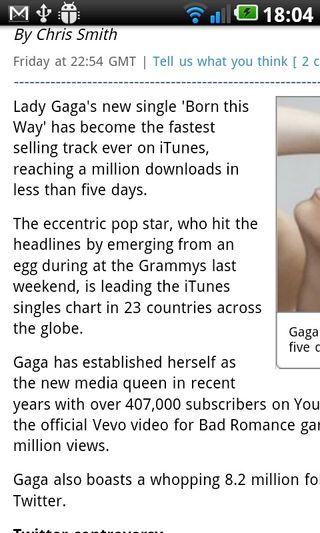
Pages render brilliantly, and you miss nothing as a result of being on a mobile. The four-inch screen can fit a good amount of detail into its 800 x 480 resolution, and it's no problem to zoom in a little further and have the text reflow again if you need to. It's a shame that words don't reflow dynamically while you're pinching, like on the HTC Desire S, but we can live without that.
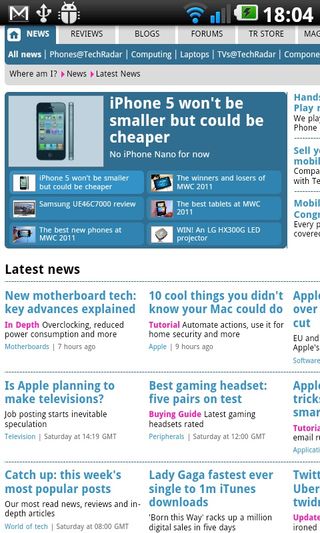
You can add bookmarks, and there are tabs (or rather windows), though there's no fancy graphical view for these, as there is on the iPhone 4 and even the BlackBerry Bold 9780 now, which is a shame considering you'd have to say the phone could handle it.
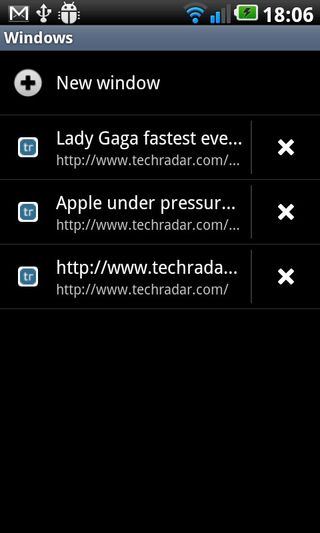
There's also Google's voice search built in, of course, and it delivers accurate responses.
This is all on par with the competition, though. What we were really looking forward to was seeing how Flash performed with all this extra processing power behind.
So far, we've been fairly unconvinced that Adobe's plug-in has made itself essential on mobile yet, with spotty performance on many phones, including Android devices and the HP webOS-powered Palm Pre 2. We've already talked about its effect on general browsing, but does it work in and of itself yet?
Short answer: Yes. Clearly, it just needed Tegra 2 behind it.
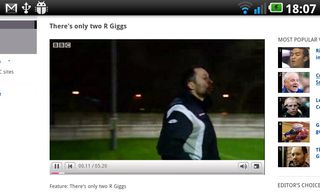
Video is almost always smooth. Playing standard web-embedded size videos generally caused us no problems whatsoever. Well, that was true for a while.
We didn't have a bad thing to say about Flash technically, until one video totally crippled the browser. It caused a bug in the Windows tab viewer that erased whatever site was top in the list, and then meant we couldn't load any web pages at all.
Which certainly sounds like something Flash would do. However, restarting the phone fixed this problem, so it wasn't a massive pain. And we have to say that the playback was so very impressive at other times that we really can't knock it too much for what may have just been a dodgy player on the website's end.
The only real problem with Flash is that the controls are rarely designed for fingers. Most volume controls in particular tend to be too small and fiddly to use in any meaningful way. Sadly, the phone's built-in volume control doesn't really go as loud as we'd like, so this can be a bit of a pain.
Similarly, many videos will pause if you click (tap) on them, so if you're trying to press a tiny 'fullscreen' button, you can end up doing a bit of a stop-start dance.
Hopefully, finger-friendly controls will appear on more players, and things will really shine.
Current page: LG Optimus 2X: Internet
Prev Page LG Optimus 2X: Messaging Next Page LG Optimus 2X: Camera
