Why you can trust TechRadar
The INQ Chat 3G's strengths lie here, and for good reason - the company has looked at the social networking phenomenon and decided it wants a piece of it by making a budget phone that can use all the goodies on offer.
The contact list is the same as that used by the others in the INQ range - basically a list of all your friends, with photos from their relevant social-networking sites used as the contact image.
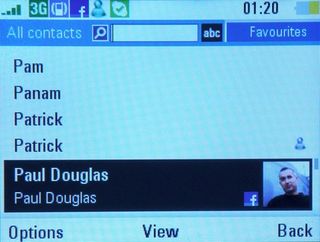
On start up you'll import contacts from Facebook, MSN Chat and Skype, and then add them into your SIM numbers. However this process isn't intuitive - you'll need to manually synchronise them together, meaning you'll probably have to perform the same operation around 200 times - irritating is a real understatement here.
But if you put the time in, over the lifetime of the phone it's worth it, as you get to see your friends' status updates and pictures right from their profile, as well as being able to message them with ease on all the synchronised mediums.
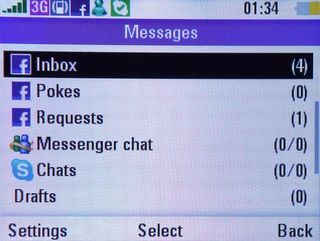
There isn't the option to synchronise Twitter into the list though - INQ told TechRadar this was because it doesn't think people have that many 'contact book friends' on Twitter, so it would add a lot of unnecessary contacts into the list (which is pretty logical and would extend the start-up time even more).
The messaging aspect is similarly cool on the phone though - email, Twitter, Facebook and MSN Chat are all offered as 'new message' options from the start.

The QWERTY keyboard on the INQ Chat 3G is pretty darn good, if a little cramped - the raised and rubberised buttons are easy enough to hit, with the backspace key placed intuitively in the top right-hand corner of the keyboard.
The travel on the keys could do with being a little bit softer, as if you want to type fluidly you're forced to slow down a little to make sure all the letters are hit, but this isn't too bad once you get into the swing of it.
Messaging suffers from the same problems as the rest of the phone's Brew-based OS, meaning if you've got an email and a couple of Facebook messages you'll need to wait a fair few seconds to access them as the phone catches up.

'Email on 3' (the phone's email client) is also a little bit basic - but we're very much prepared to forgive the INQ Chat 3G for having basic functionality at this price point. You do get to see all your messages in pretty much real time - the interface is just a little bit too slow and could do with being a little more 'jazzed up', something INQ is usually pretty good at doing.
Current page: INQ Chat 3G: Contacts and messaging
Prev Page INQ Chat 3G: Interface Next Page INQ Chat 3G: Internet
Gareth has been part of the consumer technology world in a career spanning three decades. He started life as a staff writer on the fledgling TechRadar, and has grown with the site (primarily as phones, tablets and wearables editor) until becoming Global Editor in Chief in 2018. Gareth has written over 4,000 articles for TechRadar, has contributed expert insight to a number of other publications, chaired panels on zeitgeist technologies, presented at the Gadget Show Live as well as representing the brand on TV and radio for multiple channels including Sky, BBC, ITV and Al-Jazeera. Passionate about fitness, he can bore anyone rigid about stress management, sleep tracking, heart rate variance as well as bemoaning something about the latest iPhone, Galaxy or OLED TV.

