Why you can trust TechRadar
Huawei gives you two keyboard options in the Blaze - the standard Android QWERTY, plus the enhanced third-party offering from Touchpal.
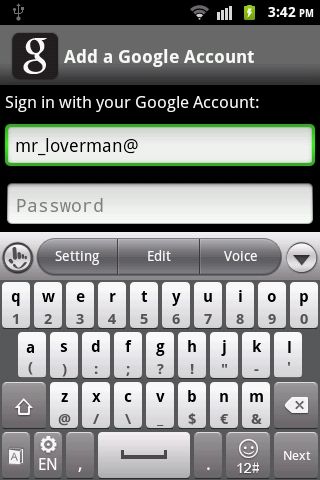
The Touchpal is activated and set as the default when you boot the phone up for the first time, and it's a good one to stick with. You get alternate characters accessed through long-pressing on a key, plus it's all quick and enables you to type away without lag.
The problem is it's a pretty tight squeeze on the Huawei Blaze's 3.2-inch screen. You have to be very accurate, because it's pretty unforgiving with errors. However, there's a useful on-screen cursor keyboard and selection of rarer editing and page control options hidden behind the keyboard's Edit button.
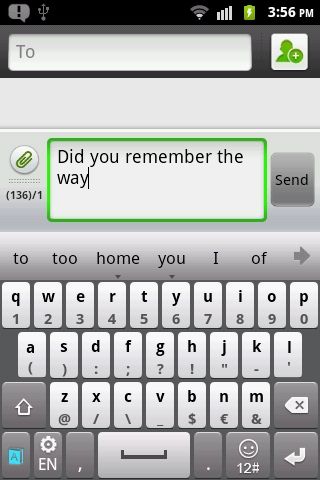
The app can also attempt to guess your next word, just like popular alternate keyboard SwiftKey, so it's possible to type quite a few stock phrases automatically. So it does have its merits.

And to help cope with space restrictions, Touchpal's setting screen enables users to select a different keyboard depending on your screen orientation, so you could opt for the QWERTY when typing in landscape mode, then stick with the more spacious phone keypad when in portrait.
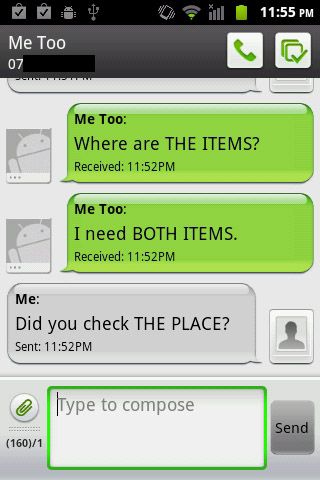
SMS messaging is handled by a simple app that adds coloured speech bubbles to the usual Android tool. It supports audio and visual attachments, even containing a shortcut to the camera app that automatically sets file sizes to minimum settings to ensure they can actually be sent.
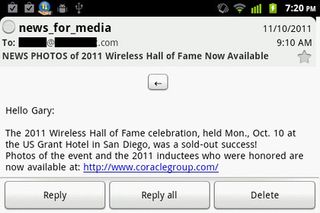
Email has again been left to the usual Android POP3/IMAP option, which manages to connect to most popular email accounts with just a username and password. Multiple accounts are handled easily, with a combined inbox pulling everything into one place.
You also get plenty of options for controlling email access. Checking frequency can be set to anything from every five minutes to never, plus web-based email options enable you to set a mail size limit to stop your phone automatically downloading any huge attachments.

