Why you can trust TechRadar
More so than with most of the phone's features, Facebook Home has overhauled the Messaging on the HTC First. SMS text messaging has been combined with the Facebook Messenger app, and Chat Heads icons hang out on the screen to remind you about developing conversations.
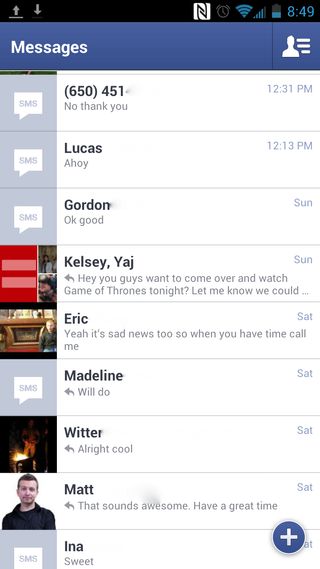
If nothing else, rolling texts into Facebook Messenger helps keep things neat. As with most things regarding home, the more you use Facebook, the more useful it'll be to you. If you're someone who frequently communicates by both SMS and Facebook message, you'll probably like this a good amount.
It's not perfect though. For example, SMS and Facebook messages threads are kept separate, meaning if you're messaging and texting the same person, it'll be treated as two separate conversations. So much for helping to tidy up your inbox.
Our biggest gripe is that while text conversations show up in the First's Messenger app, they don't show up on the Facebook website. That means that if someone sent you important information via text such as address, you can't hop on Facebook.com and copy paste it into a Google Maps search.
You also can't send a text from Facebook. Perhaps that would have been too tall an order, but it nonetheless strikes us a very large missed opportunity. One of our favorite features with the iPhone 5and iOS 6 is iMessage, where your instant messages and texts are one in the same. You can essentially text from your MacBook, and there's zero discrepancy between the messages on your phone, computer or other Apple device.

Facebook had a chance to start building an ecosystem with some truly useful features, and, for some reason, didn't jump on it. Instead, it seems like texting and messaging were combined just so everything shows up as a cute Chat Head.
In case you've forgotten, Chat Heads are those fun, easy to manipulate floating icons of your friends heads that pop up when you get a message or text. They pop up and float over basic apps like email and the browser, allowing you to jump between texting and most tasks.
Chat Heads pop up on the Facebook Home lock screen, and the regular Android home screen. They'll float over any app where the notification center is still accesible. They'll also never overcrowd your screen, since they stack, and fan out when selected.
The main advantage Chat Heads have over managing unread messages in the notification center is that they don't disappear once you've addressed them. They hang out until you dismiss them, launching your friends head towards the bottom of the screen like a basketball. It's as fun as it sounds.
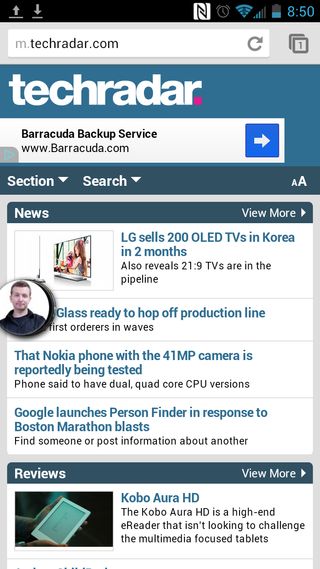
So they're shaped like your friends' heads, except when they're not. During our review time, text message Chat Heads failed to use our contacts Gmail profile picture. They just appeared as boring gray orbs with "SMS" written on them. We're not sure the cause of this, and we've contacted HTC to see what's up.
Facebook messages, on the other hand, used pictures just fine and looked very nice.
So while there seem to be some bugs to work out, Chat Heads are still fun and actually pretty useful. Best of all, they can be used independently of Facebook Home. While we personally have no plans to use Home after this review, we will continue to use Chat Heads on our own device.
But just like Facebook home, if you feel like rejecting their presence entirely on the First, that's your prerogative. There's good old fashioned Android Messaging on here, and it works just fine.
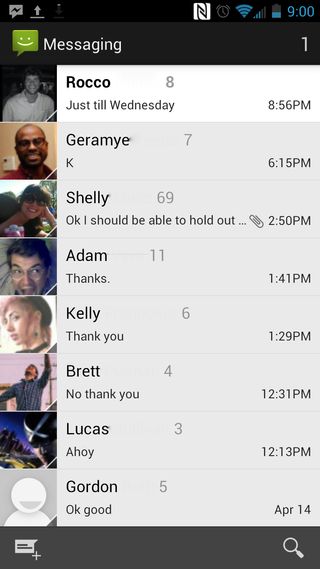
All the messaging programs use the default Jelly Bean keyboard. It's a fine stock keyboard, with decent predictive text. Still, the best part about Android is being able to download third-party keyboards. Our personal favorite is still Swiftkey, but there are plenty of solid options to choose from.
Read more: 9 best Android keyboard apps reviewed and rated
Finally, for email, the HTC First does the typical Android thing and comes with both Gmail and an a stock Email program that can communications from Outlook, Yahoo and every other program under the sun.
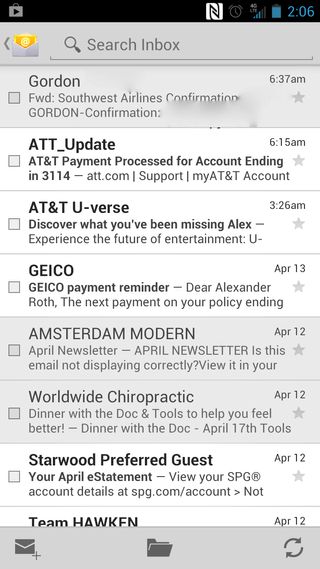
The interfaces of the two are markedly similar, to the point where they're pretty much the same program. For Gmail only users, you'd might as well just stick to the Gmail app. If you use more than just Google's email service, the Email app is good option for having all your inboxes in one place.
To summarize, the messaging experience on the HTC First is one of the few places where Facebook's presence actually elevates things. While they're still a little creaky, Chat Heads are fun and functional, and it's very nice (and smart) of Facebook to let you use them independent of Facebook Home.
However, none of this is exclusive to the first. You can download Chat Heads on almost any more-recent Android phone, so that steals a bit of the First's thunder. There's even a version for iOS 6 now.
Lastly, being able to do away with Chat Heads, as well as Home, will please those who simply want a stock Jelly Bean experience from the First.

Is there a moral imperative for businesses to share data?

Why sovereign AI infrastructure is driving worldwide adoption of Generative AI

Real life 6G speed tests revealed by Japanese tech giants — 100Gb/s transmissions could become the norm for mainstream wireless network data transfer within a few years
