Why you can trust TechRadar
Streaming movies or TV shows is a simple prospect on the Nexus 5. The screen quality is perfect for high definition video, and your chance of encountering stuttering is entirely based upon the strength of your internet connection.
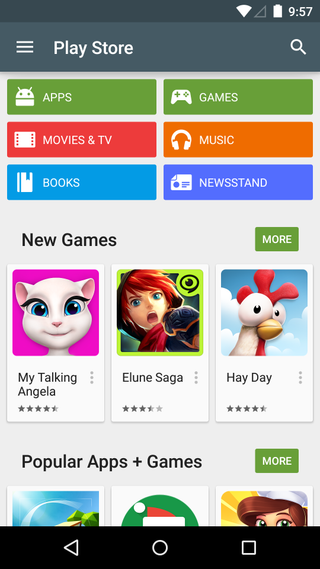
As you'd expect audio sounds better through headphones. The speaker is fairly loud, but it can get a little crackly when there are sudden jumps in volume.
Google would prefer you to use its services, so you'll find the Play umbrella of apps in the shape of Movies & TV, Games, Books, Music, Newsstand, all offering filtered windows on the Play Store content and your own collection.
Music
Whether you're listening to music you own and load into the device, or via Google Play Music's streaming service, it all takes place within the app. The only thing is when you want to purchase stuff, it will redirect you to the Google Play Store app. It makes the experience feel disjointed, but it's not a deal breaker.
Music quality through the speaker is not very good. As I mentioned earlier, the speaker isn't very loud, and there is only one small speaker at the base of the phone. With decent headsets on, however, it sounds great.
The nice thing about Lollipop, and KitKat before it, is that it will show your music art and music player controls from your lock screen. Other apps will do this sometimes, too, like Spotify, but it's a nice touch that just adds to the overall experience of using the device.
Whether you're bringing over your own music or using Google Play's service, or other apps like Spotify or Rdio, you won't have much to worry about when it comes to how the Nexus 5 will handle it.
Movies
Videos and multimedia are handled by a few apps depending on what you're doing. First, there is YouTube, which is an obvious one. If you're opening YouTube videos from apps like Facebook or Twitter, or from the web, they will open in the YouTube app.
Otherwise, you guessed it, it's more Google Play stuff.
If you're on the home screen, you'll see the film icon that says "Play Movies & T.." and in the app list it's shown as "Play Movies &.." It's a little ridiculous, but what you're looking at is Play Movies & TV.
If you have a Google Play account, you can download and stream movies and TV shows. The nice thing about that is if you're offline, you can still view your downloaded movies.
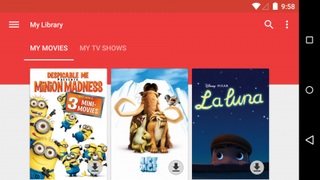
If this is your first Android device, or your first time using Google Play for multimedia, you should know that when you purchase something, it's yours. At least as far as playing it when you want, on any Android device you want.
This means you can play your content on your Nexus 5, and other Android tablets and phones running Android 4.0 or higher, which is pretty great.
HD movies and TV video quality and sound have been great, but we do have to reiterate that it sounds best through a headset given the Nexus 5's speaker issues.
In all, the video quality is generally good whether you're viewing streaming or downloaded content, or videos recorded with the device, and even better when viewed in HD thanks to the 1080p display.
Games
For gamers the Nexus 5 can handle pretty much anything you throw it at it. Extensive sessions with simple games like Monument Valley presented no problems, and neither did graphically intensive titles such as Asphalt 8 or Dead Trigger 2.

If you do plan on playing a lot of games, or you'd like to store an extensive music or video library on your Nexus 5 then you should definitely opt for the 32GB version.
It's worth remembering that you can upload 15GB of files to Google Drive, or use Google+ as an unlimited photo backup, as long as you store them at standard size (the longest edge must be 2048 pixels or less). You can also store up to 50,000 of your own songs in the cloud with Play Music and stream them to your Nexus 5.

