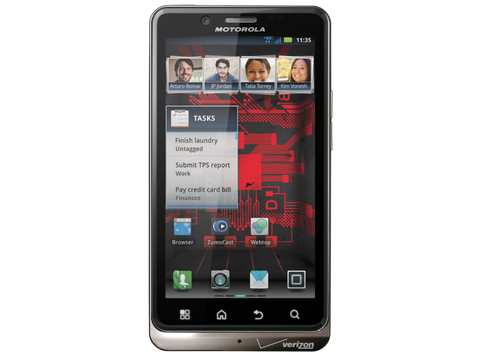Why you can trust TechRadar
The included music app is so blandly designed that it seems out of place on such a slick phone. Really, the only nice aesthetic touch is a zoomed in and lightly rotated version of the album cover displayed behind a track listing.
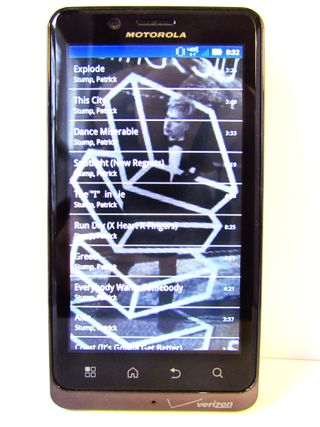
Luckily, that has no bearing on the actual sound quality, which is excellent over headphones.
Our only functional issue with using the Droid Bionic as a dedicated audio player is that the volume rocker on the side is very sensitive and still active even when the screen is off.
There were a couple times where we reached into a pocket and accidentally sent the volume dramatically up or down without intent.
Speak up
The small speaker on the back of the Droid Bionic also performs admirably with music, offering a loud and generally clear feed when the phone isn't lying on its back.
It similarly works well for movies, and can be played loud enough to entertain a small handful of friends from a short distance without muddling the sound.

The Droid Bionic supports MP4, WMV, H.263, and H.264 video formats, and when watching high-quality versions of movie trailers, we were impressed by the sharpness of the bright, colorful display.

But with an Android Marketplace download rental of WALL-E, we couldn't help but be distracted by the video tiling.
YouTube videos streamed solidly, though, and what they occasionally lacked in crispness they made up for very quick loading and little lag.
Background buddies
Motorola's handy Gallery widget snags recent image uploads from friends on Facebook and puts them in a window on your home screen. It's an attractive way to keep on top of friends' antics, and the images load quickly; plus, it's great to see a different imagoe on the home screen every time you enter and exit the Gallery app.
That said, it doesn't update the images as frequently as your friends add them to Facebook, and sometimes doesn't seem to update at all.
Entering the gallery app also lets you access your own photos and videos, which can be uploaded to various social networking and photo-sharing services, or sent via e-mail or MMS.