Why you can trust TechRadar
BlackBerry Torch review: Messaging
Of course, messaging has been the staple function of BlackBerry devices ever since they were first launched and, as you'd expect, this is one area the Torch excels in.
Multiple email accounts can be set up using BIS, which users can seamlessly switch between. Want your texts, emails and BBM's altogether? As always, it can be done easily and the Torch helps cement BlackBerry's position as the leading portable email product. Everything just works and works easily, which makes RIM's offerings attractive to those who use email on the move.

Nowadays, RIM really pushes it's BlackBerry Messenger software, which allows users to chat and send attachments to other BB users for free. It's a crucial selling point to younger users – especially those on pay as you go plans who don't have to worry about using credit up on texts and MMS. It's present here, and runs seamlessly.
Texting also works like a dream and the newer OS groups conversations together on SMS and email in the same way Gmail does for desktop email users.
In fact, the only problem is when it comes to inputting the text. RIM has equipped the Torch with a hard QWERTY keyboard that slides out, and a software keyboard that can also be used, but it takes time to get used to. You can't help feeling that the Torch tries to be a jack-of-all-trades, but ends up being a master of none.
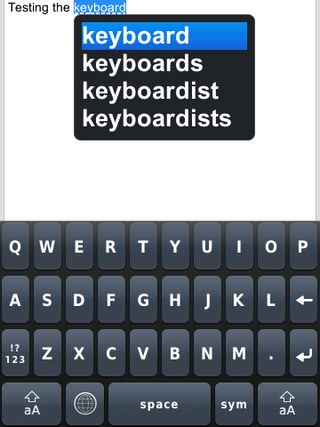
The software keyboard in portrait lacks the polish of, say, the iPhone keyboard and, as a result, we found ourselves typing a lot slower, because we were constantly checking for spelling mistakes. Keys are too small and close together, so are hard to hit unless you have very precise fingers. You can turn the phone on its side and use it in landscape mode, which makes it a little better, but it's still a steep learning curve.
The alternative is to slide up the screen and use the hard keyboard instead, which looks almost identical to the Bold 9780. It's actually marginally smaller, though, and the keys on the Torch don't have the same satisfying press as they do on their Bold brother.

The back of the phone that the buttons sink into is thinner, and it all feels a little too cramped – most likely because RIM has had to accommodate the slider tracks. It does get better as you get used to the handset, but it's not ideal.
Current page: BlackBerry Torch: Messaging
Prev Page BlackBerry Torch: Contacts and calling Next Page BlackBerry Torch: Internet
Can you shower with AirPods?

I got a Dolby Atmos soundtrack mixing demo at Sony Pictures Studios, and now I know how Spider-Man sounds get made

Today's Wordle answer is the hardest this year, with an average score of 5.4, and 'Wordle 1037 X' is trending on Twitter – here's why it's so tough and what to do in future
