Why you can trust TechRadar
As you can imagine the BlackBerry Storm 2 is jam-packed with all manner of technology for connecting to other people and networks - and all of it works as smoothly as you'd like too.
From the home screen you've got once click access to the communication manager, which lets you turn off everything from the mobile network to Bluetooth. It also lets you set up a new connection for a number of options (most notably Wi-Fi, which will play a big part in the evolution of the Storm range after it was left out of the first model).
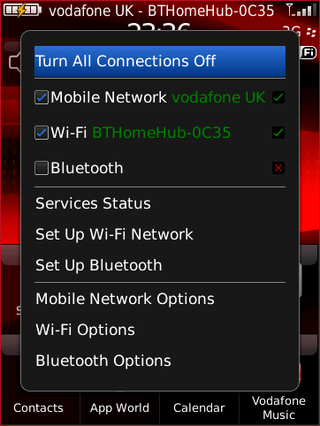
The way the Wi-Fi works on the Storm 2 makes a lot of people happy when they're using it, as it allows you to connect to your home network automatically when in range, transferring all the data services to this channel.
It's also necessary for the likes of the 7digital application, which only uses this method of streaming to bring you your music.
GPS is included in the box, and it's used with the Maps application. We found this a little bit basic to be honest, as when we were strolling around London we couldn't get a decent fix no matter how hard we tried - in the end we just downloaded Google Maps, but even that wasn't optimised for the Storm 2, with a pokey little window being used to see the whole map.

Connectivity is well looked after on the Storm 2, and it gets even better when you take a look at the media and desktop software included with the phone. BlackBerry Desktop manager basically allows you to back up all your files to your computer to make sure they're safe if you lose the phone.

Media Sync is one step beyond that in the fun stakes, whereby it reads your iTunes and Windows Media Player playlists and allows you to import them directly to the new device without the hassle of having to put it into mass storage mode every five seconds.

Current page: BlackBerry Storm 2 9520: Connectivity
Prev Page BlackBerry Storm 2 9520: Battery life and organiser Next Page BlackBerry Storm 2 9520: Verdict
Gareth has been part of the consumer technology world in a career spanning three decades. He started life as a staff writer on the fledgling TechRadar, and has grown with the site (primarily as phones, tablets and wearables editor) until becoming Global Editor in Chief in 2018. Gareth has written over 4,000 articles for TechRadar, has contributed expert insight to a number of other publications, chaired panels on zeitgeist technologies, presented at the Gadget Show Live as well as representing the brand on TV and radio for multiple channels including Sky, BBC, ITV and Al-Jazeera. Passionate about fitness, he can bore anyone rigid about stress management, sleep tracking, heart rate variance as well as bemoaning something about the latest iPhone, Galaxy or OLED TV.

I'm off to France this summer, and this app could make me très fluent

Intel unveils flurry of new Arc GPUs — however serious graphics users will have to wait for more powerful models, as these focus on a completely different and more lucrative market

We just got another hint that the Samsung Galaxy Watch 7 is almost here
