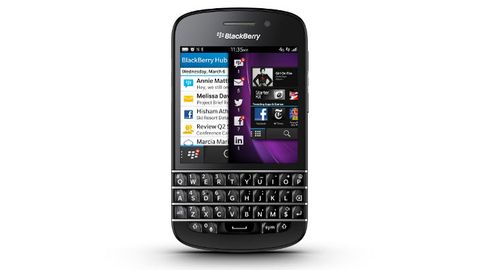Why you can trust TechRadar
For the main core of consumers who will be looking to purchase the BlackBerry Q10, the phone's media capabilities probably won't be at the forefront of their minds.
And that's probably just as well as the 3.1-inch display on the Q10 doesn't exactly lend itself to a fully immersive multimedia experience.
The BlackBerry Q10 comes with 16GB of internal storage, although you actually get 10.5GB to play with as a sizeable chunk is taken up by the BlackBerry 10.1 OS.
Luckily behind the glass wave rear cover of the Q10 you'll find a microSD slot which allows you to expand the memory of the handset by up to 32GB - giving you a decent amount of breathing space.

The easiest way of getting content onto the Q10 is to load up a microSD card of the music, films or photos you want to have on the handset and popping it inside.
If you'd rather dig out the USB cable and hook up the BlackBerry Q10 to your computer you'll be forced into downloading and installing the BlackBerry Link desktop software.
This allows you to sync your phone's content with your PC as well as back up all your settings, just in case you need to wipe the Q10, but we found dragging and dropping files between windows was still easier and quicker then using this software.
Once you've put content on your Q10 you can then easily share it with DLNA enabled devices such as some TVs, laptops and games consoles, allowing you to view your content on a bigger screen.

There's a microHDMI port on the left of the Q10 allowing you to hook it up to a TV, monitor or projector if a wireless DLNA service isn't available.
Music
While the screen on the Q10 may not be suited to video playback there's certainly nothing wrong with it when it comes to listening to music.
The stock music app on BlackBerry 10 offers up a pretty basic player, allowing you to view tracks by artists, albums, genres and most recently added. You cannot however view all your songs by title - which may frustrate some, but it's not a big deal.
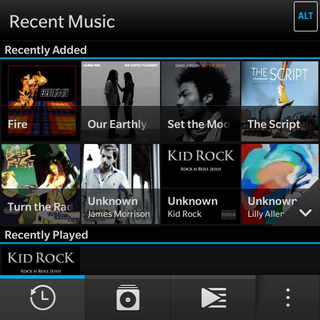
You can create playlists on the fly and the thumbnail design which puts album art front and centre makes for an attractive and easy to use application.
The player screen itself has all the standard controls from play/pause, skip and scrub to shuffle and repeat.
Hit the menu icon in the bottom right corner and you'll be able to access the Play On DLNA streaming service if you fancy pumping your tunes out of some beefier wireless speakers.
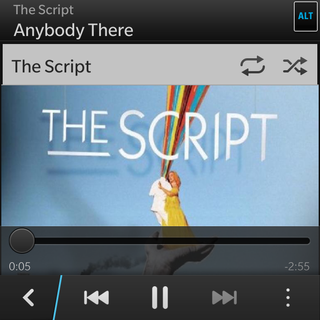
There's nothing in the way of sound enhancements or a graphic equaliser, so while sound output via a half decent set of headphones will be acceptable for most users, discerning audiophiles may not be quite so impressed.
All the major audio formats are supported on the Q10 including MP3, WMA and eACC+, meaning you shouldn't have a problem getting your tracks to play.
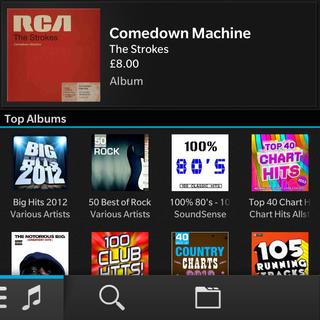
If you fancy adding to your music collection then pop over to BlackBerry World where you'll be greeted with a strong selection of past and present hits.
The music selection is provided by 7Digital and prices mirror those on other platforms, with singles generally setting you back £1/$1.29, while albums tend to range from £5/$9 to £8/$12 .
Video
Video is a bit of a funny one on the BlackBerry Q10. On the one hand the high pixel density of the 3.1-inch display means that films look crisp and clear, but on the other they appear pretty small with large black bars above and below.
The Q10 is comfortable to hold and at 139g it's not overly taxing during long periods, but you wouldn't want to watch a full length movie on this handset.
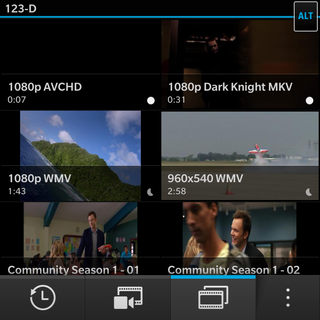
We found ourselves squinting at the screen to properly see what was going on, even though colours were vibrant and clarity strong, the image itself was simply too small for a pleasing movie experience.
There is the option to get rid of the black bars and have the video fill the whole screen, but this results in you losing a sizable amount of footage off either side.
The Q10's video playback capabilities probably won't concern those who decide to buy this handset which means it won't be a huge issue at point of sale, but it doesn't really encourage anyone who's currently got a fully touchscreen device to make the switch.
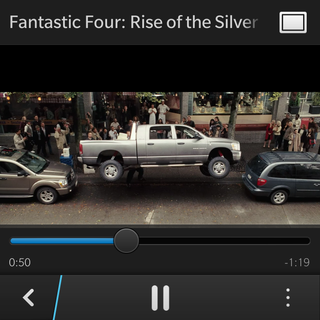
Like the music player the video player app is pretty basic, with a list of the videos and movies stored on the Q10 and the options in the player screen are limited to play/pause and scrub.
Once again a link to the DLNA enabled Play On service is available in the menu, which lets you watch a film properly on a big screen.
An added extra in the video app is its edit mode which gives you a simple video editor allowing you to cut, transform and enhance your clips.
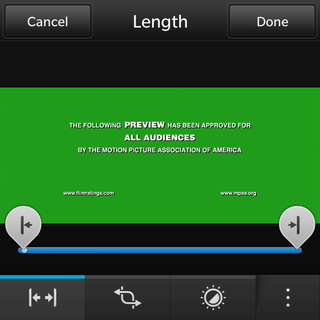
There's nothing particularly outstanding in this editor, but it's an intuitive little feature which can come in handy for perfecting your home movies.
Head over to BlackBerry World again and you'll find a video section which has an ever growing array of movies and TV shows to buy and rent.
Movie rental prices are usually around £2.99/US$2.99, and if you fancy owning a copy you'll need to fork out between £7.99/$7.99 and £15.99/$19.99.
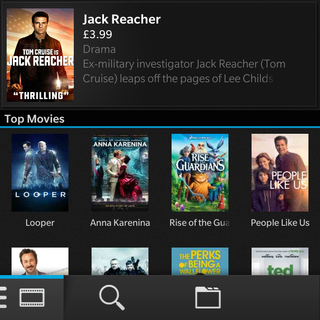
TV shows seem to come in at £1.99/US$1.99 per episode, but there's no sign of season bundles yet which is a little annoying.
Photos
The straight forward Music and Videos apps will lead you swiftly on to the Pictures app which follows in the same, simple footsteps.
All your snaps and screenshots can be found here, displayed in various thumbnailed tiles for your viewing please.

You can't organise photos into albums on the Q10, with BlackBerry 10 forcing you to create this on the BlackBerry Link desktop software - which is a huge hassle and we found we could never be bothered to do this.
A nice feature which is part of the Pictures app is the edit function - also found on the Z10 - which enables you to choose from a whole range of effects to apply to your photos as well as tools to crop and rotate the image.

The way the effects have been implemented is a clever one, as you're able to drag each effect across the image to see how it will look before deciding whether or not to apply it.
It's such a simple system we found ourselves playing around with it a lot, and with 16 effects on offer there's probably something there which will take your fancy.
From within the editor you can also adjust the white balance, brightness, contrast and sharpness of an image.

John joined TechRadar over a decade ago as Staff Writer for Phones, and over the years has built up a vast knowledge of the tech industry. He's interviewed CEOs from some of the world's biggest tech firms, visited their HQs and has appeared on live TV and radio, including Sky News, BBC News, BBC World News, Al Jazeera, LBC and BBC Radio 4. Originally specializing in phones, tablets and wearables, John is now TechRadar's resident automotive expert, reviewing the latest and greatest EVs and PHEVs on the market. John also looks after the day-to-day running of the site.