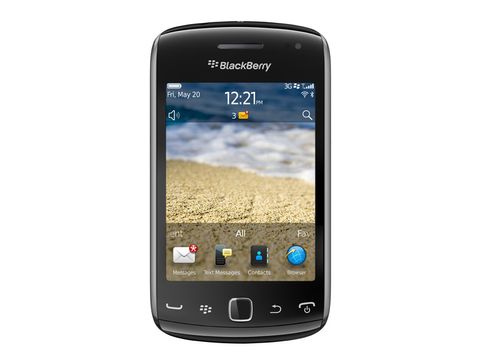Why you can trust TechRadar
There's not much of a bump to the media capabilities of BlackBerry devices in OS 7, though they were overhauled in BB OS 6, so it wasn't really necessary.
A trip to the Media folder on your BlackBerry Curve 9380's Home screen will find you the Music app, Pictures app, Videos app, Music Store and a podcast app that appears as All Episodes in the menu for some reason.
There's no onboard storage to speak of, so you'll need to stick in a microSD card if you want to add some songs and videos.
The Music app isn't particularly elaborate, but it's easy enough to find your way around, and it has the usual sorting options: artist, album, song, genre and so on.

Album artwork is incorporated throughout - where available - as well as on the Now Playing screen, which also displays the artwork of the next and previous tracks as part of a carousel that you can flick through.
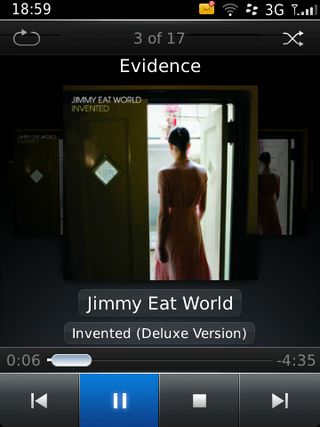
The playing controls are at the bottom of the screen, with shuffle and repeat options at the top.
The whole app responds quickly and fairly fluidly, although it's hardly an exciting entry. There's a nice option named Explore Music Apps that takes you to the Music section of the App World, where you can pick up apps such as TuneIn Radio to add more musicality to your device.
The Music Store app is actually just Amazon's MP3 store when you open it, but this is no bad thing. There's a great range of songs at reasonable prices - what more could you ask of a digital music store?
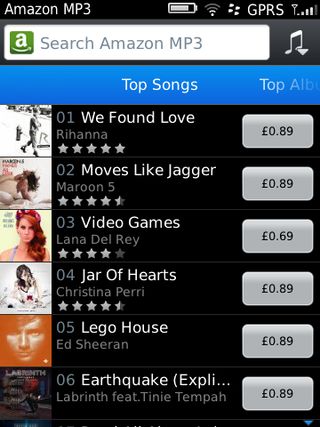
If you add your own music, the BlackBerry Curve 9380 supports MP3, AAC, WMA, WAV and FLAC, among others.
For video, you're a little more limited on this smartphone, with MPEG-4, H.264 and WMV pretty much all that's supported. Well, H.263 is as well, but most people will gloss over that part.
Impressively, the BlackBerry Curve 9380 supports 720p video playback, and although it's obviously massively scaled down, it plays quite smoothly and looks good on the screen. You notice pixelation far less when the image is moving, and the screen is bright with nice colours, so video isn't bad at all for a small, lower-end device.

Like the Music and Video apps, the Pictures app is on the simple side, but it's fairly responsive, enabling you to swipe between photos without photos without causing performance problems.
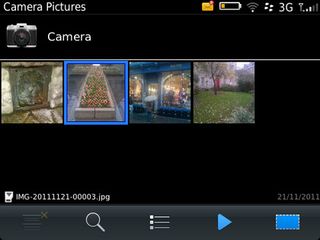
You can share your photos over email, Facebook and Twitter from the Menu key, although there are no built-in editing options.

Matt is TechRadar's Managing Editor for Entertainment, meaning he's in charge of persuading our team of writers and reviewers to watch the latest TV shows and movies on gorgeous TVs and listen to fantastic speakers and headphones. It's a tough task, as you can imagine. Matt has over a decade of experience in tech publishing, and previously ran the TV & audio coverage for our colleagues at T3.com, and before that he edited T3 magazine. During his career, he's also contributed to places as varied as Creative Bloq, PC Gamer, PetsRadar, MacLife, and Edge. TV and movie nerdism is his speciality, and he goes to the cinema three times a week. He's always happy to explain the virtues of Dolby Vision over a drink, but he might need to use props, like he's explaining the offside rule.

This has to be the most absurd portable power station ever launched — Asus's Mjolnir throws the hammer at rivals with innovative design that's likely to divide opinions

Pixel's new satellite feature could show people where you are on Google Maps

I really hope Google doesn't promise 7 years of Android for the Pixel 8a