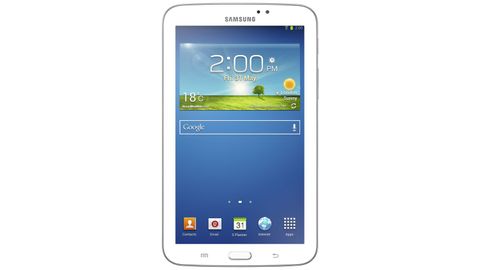Why you can trust TechRadar
The Google Play Store has really stretched its legs in recent times, offering a selection of apps that rivals Apple's iOS App Store and a browsing experience that is, for our money, a darned sight better.
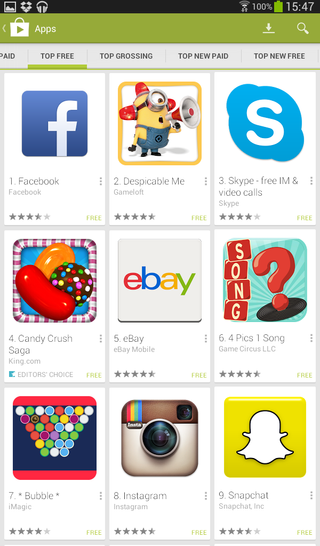
Pretty much all of the biggest apps are here. Instagram, Vine, Flipboard, Instapaper, Pocket - all major applications that are now available for Android. The Samsung Galaxy Tab 3 7.0 handles them all adequately.
What's more, the sheer number of apps on the Google Play Store - one million and counting - means that if an app is missing, or you don't particularly like a certain app, there's likely to be several alternatives to select from.
One lingering flaw with the Google Play Store is a relative lack of tablet-specific apps. Most are simply the smartphone versions crudely upscaled for larger screens, although Google has partially addressed this with a dedicated 'Tablet 101' section for highlighting tablet-friendly apps on the Google Play Store
As it happens, this isn't so much of an issue for the Samsung Galaxy Tab 3 7.0. It's low-res 7-inch display simply isn't big or sharp enough to really take advantage of traditional tablet apps, so in a curious way it's an excellent front for the Google Play Store.

As with its media offerings, Samsung includes its own app store, Samsung Apps. It shouldn't have bothered, as it lags behind the Google Play Store in every regards - intuitiveness, accessibility, design, range and price.
At least here the Google Play Store is given its own home screen icon by default.
In terms of Samsung's own stock app offerings, it's a relatively bare bones effort by the Korean manufacturer's usual 'everything and the kitchen sink' standards. Not that this is a bad thing.
Highlights include a pretty standard note-taking app called Memo, a group sharing app called Group Play that allows you to share documents and music in real time with other Samsung device owners, and a fairly decent calendar app called S Planner.
We should also give some due to Samsung's own Gallery app, which pulls out shared and locally stored images alike in a nice, concise, branching grid view. There's also a nice - if slightly pointless - 3D thumbnail presentation view, though as noted already this seemed to stretch the Galaxy Tab 3's limited hardware to breaking point.
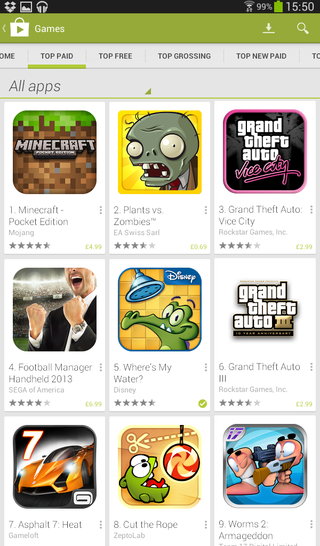
Google's excellent app service extends to gaming. While it's not quite up to iOS standards just yet, Android is home to a massive range of top quality games.
For example, you can't get such recent iOS mega-hits as Plants vs. Zombies 2, Worms 3 or Kingdom Rush: Frontiers on Android at the time of writing, you do get such left-field critical hits as A Ride into the Mountains, Rymdkapsel and Sine Mora. A clear sign of progression.
Given our criticism of the Samsung Galaxy Tab 3 7.0's technical clout - or lack thereof - we're pleasantly surprised to report that it handles games quite well. As well as the aforementioned Rayman Jungle Run, we also ran Real Racing 3 without too much of a hitch.
That's the best of 2D and 3D respectively, both running smoothly on the Galaxy Tab 3. Of course, a large part of that has to be down to that low-res screen. The device's humble processor has far fewer pixels to push around the screen than the likes of the Nexus 7 range, so it doesn't need as much power to run at a decent rate.
You'll be able to run the latest games on the Samsung Galaxy Tab 3 7.0, then, but they won't look as good as they could do.