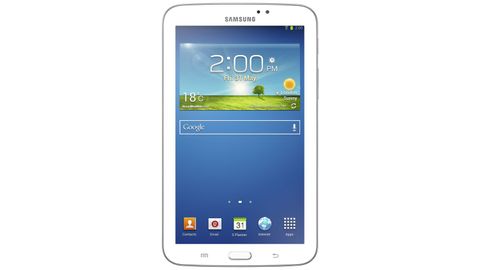Why you can trust TechRadar
Video
Samsung evidently wants to funnel you towards its own video store offering with the Samsung Galaxy Tab 3 7.0, as evidenced by that Video Hub widget on one of the home screens.
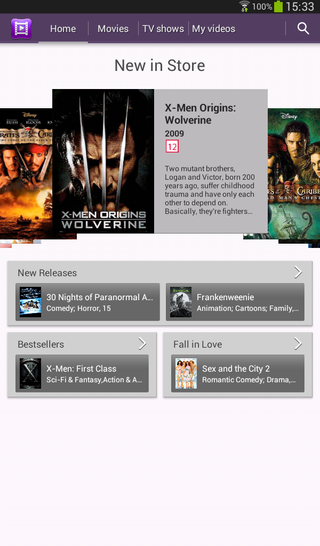
You'll need a Samsung account in order to access this Video Hub, and doing so also signs you up for Samsung's ChatON chat service. More important to this section, you also get a voucher code for a free movie download when you sign up, which makes it worthwhile signing up irrespective of the service.
It's unlikely you'll want to use the Video Hub much once you've claimed your free movie, however. It's a pretty extensive but also quite standard video rental and purchase service with availability and pricing that's pretty much equal to Google's own offering, which is included here as part of Android's Google Play Store.
The thing is, the Google Play Store is a much nicer service to look at and use. Google's software design is simply streets ahead of Samsung's.
Plus, if you've used an Android device before it's very likely that you'll already be signed up and invested in the Google ecosystem through apps or music purchases, so there's likely no need for any sign-up even if you've never rented a film from Google before.
So, it's a case of more needless duplication in order to push Samsung's own offerings. Take our advice and stick with Google here, as it's not just nicer to use, it will stand you in better stead for the future when one day you decide to purchase a non-Samsung device without giving up your entire video library.
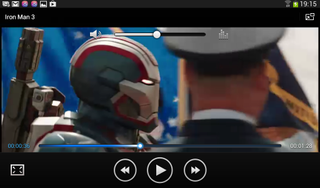
The video playback experience is fine and dandy, with the Samsung Galaxy Tab 3 7.0 handling 720p and 1080p playback smoothly. Of course, with that 1024 x 600 resolution it can't truly do full justice to either, so you'll lose a lot of detail even if the source material is top notch.
As a standard definition video player, though, the Samsung Galaxy Tab 3 benefits from the company's typically strong and wide-ranging codec support. It handles H.263, H.264, MPEG4, WMV and DivX without a problem.
Music
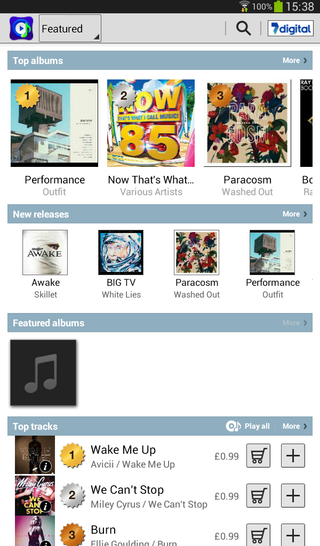
When it comes to music on the Samsung Galaxy Tab 3 7.0, it's a similar story to video in that Samsung has replicated the functionality of Google Music with its own Music Hub. However, there's even less reason to go with Samsung's offering here.
Where the Samsung Music Hub is a simple, competitively priced by slightly charmless MP3 music store, Google Music is a boldly wide-ranging offering.
Here you can not only purchase tracks but upload your existing record collection into the cloud for safe storage and streaming to any Android device. You can also stream unlimited music in a Spotify-like subscription service, which is free for the first 30 days.
Again, all of this is tightly integrated with Google's existing media ecosystem, so signing up and purchasing music is effortless.
Sound quality on the Samsung Galaxy Tab 3 7.0 is fine through a decent set of headphones. The speakers are pretty clear and loud, but as mentioned already there's not great separation between the two.
Books
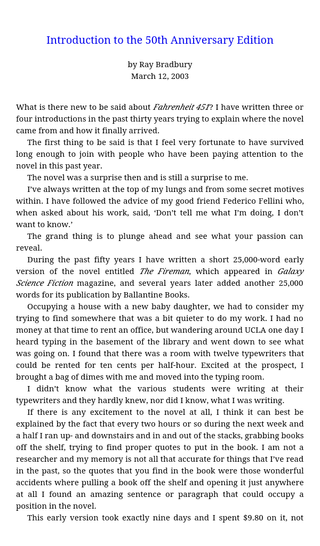
Unusually, Samsung doesn't provide its Readers Hub by default on the Galaxy Tab 3 7.0, and nor does it appear to be available in the Samsung Apps store. But this doesn't really matter, as once again Google has a superior option pre-installed on the device.
Google Play Books and Google Play Magazines offers you all of the ebooks and magazines you could want through that familiar Google Play Store interface. It's pretty seamless.
Reading books on the Galaxy Tab 3 7.0 is actually not too bad. Despite the Screen's sharpness issues it remains bright and clear, and the formatting of the Google Play Books reader ensures that text is of a decent size too.
We can see it being a little tiresome for those marathon reads, but we find that to be the case with tablets in general. You still can't beat a good dedicated ebook reader for such things, or, you know, a book.

Intel finally brings its latest laptop CPU tech to other platforms but desktop users are shunned — Meteor Lake-PS architecture fuses Core Ultra and LGA socket, targets edge systems instead

5 must-have features to future-proof your first or next EV purchase

Refreshed Mercedes-Benz EQS gets massive 55-inch Hyperscreen and an equally monstrous 511-mile range