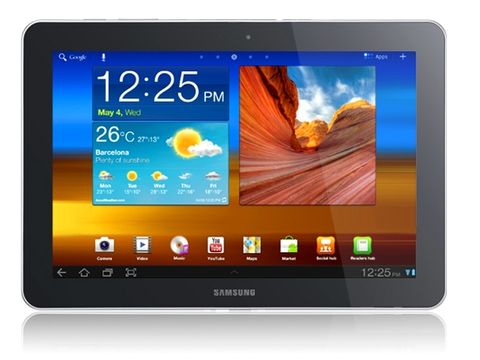Why you can trust TechRadar

As we've said before, a tablet is not a great camera device.
The 3MP rear-facing camera on the Samsung Galaxy Tab 10.1 does provide some handy extra features, but overall the quality of the pictures looked a bit washed out and, in some cases, overly blurry.

That's partly due to the fact that the tablet is hard to hold steady and is not meant to be a camera replacement by any means.
The Samsung Galaxy Tab 10.1 has some basic effects such as black-and-white and sepia for photos.
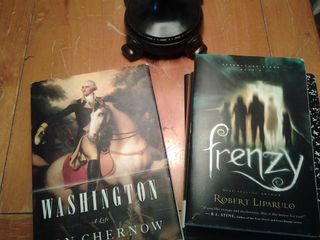

You can adjust white balance for certain lighting conditions, and set a timer. There's a way to raise or lower exposure for lighter or darker pictures, and you can add GPS coordinates. None of these features really go beyond the basic Android offering for taking pictures. You can also shoot 720p videos with the rear camera.

The front camera is designed for video chats, and we tested both Adobe Mobile Connect (which supports video chat) and Google Talk to test the video quality.
As expected, the 2MP camera beats the Apple iPad 2 in terms of video quality, but is still more like what you'd expect in an instant messaging session than anything close to the quality of a real videoconferencing app or even Skype.
The rear camera is superior, and has an auto focus and a flash. However, the focus took a second or two to work. Like the A500, we had a hard time positioning the Samsung Galaxy Tab 10.1 for a shot, because we had to wait for the focus.
Often we'd press the button to snap a photo, but the tab would focus and then click. That makes it hard to take good photos – you want to focus on your subject and then get the result.
There are very few effects for shooting video. You can add an effect such as sepia or black-and-white, change the resolution and adjust exposure, but that's about it. The gallery app does offer a few options for sharing photos and video including email, YouTube and Dropbox.
The slideshow for photos uses a cool zoom effect to liven up what you see. Samsung does offer an HDMI cable for connecting your Galaxy Tab 10.1 to an HDTV but we didn't receive a test cable in time to see how it works.
Current page: Samsung Galaxy Tab 10.1: Camera
Prev Page Samsung Galaxy Tab 10.1: Media Next Page Samsung Galaxy Tab 10.1: BenchmarksContributor
John Brandon has covered gadgets and cars for the past 12 years having published over 12,000 articles and tested nearly 8,000 products. He's nothing if not prolific. Before starting his writing career, he led an Information Design practice at a large consumer electronics retailer in the US. His hobbies include deep sea exploration, complaining about the weather, and engineering a vast multiverse conspiracy.

Nikon Z 40mm f/2 review: this cheap, modern 'nifty forty' has been my every day lens for over a year and it hasn't let me down

Could ChatGPT be the next big cybersecurity worry — researchers say it can crack systems faster than ever before

Meta Quest's software is coming to new Asus ROG and Lenovo headsets