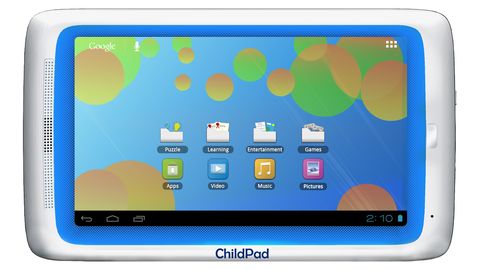Why you can trust TechRadar
We're not sure why Archos has bothered with a browser on the Archos ChildPad, because it's virtually unusable. That might sound like a positive for parents looking to restrict a child's exposure to the web at large, but it's nothing of the sort; during our review browsing the web was at different times both frustrating and completely unrestricted.
Crucially, for the first week we used the Archos ChildPad the time was set to January 7 2011, and it didn't update itself despite being permanently on Wi-Fi. During this time we used the standard Android browser - the only one it's possible to use on the Archos ChildPad - and had completely unrestricted access to the internet, search engines and all.

OK, so we did receive basic security warnings for virtually every website we visited, including Google, and we couldn't download apps from the Google Play website, but we did manage to log in to Google and check Gmail easily enough.
Meanwhile, the BBC iPlayer was off-limits only because Android devices require the additional BBC Media Player app from the (inaccessible) Google Play app store, while visiting ITV Player prompted a link to a Google Play app, too, but we did manage to visit YouTube easily enough. Apps for Twitter and Facebook are conspicuous by their absence, but their websites were not.

And then everything changed. We were about to implore everyone reading this review to quickly reconsider buying the Archos ChildPad if parental control was on their shopping list, because it was offering zero protection on the web.
However, once we'd updated the Archos ChildPad's date and time, that Mobile Parental Filter software that we had subscribed to suddenly kicked in, instantly banning any visit to a search engine.

In fact, each time we attempted to visit Google, we were redirected to Wikipedia's home page, and given the message: 'Search engines are forbidden'.
Whether or not that date/time issue is a default setting, we're not sure, but we now have few concerns about security. Mobile Parental Filter comes pre-installed, and works for six months before charging you £9.99 (around US$14.91/AU$14.59) per year.
It's available for absolutely any Android tablet via an app download from Google Play, but in that scenario it's only free for 30 days (incidentally, ignore the bad reviews on there - most are written by the very kids this software is designed to protect).
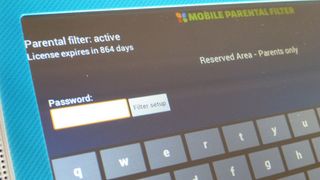
Made by Profil Technology, if any website deemed inappropriate is visited the software flashes up an 'access denied' page and a reason for blocking, though there is a password-protected 'parent area' that can unlock specific pages (CBeebies, for example), as well as an 'unblock request' option that informs the developer.
All good, but mind the bugs and do a test to make sure that the software is up and running (and the current date and time set) before handing the Archos ChildPad over to your kids.
Jamie is a freelance tech, travel and space journalist based in the UK. He’s been writing regularly for Techradar since it was launched in 2008 and also writes regularly for Forbes, The Telegraph, the South China Morning Post, Sky & Telescope and the Sky At Night magazine as well as other Future titles T3, Digital Camera World, All About Space and Space.com. He also edits two of his own websites, TravGear.com and WhenIsTheNextEclipse.com that reflect his obsession with travel gear and solar eclipse travel. He is the author of A Stargazing Program For Beginners (Springer, 2015),