Why you can trust TechRadar
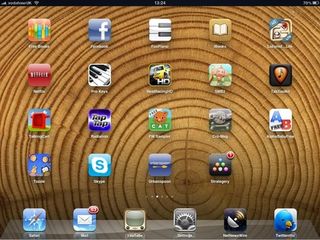
Speedy. That's what we'd call the interface of the iPad, even if there is a bit of a stagger when you move across to the Spotlight search screen (as on the iPhone). It's better at moving between other screens than the iPhone, though. And, of course, you get all of the iPhone's snazzy multi-touch controls.
The Apple A4 chip certainly seems to cope quite well with the graphical demands of the device and apps load quickly, too.
In terms of games, Tiger Woods PGA Tour took 5.5 seconds to load on the iPad; on the iPhone 3GS it needs 8.4 seconds.
Peggle was ready in 5.8 seconds; the iPhone 3GS took 8.4 seconds. Both were iPhone versions of the apps for direct comparisons.
We also had better performance for website loading. On the iPad, boingboing.net loaded in a quick 6.2 seconds; on the iPhone it took 19.3 seconds. GamesRadar.com loaded in 10.5 seconds instead of 21.3 seconds on the iPhone.
Some annoyances
We don't like the massive gaps between apps on the home screen though – what's that all about? The app icons are bigger, but why so sparsely spaced?
Another gripe is that the keyboard isn't a brilliant working experience. It's responsive, but there are no numbers on the main panel, so you still have to switch over to the symbol version using the ".?123" key. There hasn't been enough iPad-specific work put into the UI – it feels like things have just been dumped over from the iPhone. More options are also needed here.
It's all about the feeling
So it's certainly fast. But the lack of Adobe Flash and multi-tasking (in this version) becomes more noticeable here. On a phone it's OK – you still access mobile versions of a lot of websites, despite what Apple says. But here you need that better capability. You really feel the lack of app-switching and multi-media capability – even if many sites, like the BBC iPlayer, get round the lack of Flash admirably.
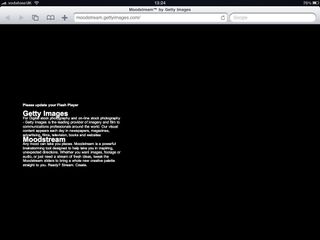
This latter point should become less important with the advent of HTML 5, but it still remains a problem at the moment, while Mobile Safari doesn't provide as good a browsing experience as many desktop browsers. The menu bar is along the top, rather than the bottom of the screen.

But surfing is effortless, as is flicking through pictures. Things are just easy.
Apps and games
While the iPhone's mail app is more useful for triaging messages, the iPad's large screen lets you actually deal with your email properly. Mail is a far better experience and, like Outlook, you have a list of your mail on the left and the body of your mail on the right, all in nice large type. Landscape mode is best, as portrait hides the header column but you can get more than 500 words of text on screen.
Video is another great boon for the iPad. iTunes HD video looks superb, while watching YouTube videos are also an impressive experience. Like on the iPhone, there is an app for this. BBC iPlayer has just started working properly for the iPad, while TV Catchup also works great on the device.
The iPod app is fully featured and far better than the iPhone version which can be clunky. Shame there's no Cover Flow, though – we'd have liked that.
Contacts and Calendar both have a great look to them, while they support over-the-air syncing. Exchange support is there – but it's still only for one single account until iPhone OS 4.0 arrives. Coincidentally, you don't get Calculator or Stocks. Why? You do, however, get Notes.
The new area where Apple is hoping to capitalise is with iBooks. Of course, there are a great many magazine apps being launched, but books is where Apple is concentrating. You need to download iBooks from the App Store when you get your iPad, but once you do you can get reading and download books from the iBookstore using your iTunes account.
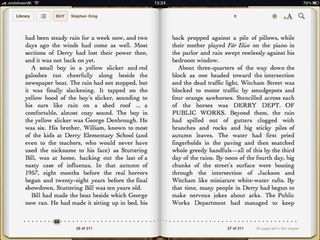
However, it's not a great device for reading on. The colour, while initially better looking, actually distracts, as does the fact your Twitter account, email, photos, music and games are all a couple of swipes away!
Games are really brought alive with the iPad. Real Racing HD (£5.99) is brilliant (and is being used as a demo game on in-Apple Store iPads) – control the car by tilting, and N.O.V.A. HD (£3.99) isn't a bad first person shooter. Simple games like Angry Birds HD (£2.99) and Plants vs Zombies HD (£5.99) can prove better though, but Apple is truly becoming a serious player in terms of gaming.

Most iPhone games and apps work on the iPad, but if it's not optimised for iPad, you can run it at its original iPhone size - 480 x 320. You can hit the 2x button to pixel double, but generally speaking things look pretty rubbish – the upscaling works for basic apps, but graphics are horrid.
Current page: Apple iPad: Performance and interface
Prev Page Apple iPad 3G: Features Next Page Apple iPad 3G: 3G performanceDan (Twitter, Google+) is TechRadar's Former Deputy Editor and is now in charge at our sister site T3.com. Covering all things computing, internet and mobile he's a seasoned regular at major tech shows such as CES, IFA and Mobile World Congress. Dan has also been a tech expert for many outlets including BBC Radio 4, 5Live and the World Service, The Sun and ITV News.

