Why you can trust TechRadar
Amazon has made some significant improvements to its big tablet line with the Fire HDX 8.9 and these are the features that could tempt you in.
Vision and sound
We've already discussed the stunning display, and it really is gorgeous. Accurate colours and excellent contrast, combined with that high resolution, make it a real standout. Kicking back with a movie or playing a game is a great experience on the Fire HDX 8.9.
The only real problem I encountered with the display was the aforementioned black grid, but that's only an issue when the screen is white. It's also very reflective, so you can forget about outdoor viewing unless you can find some shade.

To boost the cinematic pleasure, the Fire HDX 8.9 has been equipped with dual speakers featuring Dolby Atmos sound. I know what you're probably thinking – another meaningless branding title they can slap on the box. That's what I thought too, but actually the audio quality is impressive.
Because the speakers are on the back you have to make sure that you don't cover them with your hands, but creating a wee channel out of the duvet that bounces the sound back at you, as I did watching The Hobbit: The Desolation of Smaug in bed, resulted in an immersive, almost surround sound experience.

The volume goes beyond the top level on any other tablet I've used, and that includes Apple's wares. But more importantly it does so without crackling or distorting. As long as you don't place a hand or surface too close to the speakers, they produce an impressive depth of sound. You can feel the vibration in the tablet, but you don't hear it rattling through the speaker.
This is still a tablet, so headphones are better, but these are the best-sounding tablet speakers I've yet encountered. If they were front-facing I'd have nothing to complain about, but the fact they face backwards makes it impossible to listen to music or watch movies with the tablet resting on a surface, the audio just doesn't sound anywhere near as good if you lay the Fire HDX 8.9 on a table, for example.
Mayday
I was a bit dismissive of Amazon's Mayday feature when it was first announced. I thought it would be perfect for my Mum, but I couldn't imagine an instance where I'd want to use it. In the process of testing the Fire HDX 8.9 I learned otherwise.

I plugged the tablet into my PC and moved the video test file into a folder called "Movies" on the HDX. When I went to play it on the tablet I tried tapping "Videos" at the top of the screen which brings up the Instant Video screen with all the content you'll get access to with a Prime membership. I opened the menu and figured I'd find my video in "Your Video Library", but it was empty.
I'm used to being able to find an answer on Google pretty quickly. The tech support calls that I get from my family usually consist of me searching for their issue on Google and reading the page to them. (I've never really understood why they can't do this themselves, but I digress.)
I couldn't find an instant answer to where the video was so I decided to try Mayday. It took around ten seconds for Richard to pop up on screen. He listened and then drew circles on screen to show me where to tap (the entry I wanted was down at the very bottom of the menu in the "more" section labelled "Personal Videos").

He was jovial and very easy to deal with. I decided, while I was there, that I'd ask him why my Chromecast doesn't appear as an option when I run the Netflix app. I know this is because Amazon forked Android, it's the same reason why you don't find the Play Store or Google apps on Fire tablets, but I wanted to see what he would say.
Without missing a beat he apologized that it wouldn't be possible and then segued into a pitch on the solutions that Amazon does offer for screen mirroring. If you're listening Amazon, give Richard a performance bonus, he's earning it.
Mayday was definitely faster than trying to solve the problem on my own and a lot more pleasant. It's a valuable service and it chimes with Amazon's customer-centric mantra.
Firefly
If you've not yet heard of Firefly it's a strange app that comes on the Fire Phone and the new Fire HDX 8.9 that allows you to scan things like books, movies, music, food, and other products.

It scans pictures, reads text, and it can also listen for dialogue and music which helps it identify TV shows, music tracks, or movies.
When you fire it up there's an option on the left to tell it to listen for music or to listen for a TV show or movie. If you're trying to identify the book Super-Cannes by JG Ballard or a bottle of HP Sauce you just hold the camera in front of it and wait. I tried both and it worked perfectly.
It takes a few seconds as the little onscreen fireflies (bright dots) congregate round the target and scan the image, which is then uploaded to Amazon servers and compared to the catalogue of products. If it finds a match amongst the millions of things in the Amazon product database then it returns a link to buy it on Amazon. With movies and TV shows you also get an IMDb link and some information.

I can't really see the purpose of this feature beyond trying to sell you more stuff. Apparently it will return information for things without a link to buy, if it recognizes them and they aren't sold by Amazon, but it never did that when I was testing and I'd guess that's a pretty small list anyway.
Aside from the lack of an obvious use case, it is pretty buggy. The first time I used it was to identify SpongeBob which the kids were watching on TV. It's one of the most instantly identifiable things in the world, but the app crashed on me. It just hung for 30 seconds until I got annoyed and mashed some buttons whereupon it rebooted.

The next thing I tried was Scooby Doo: Mystery Incorporated and it couldn't identify that at all. I gave up after three attempts.
I also noticed that it will wrongly identify things that are quite close. For example, I held it up to my Friday the 13th print and it brought up the original movie score on vinyl. Is that useful or not? I can't really decide, but on the whole I think not really.
FreeTime
Amazon is keen to secure family tablet status for the HDX 8.9 and the fact that most families share tablets is well catered for. You can set up separate profiles to keep things like your email and social media accounts separate, but still share apps and content. It's easy to set up a new account, but it means you'll need to use a PIN to gain access to your own account.
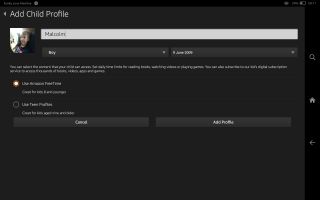
FreeTime is a new service that offers detailed parental controls. There are apps that handle this kind of thing, but Amazon's service is genuinely comprehensive and it compares favourably.
You can set a bedtime so your child can't use the tablet beyond that time and also a wake time that they can't use the tablet before in the morning.
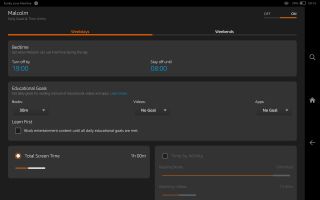
Going deeper there's the option to break down time limits by type of use, so you could say unlimited reading is fine, but restrict games to a half an hour a day. You can also set different limits for weekdays and weekends.
When your child does log in to their account by tapping their profile picture, the HDX 8.9 tracks their activity, so you can review it later. You can dictate exactly what they have access to and Amazon suggests suitable content on the tablet based on your child's age.
It's a great system for families and well thought out. It's also pleasing to see that two adults can link their Amazon accounts (if they have separate ones) on the Fire HDX 8.9 and share their content.

The obscure little PC that wanted to be a big NAS — super compact Maiyunda M1 doesn't cost that much, offers up to 40TB SSD storage, runs Windows and has 4 Gigabit Ethernet ports

Image site Abload going offline reminds me of how much online content we've permanently lost

Gemini's next evolution could let you use the AI while you browse the internet
