Why you can trust TechRadar
Valve was particularly stringent with SteamOS's requirements at first. On the outset, you needed a 64-bit Intel or AMD-powered PC with at least 4GB of RAM, a 500GB or larger hard drive, and an Nvidia GPU. To get it up and running you'll also need a 4GB minimum USB drive, and a UEFI-compatible motherboard.
Today, SteamOS is compatible with older BIOS systems as well, opening support wide for older gaming PCs. Also, the interface now supports dual boot, so no need to sacrifice your gaming rig to Linux entirely. The hard drive will still be completely wiped during the installation process, but fortunately terabytes are cheap these days.
We had our test PC ready to go, with an Asus Rampage IV Extreme motherboard, a Core i7 processor, 32GB of RAM, a 2TB hard drive and an Nvidia GeForce Titan graphics card - more than enough to run SteamOS. If you're running an AMD or Intel graphics card, Valve has promised support for these "soon." Just bear in mind, it's Valvetime we're talking about here.
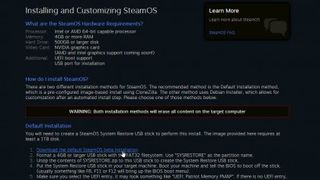
Anyone who's installed Windows from a USB drive will be familiar with the process - copy the relevant files across, reboot the PC, jump into the BIOS and choose to boot from the USB drive instead of your primary disk. Except for us, it didn't work at all.

We tried every combination of USB drive and port we could find, as well as a whole host of different installation methods, but each and every time it would kick us back to the BIOS. Valve wasn't joking when it said this beta of SteamOS is for "Linux hackers".
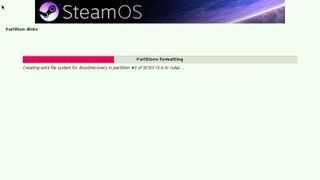
With 10 USB drives hurled at the wall as if it was a tech dartboard of frustration, we decided to try running it in a virtual machine, courtesy of Oracle's do-it-all VirtualBox Manager. After a little fiddling with various commands (thanks, internet) we had it up and running. We've never been so glad to see a Linux login screen.

A week from now it may be a different story. There are legions of Steam fans with a decent knowledge of Linux fiddling with Valve's installer and software to get it to work. Within hours of release an enterprising Redditor had found a way to get it to install on non-UEFI computers, and forums are bustling with hackers desperate to make it work with their dodgy and decrepit hardware.
Of course, running SteamOS in a virtualised environment is hardly a fair test. We planned to compare benchmarks between Windows and SteamOS, but as it's running in an emulated machine running on an emulated graphics chip, performance suffered immensely. Even Big Picture's neon bubbles jerked around the screen. However, we did get the opportunity to poke around in Valve's game-changing operating system.
Current page: Installation and hardware requirements
Prev Page Introduction Next Page Games and appsWhat is a hands on review?
Hands on reviews' are a journalist's first impressions of a piece of kit based on spending some time with it. It may be just a few moments, or a few hours. The important thing is we have been able to play with it ourselves and can give you some sense of what it's like to use, even if it's only an embryonic view. For more information, see TechRadar's Reviews Guarantee.

I'm off to France this summer, and this app could make me très fluent

Intel unveils flurry of new Arc GPUs — however serious graphics users will have to wait for more powerful models, as these focus on a completely different and more lucrative market

We just got another hint that the Samsung Galaxy Watch 7 is almost here
