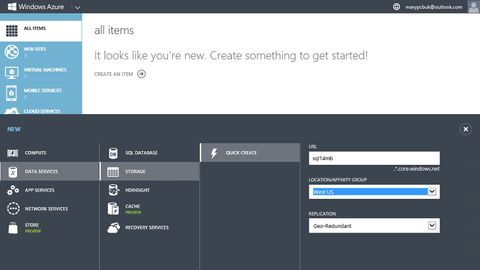Why you can trust TechRadar
Although it includes improvements in areas from security to Always On clustering, the reasons to upgrade to SQL Server 2014 are cloud integration (specifically Azure) and performance improvements.
The biggest single change is the new in-memory database engine, Hekaton, which lets you put the tables and stored procedures you need fastest access to in memory without having to rebuild your entire database application, but there other new performance features like updateable column store indexes and SSD support.
Put it all together and your database could be ten, twenty or thirty times faster without you having to change the way you work.
We liked
The more you care about database performance, the more you'll be impressed with SQL Server 2014. Not only does in-memory online transaction processing get significantly faster, but you can take advantage of it without loading add-ons, enabling extra features or splitting your database into different layers the way you have to with other solutions.
Integrated, encrypted backup to Azure (with slightly less integrated support for backing up from older versions of SLQ Server) looks like a minor feature but the automatic managed backups and ability to attach Azure data files directly to SQL Server give you the option of using Azure as anything from an off-site backup and disaster recovery solution to a high-availability hybrid system.
We disliked
SQL Server is still a big, demanding system that requires expertise to get the most from. Although a wizard will pick which tables and stored procedures benefit from being converted to run in memory, there isn't a similar tool to help you find columns to convert to indexed column stores or data that's suitable for being stored in Azure without impacting performance.
And while it has the advantage of being familiar to database admins, the interface of the SQL Server authoring and management tools hasn't been updated this time around and can look confusing and dated if you're new to it – especially compared to the clean and well organised Azure interface.
Final verdict
SQL Server 2014 is a major upgrade that also has a host of invaluable smaller improvements. You can get performance improvements by adding SSDs to your database server and remove bottlenecks by managing locks, priorities and logging, but the serious speed increases come from Hekaton, the new in-memory database engine Microsoft has added.
Crucially, you don't have to install, manage or code for this separately, although you do have to convert tables to use it and there are some limitations there. Admin improvements like automated backups to Azure and improved security options are also welcome.
Put it all together and this could be the most significant new version of SQL Server in several years. But to get the most from it, be prepared to invest time in database design and look carefully at whether you need the standard or enterprise version.
Contributor
Mary (Twitter, Google+, website) started her career at Future Publishing, saw the AOL meltdown first hand the first time around when she ran the AOL UK computing channel, and she's been a freelance tech writer for over a decade. She's used every version of Windows and Office released, and every smartphone too, but she's still looking for the perfect tablet. Yes, she really does have USB earrings.

Soundcore's new sports earbuds offer a Powerbeats Pro-style customizable secure fit for a fraction of the price

Meta’s massive OS announcement is more exciting than a Meta Quest 4 reveal, and VR will never be the same again

World's fastest broadband connection went live down under — Nokia demos 100 gigabit internet line in Australia in record-breaking attempt but doesn't say when it will go on sale