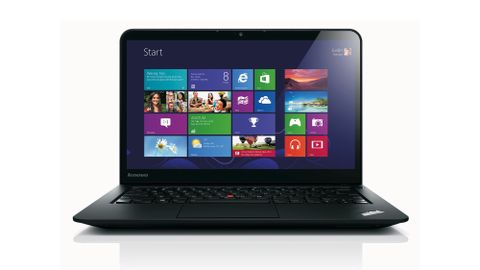Why you can trust TechRadar
Like a lot of business- and productivity-oriented systems, Lenovo's S431 Touch eschews state-of-the-art components in favor of mid-range, current- or last-gen parts. The overall goal is to maintain a solid baseline of performance while keeping the cost as low as possible.
As such, you won't see Intel's new Haswell processor here. The brains behind the S431 Touch is the ultra-low voltage Ivy Bridge Intel Core i5 3337U. Introduced to Intel's line-up in early 2013, this processor runs at 1.80GHz, but can dynamically boost clock speeds up to 2.5GHz with both cores active, and boost clock speeds up to 2.7GHz with one core active.

The Core i5 3337U supports Hyper Threading, which doubles the thread count to 4. It features Intel's integrated HD Graphics 4000 part, which roughly puts it in the same league as AMD's Radeon HD 6620G. This means the S431 Touch is not a gaming system, but you should be able to run some mid- to low-end games (hello indie games on Steam) with no problems.
Here is a list of the S431 Touch's complete specifications:
- CPU: 1.8GHz Intel Core i5 3337U
- RAM: 4GB (upgradeable to 8GB)
- Storage: 7,200 RPM 500GB, with a 24GB SSD
- Camera: 720p, front-mounted
- Ethernet: Gigabit Ethernet jack
- Ports: 2 USB 3.0 ports (1 on each side); 1 HDMI out; 4-in-1 SD/MMC card reader; 1 audio out
- Security: biometric fingerprint scanner
The price of the above configuration is $949, which is a square deal, particularly in light of the performance the system exhibits.
Because the CPU is a 64-bit processor, the system we tested ran the 64-bit version of Windows 8 Pro. At press time, we still hadn't been able to upgrade into Windows 8.1, but you can read all about Microsoft's much-anticipated upgrade here.

The ThinkPad S431 Touch features a 14-inch LCD screen that is built into a 13-inch laptop chassis thanks to thin, barely-there bezels. The display itself is a basic 1600 x 900 LCD touch display that supports 10-point touch. We weren't big fans of the display quality—more on this later.
For security, this system integrates the now-standard ThinkPad fingerprint scanner. ThinkPad fans who have become frustrated with the often human-induced inconsistency of this biometric scanner will appreciate the introduction of a slight dimple right above the fingerprint reader, which allows you to properly center your finger before swiping it.

Eyeballing the specifications, the only weak links we perceived were the mechanical hard drive and the 4GB of memory. However, while an SSD would be nice, we appreciated the greater storage capacity the 500GB drive provides without breaking the bank. Lenovo made a nice compromise here—at least the mechanical drive operates at 7200 revolutions per minute, which is a nice upgrade over a 4500rpm drive.
Finally, we appreciated the presence of an RJ-45 Ethernet port. It is an essential feature for a productivity-minded laptop, and something that numerous slim-and-light portables are beginning to omit.
Like most ThinkPads, the S431 is available in a number of different configurations. You can increase the memory to 8GB, and improved graphics options should also be available—including a full HD display—in the near future. Non-touch models of the S431 offer a configuration with a discrete graphics processor, which is something we hope Lenovo will offer soon.
In its most base configuration with a slower processor, Lenovo says the ThinkPad S431 Touch will start at $699.

Amazon Prime Video's disappearing act could point to a future without the service

Tesla Cybertruck suffers new recall for a very scary problem

'The party is over for developers looking for AI freebies' — Google terminates Gemini API free access within months amidst rumors that it could charge for AI search queries