Why you can trust TechRadar
Intel's Atom Z2760 processor running at 1.8 GHz powers the Envy x2. It features dual cores and 1MB of onboard L2 cache. The processor only runs at 32-bits and the system runs a 32-bit version of Windows 8.This processor is optimized for low power consumption as much as performance. One upside to this is that the machine runs very cool. It doesn't have, and doesn't need, any fans or vents. Another big benefit is battery life. As we'll detail later in the review, this is where the HP Envy x2 really shines.
The Atom processor only supports a maximum of 2GB of LPDDR2-800 memory with two memory channels and a maximum bandwidth of 6.4 GB/s. The innards of the tablet aren't user accessible anyway, but even if you could open it, system memory is already maxed out for this CPU.
As you'd expect, that memory does double-duty as the graphics memory for the on-chip graphics processing. The onboard graphics run at a base frequency of 533 MHz.
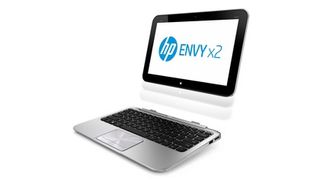
Since the Envy x2 is a hybrid machine, its power needs to be judged under two separate criteria. As a tablet, the Envy x2 does feel very fast and responsive running day-to-day apps like web browsing or word processing - easily as fast as an iPad or an Android tablet. It boots up very quickly as well, even from a complete shutdown.
However, since the Envy x2 is running a full version of Windows 8, it has the potential to run any Windows app, no matter how resource hungry or graphics intensive. There we didn't expect the Envy x2 to deliver much, and it didn't. If you're looking to do studio quality video editing or play 3D graphics-intensive games, this isn't an ideal laptop. For that, you'll need a much more powerful processor and more memory, along with the inevitable heat and battery drain that go along with that extra power.
The system scored as you'd expect from an Atom-based system, scoring a 3625 on 3D Mark '06 and 1715 on the Cinebench 10 multiple CPU Render Test. This simply isn't fast enough to play current generation, or even previous generation, 3D games.
Benchmarks
3D Mark '06: 3625
Cinebench 10: OpenGL Standard Test 452
Cinebench 10: Multiple CPU Render Test 1715
Battery Eater: 4 hours 12 minutes tablet alone, 7 hours 42 minutes tablet plus keyboard
Battery life
Battery life was exceptional, however, staying on for 7 hours and 42 minutes when connected to the keyboard base running Battery Eater. That's the trade-off with this system. You get a very cool running tablet and laptop, with exceptionally long battery life, but you won't get performance for any type of CPU or graphics-demanding apps.
Storage and connectivity
Mass storage is the main limitation of the Envy x2. It relies on an SSD drive in the tablet for its storage; the keyboard base has no storage at all. There are two versions, one with a 64GB drive and one with 128GB. We reviewed the 64GB version. Windows tablets are notorious for their use of memory; HP states that "up to 30GB of system disk is reserved for system recovery software." So you're going to face a shortage of memory from the get-go.
The memory shortage might not be that acute for use as a tablet, but it might become troublesome if you start installing a lot of standard Windows apps for use in laptop mode. There are a few possible solutions. Using the USB ports, you can connect an external hard drive, but of course, that data won't be available when you undock the tablet.

Fortunately, the tablet has a microSD slot. That memory isn't going to run as fast as the built-in SSD drive, but if you can offload data files, music files, etc. onto the SSD, it will free up a lot of space for programs. You can, of course, copy the recovery partition to an external drive to free up space as well. Paying extra for the 128GB version might be wise, though, if you plan on using the Envy x2 as your primary laptop.
The HP Envy x2 relies on Wi-Fi for its connectivity to the outside world. There is no cellular option and no Ethernet connector on the base either. However, since there are two USB 2.0 ports on the base, you could in theory add this functionality with the right peripherals.
The tablet does offer Bluetooth and NFC (near field communications) support, so you can easily sync data with a cell phone or other tablet or use Bluetooth peripherals like headphones or a portable mouse.

Amazon just dropped one of this year's best tablet deals – and it's not the iPad

Microsoft pinches one of the best macOS features for Windows 11 – here are three other ideas it should steal from Apple

Could generative AI save small businesses $4000 in 2024? We talk to GoDaddy about its most recent survey.
