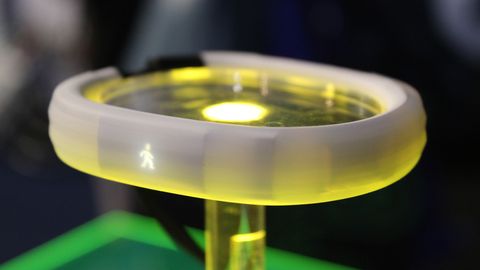Early Verdict
The top public-facing display may be gone, but Nabu's private message screen on the bottom and serious drive for third-party apps makes it one to look out for this year.
Pros
- +
Bottom screen for private info
- +
Works with iOS, Android
- +
Really inexpensive dev version
Cons
- -
Still in beta form
- -
Screen lacks color
- -
Lots of competition
Why you can trust TechRadar
Updated: We tested a new Razer Nabu Smartband prototype at E3 2014 and talked with CEO Min-Liang Tan in a video interview.
The Razer Nabu is rolling out to early developers right now and then to beta testers on July 10, but it's a little different from the smartband we went hands-on with at CES 2014.
Razer has dropped the device's top, public-facing OLED in the five months leading up to E3 2014, but it has kept the more secretive screen that sits on the underside of wearers' wrists.
This is Nabu's all-important "private message screen." It keeps notifications like calls, text messages and emails away from prying eyes while you still stay informed with the flick of your wrist.
Contrast that to the Moto 360. As eye-catching as its circular watch face looks, Motorola's smartwatch design is likely to invite unwanted glances at your intimate chats.
With Nabu, Razer has a solution for a problem that hasn't been invented yet but will be realized when Android Wear, the iWatch and more wearables go mainstream this year.
Razer Nabu release date
If it weren't for this year's Fitbit Force recall, then the Razer Nabu might have been available to buy right now through its developer program.
However, skin irritation fears among wearable makers delayed the first quarter beta launch date. Razer wanted to make sure the Nabu was "fully certified hypoallergenic."

With those tests out of the way, limited quantities are heading to the earliest of the 30,000 developers who signed up for the program. The beta officially begins on July 10.
Like the Google Glass Explorer Edition beta program in its first year, Razer is trying to recruit experienced app developers who are going to put the smartband to good use instead of the general public.
That way, a more robust Razer Nabu consumer version with several months of real-world testing will be available later this year.
Razer Nabu price
The Razer Nabu Developer Edition is going to be rather inexpensive for all that it can do, costing just $49.99 (about £30, AU$53) in beta form.
On top of that, 500 lucky "hardcore Razer fans" from the 30,000 developer pool will be given the chance to buy an almost-free Nabu in exchange for more feedback. It'll be just $1.
Later this year, the consumer version is expected to launch for $99 (about £58, AU$105), which is still a cheap price compared to Nabu's smartband competition.

Razer Nabu features and specs
The Razer Nabu isn't meant to be the most flashy wrist-worn wearable. It's being designed so that users can discreetly check important notifications and almost forget about it.
The band simply vibrates whenever a call, text, email or social media notification is beamed to your wrist from a compatible iOS or Android device.
With an intuitive wrist turn, the 128 x 32 pixel private message screen displays the monochrome-colored notification, and pressing its single button or shaking your arm allows you to easily dismiss it.
Nabu also tracks fitness metrics that make use of its built-in accelerometer and altimeter. This includes calories burned, steps taken, floors climbed, distance traveled, hours slept and other personal goals.
With an IP54 water resistant rating, it's not quite waterproof, but the band resilient enough to be sweat and splash proof. You won't need to take it off during most exercise.

Razer Nabu battery life
You should be able to keep Nabu on for a week straight. Wearables have become another gadget to plug in, but this one is poised to last a seven days between charges.
We'll test this in our final Razer Nabu review, but we liked the fact that, in an effort to conserve battery life, the private message screen automatically turns off when it faces down.
This gesture-based wrist rotation toggle should keep you from having to bring out the included USB charging cable sooner than the suggested seven days.
Of course, Razer Nabu battery life will vary depending on how popular you are and how many notifications you get on a daily basis.

Open platform benefits
There's certainly more coming thanks to the open platform Razer is putting together for the Nabu. It's both iOS and Android compatible and seeking help from the app-creating community.
That means everything from media playback controls to smart home triggers to band-to-band contact exchanges with a handshake are going to be possible in the end.
We expect to go hands-on with the Razer Nabu Developer Edition again in a few weeks as the beta version starts and developers' crucial app-making phase gets underway.
What is a hands on review?
Hands on reviews' are a journalist's first impressions of a piece of kit based on spending some time with it. It may be just a few moments, or a few hours. The important thing is we have been able to play with it ourselves and can give you some sense of what it's like to use, even if it's only an embryonic view. For more information, see TechRadar's Reviews Guarantee.