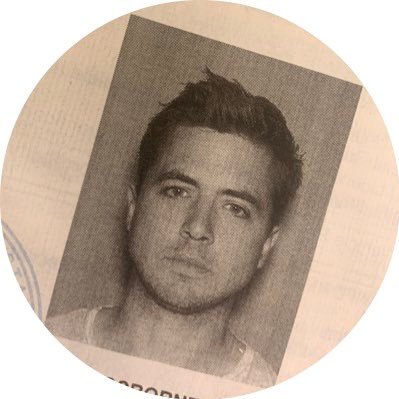Why you can trust TechRadar
Nike FuelBand SE features
Setting up the FuelBand SE is pretty straightforward. You'll just need to create a Nike account, enter some details about yourself including your height and weight, charge the band up, and then you're away.
The SE then uses its accelerometer to measure your activity throughout the day and converts it into fuel points, Nike's magic bean currency that's still a little bit of a mystery.
When you first set up your FuelBand you'll be asked to enter a daily fuel point target. This can be changed at any time but 3000 seems is a good average for the moderately active wearer.
Press the FuelBand's button once and the display will show you how many Fuel points you've earned as well as a percentage of your daily goal illustrated in lights that move from red to green. You can also view Steps and Calories if you've enabled them.
But if you think you can cheat the SE by shaking your wrist around for some easy points, think again. With the SE, Nike has improved the algorithm so as to ensure the band is much more accurate - and aware when you're trying to fool it.

Which brings us to Sessions, the headline act of the Nike FuelBand SE. This is what really differentiates the new model from the old, and is a brilliant addition so long as you're the kind of person who will make full use of it.
While the first iteration of the FuelBand just accumulated all of your movement throughout the day and spat out a number at the end of it, Sessions allows you to tell the SE everything you're up to so it can reward you proportionately for each activity.
A perfect example of this is yoga - something that doesn't demand much movement but is a strenuous exercise nonetheless. But it certainly doesn't stop at yoga. There are tonnes of activities that the FuelBand recognises. From jogging to juggling, paintballing to ping pong, there's a lot that Nike's already got covered.
And if it isn't, add it in. As more people around the world add the same new activity, Nike will begin to understand it and calibrate Fuel points accordingly.
You can start a Session either with the iPhone app or by holding down the FuelBand button for three seconds, and then pressing it once again when "Start" appears on the display. You'll also end a Session in the same way.

You can also tell the app how hard you felt you were pushing yourself when you're finished. Were you really going for the burn on this morning's jog? Tell your phone and you'll be rewarded with more points for doing so.
Cycling is a good example here - while the FuelBand will carefully monitor your subtle wrist movements as you're biking, those uphill pushes may deserve more credit than you're being given.

Ok, it's another way to cheat a little but it does make the SE feel much more intuitive. The problem is that a lot of people won't bother (or just forget) to tag every single activity throughout the day.
For those who do need the added encouragement though, Nike has added a feature called "Win the hour". To win an hour, you have to move for more than five minutes within it. It's Nike teaching us that intense and lengthy bursts of exercise aren't going to do you much good if you spend the next four hours sat immobilised behind a desk.
While the FuelBand SE will be keeping an eye on this, you can set up a notification ("Go Hugh go") that will remind you to get up and stretch your legs to make sure that every hour is well and truly won.

The other problem we have is that as great as Sessions is, the SE is still missing the ability to track a lot of things accurately. Its inability to track swimming is a particularly glaring flaw, and the lack of an altimeter means that it's not as accurate for cycling as some other options on the market.
It's worth pointing out that aside from the fitness features, the SE does double up as a nifty watch, although you'll need to press the button twice in order to see the time. At-a-glance would be more ideal but we're sure it would also prove to be a big sucker on the battery life.
And honestly, some people will just use the FuelBand SE for just that, ignoring most of its other functions. We can completely see why.

Speaking of battery life, the new FuelBand comes with Bluetooth LE, meaning you'll get a few days of usage on one charge. We found on moderate use we'd get about five days before needing to re-juice.
Nike FuelBand app
The new Fuelband app has been given a UI overhaul to accommodate the new features found on the SE. That's the good news. The bad news is that it's still only on iPhone - Android and Windows Phone users, you'll have to jog on.

As mentioned, the app lets you control and edit your Sessions. Like the first version of the app it also displays your progress over the day, week, month or year in a number of colourful graphs.
The app also introduces some social functionality of the FuelBand SE, which helps to further gamify your day.
Adding friends will let you share and compare your stats, but Groups allows you to form small teams and make things really competitive. Once you've formed a group with some other FuelBand users you can set groups goals or just follow each others progress.
Trust us, it's difficult to not get at least a little competitive when you can see how your friends are doing.
Finally there's Trophies, where you'll unlock little icons for your achievements. It's a nice added touch, if a small one.
Hugh Langley is the ex-News Editor of TechRadar. He had written for many magazines and websites including Business Insider, The Telegraph, IGN, Gizmodo, Entrepreneur Magazine, WIRED (UK), TrustedReviews, Business Insider Australia, Business Insider India, Business Insider Singapore, Wareable, The Ambient and more.
Hugh is now a correspondent at Business Insider covering Google and Alphabet, and has the unfortunate distinction of accidentally linking the TechRadar homepage to a rival publication.

I'm off to France this summer, and this app could make me très fluent

Intel unveils flurry of new Arc GPUs — however serious graphics users will have to wait for more powerful models, as these focus on a completely different and more lucrative market

We just got another hint that the Samsung Galaxy Watch 7 is almost here