Why you can trust TechRadar
Feature and fitness
- 3-axis accelerometer
- Bluetooth
- Rudimentary auto-tracking
Like most lower-end Fitbits over the years, the Inspire is not a training device. Its aim, as in the name, is to inspire you to get you off your backside and start moving more. And to do this it only needs a very limited array of sensors.
There’s a 3-axis accelerometer. And. That’s it. There’s no GPS, no Wi-Fi, and to get a heart rate sensor you need to pay extra for the Inspire HR.
Scroll down through the Inspire’s home screens and you’ll see your step count, calories burnt, minutes spent active, extrapolated distance travelled and the “Reminders to Move” view.
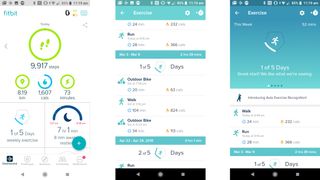
This last one shows how much Fitbit tries to squeeze out of what is effectively a single stat, your step count though the day. It sets you an aim of at least 250 steps an hour, and shows how many hours of the day you reached that goal. Aim high.
The Fitbit Inspire doesn’t much care for depth. Breezy and easy is its style. But even just a few days living with it was a reminder of how engaging simple step-tracking can be, particularly if you go on a walk and crack 20,000 steps.
We don’t recommend the Fitbit Inspire for any form of mindful fitness training, though, even if it can auto-detect activities. Run or walk for more than a few minutes and the Inspire recognizes it as a run or walk. Go for a drive and there’s a good chance it’ll log it as a cycle ride. This algorithm is far from perfect.
Thanks to the limited sensors here, the stats these tracked sessions offer are nor particularly useful. You’ll see the time spend exercising and an estimate of the calories accounted for.

There are no maps, as the Fitbit Inspire does not have GPS or Connected GPS. Distance estimates are left out too, perhaps an admission the algorithms here aren’t quite clever enough to work out how your stride length will alter with pace.
The main use of auto-tracking is to be able to go back into the Fitbit app and be able to see a heart-warming history of all those hours spent sweating into a t-shirt. There’s no real performance monitoring here.
Software and features
- Vibrate alarms and timers
- Basic sleep tracking
- Stopwatch
Dipping into the Fitbit app is a reminder of quite how much it needs an interface revamp. The Fitbit platform is still just about the most fun and motivationally effective one around, but looking at its homescreen, it really needs a spruce-up. Fitbit says this is coming, though.
Other parts are as they have been for a long time, because most of the app’s features don’t mid if you have a high-end Fitbit or an entry-level one. You can take part in “adventures”, which map your steps onto real-world hiking routes, unlocking facts and pics on the way.
The thrill of these drops off fairly quickly, but they are worth trying. You can join in on challenges with Fitbit-owning friends, and if you want to go deeper you can use Fitbit Coach. This is really a separate service, one that offers guided workouts for a subscription fee, but it slots into Fitbit tracker ownership well.

The Fitbit Inspire can also track your sleep. It’s a reasonably reliable way to see how long you sleep each night, and how many times you woke up. But it lacks the extra breakdown of sleep into REM, deep sleep and so on.
What else can the Fitbit Inspire do? Notifications are the main extra. And unlike some older trackers, it can display all kinds of notifications, not just SMS and call alerts. You choose the apps whose notifications get through, and they end up on your wrist.
The handling of them is basic. You can’t see full messages, only snippets, and you cannot dig back through old messages to read WhatsApp conversations from your wrist. There’s, predictably, no replying to messages either. We frankly wouldn’t want to.
The Inspire also has a vibrate function, which opens up a bunch of extras. You can use the band as a silent alarm, to buzz you awake or remind you do leave work. There’s a stopwatch, and a countdown timer.
Fitbit seems to leave space for more of these to be added with updates. You select the ones you want to include on the band in the Fitbit phone app. But don’t expect much here. This is not remotely a smartwatch, and does not pretend to be one.
Battery life
- Up to 5 days battery life
- Under 4 days stamina, tested with phone notifications
- Charge dock adaptor
If it’s not smart, the Fitbit Inspire had better last, right? Fitbit says you can use it for up to five days between charges. Even this seems a rather stingy duration given the limited features and monochrome display.

With general use, wearing it 24/7 and with WhatsApp notifications switched on, the Fitbit Inspire lasted a few hours under four days. This is fairly poor. It didn’t have to track heart rate readings 24/7, or do much of anything beyond monitoring the accelerometer’s data.
The Honor Band 4 lasts for up to two weeks off a charge, and the Alta HR lasts up to a week.
To recharge, you hook the band up to a little charger dock. It takes an hour or two. Living with the Inspire is not like living with a Wear OS watch. It’s not that high maintenance, but we think a band like this should last longer.
Andrew is a freelance journalist and has been writing and editing for some of the UK's top tech and lifestyle publications including TrustedReviews, Stuff, T3, TechRadar, Lifehacker and others.


