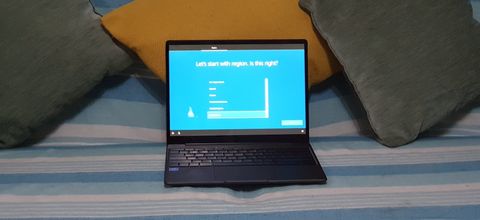TechRadar Verdict
The Chuwi Gemibook sets a new standard for Windows-based entry level laptops. We have never seen anything like this before at that price and while you can question its robustness, you can’t take away the fact that, on paper, at least, it is miles ahead of anything else on the market.
Pros
- +
The price
- +
The gorgeous screen
- +
12GB of RAM
- +
Backlit keyboard
- +
Two SSD slots
Cons
- -
Underwhelming performance
- -
HDMI port lacking
- -
Battery life could be better
- -
The lack of ports
Why you can trust TechRadar
Chuwi is one of the most prolific smaller computer manufacturers in China launching on average two products per month. It launched the Gemibook and the CoreBox Pro in September already and has been preparing for a busy end of year as the holiday period ramps up.
The Gemibook stands out for a number of reasons which we shall explore fully in the review. Its unique selling point however is the screen that comes with it, one, which we’ve been told, is the same as the model used in the Huawei MateBook 13, a device that cost four times as much.
Price
At the time of writing, you can purchase the Gemibook directly from Chuwi for $299 (including an instant $20 rebate at checkout) and for a few more days, you will get a free handbag as well thrown in.
- Want to buy tech from online Chinese retailers? Read this first.

Design
Described by Chuwi as a “cost-effective” productivity business laptop aimed at the booming SMB/WFH market, Chuwi recycled the full metal magnesium alloy chassis of the CoreBook Pro for the GemiBook with its rounded edge and space gray brushed finish giving it a rather classy look with no sign of flex or creak.

From left to right, there’s a Type-C connector (that does DisplayPort and supports Power Delivery with a compatible charger), a proprietary barrel port charger, a full size USB Type-A connector, a headphone jack and a microSD card reader. A couple of extra ports would have been welcomed.

At 289 x 219 x 17.75mm for a weight of 1.28Kg, the Gemibook is surprisingly compact without being super lightweight. What’s even more impressive is that it has two M.2 SATA slots, one of which is occupied. Underneath are plenty of air vents and four rubber feet that elevate the laptop base to help with air circulation.

Hardware
Here are the full specs of the Chuwi Gemibook sent to TechRadar Pro for review:
CPU: Intel Celeron J4115
Graphics: Intel UHD Graphics 600
RAM: 12GB VLSI DDR4
Screen: 13-inch 2160 x 1440 resolution
Storage: Kingston 256GB SATA SSD
Ports: 1 x USB C, 1 x USB 3.0, microSD card reader, audio jack
Connectivity: Intel Wireless-AC 9461, Wi-Fi 5, Bluetooth 5
Weight: 1.28kg
Size: 289 x 219 x 17.75mm (H x W x D)
Battery: 38Whr
Chuwi engineers swapped out the Core i5 processor in the CoreBook Pro for the Intel Celeron J4115 which is a quad-core, quad-thread CPU with 4MB cache; it won’t break world records but it is as fast as a 5th generation Intel Core i5 processor so it should have enough oomph for light business use cases.
The other highlight of the Gemibook is its 13-inch screen, a 2160 x 1440pixels, fully laminated IPS display with a 3:2 aspect ratio, certainly the best screen you can get on a laptop under $300. 50% more pixels than on a full HD display means extra workload for the onboard UHD Graphics video subsystem.
Elsewhere, there’s an M.2 2280 storage component, a 256GB Kingston SATA SSD (rbusns8180s3256gj), and an uncommon memory configuration, 12GB LPDDR4X memory in dual-channel mode, soldered to the motherboard. An Intel Wireless-AC 9461 card delivers Wi-Fi 5 connectivity and Bluetooth 5. The battery is a 38Whr model, smaller than the CoreBook Pro and it comes with a proprietary 24W (12V, 2A) wall charger.

In use and performance
Embracing a 3:2 aspect ratio for the display increases the usable surface area for the keyboard, the palm rest and the touchpad. So while there are still six rows of keys, they feel bigger than the average as Chuwi judiciously chose an edge-to-edge keyboard (which is also backit)
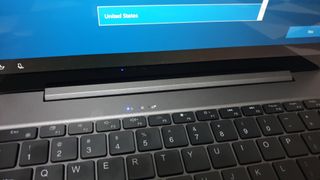
The surface of the key caps is ever so slightly concave while their performance can best be described as adequate; good feedback, decent tap sound, adequate travel. The escape button is particularly large and we’re unsure about the position of the power off button on the top right hand side corner of the keyboard. Many times, we accidentally shut down the laptop thinking when we thought we were pressing the delete button.

The touchpad is bigger than your average model and is devoid of physical mouse buttons. It was responsive during our tests and we don’t have any negative experience with it.
Here’s how the Chuwi Gemibook performed in our suite of benchmark tests:
Passmark: 1168.5
Passmark CPU: 2143
CPU-Z: 173 (single-thread); 632 (multi-thread)
Geekbench: 393 (single-core); 1170 (multi-core); 1491 (compute)
CrystalDiskMark: 548MBps (read); 501MBps (write)
Cinebench CPU: 438
Novabench: 700
Atto: 537MBps (read, 256mb); 519MBps (write, 256mb)
AJA: 470MBps (read); 441MBps (write)
Windows Experience Index: 8.4
During our test, we found out that the Gemibook consistently performed worse on compute tests (e.g. Cinebench) compared to the Kuu Xbook, another laptop based on the Intel Celeron J4115. While the performance was more than satisfactory, it was troubling that two similar processors could yield very different numbers across a range of tests. That’s not to say that it is not usable, far from that, but it could have been snappier.
At just under five hours, battery life is decent given that our test tends to be far more demanding than your average workload.
The star of the show remains the Chi Mei IPS panel that the Gemibook borrowed from the Huawei MateBook 13. The colour rendition was excellent with close-to-perfect viewing angles, brightness levels and contrast. Just bear in mind that this is a matte screen so there will be glare outside or under bright light.
The competition
Any laptop that costs around $300 with a full HD or better display, with at least 8GB RAM would be considered decent opposition.
We couldn’t find anything that comes even remotely close to it. There’s a handful of laptops that have 8GB of RAM, 256GB onboard storage and a similar processor and end up costing a fraction less but they do not offer the high resolution display, the extra storage slot or the extra memory.
Final verdict
The Chuwi Gemibook is not your standard entry level laptop. It delivers the sort of user experience that you’d expect from a computer that costs far more. The presence of a Celeron processor betrays its true nature and I am sure that a lot of users would want a hypothetical Gemibook Pro that will cost $100 more and offer, say, an AMD Ryzen 3 3200 or 3300U which can be up to twice as fast.
There’s not much we can ask Chuwi to improve otherwise: the display is spot on, there’s a reasonable amount of memory and onboard storage for what is, first and foremost a bargain-bottom device. The battery life is OK-ish, the keyboard and touchpad combo do the job without being stellar and you may miss the ubiquity of the HDMI connector. All in all, we are genuinely surprised that Chuwi managed to get something like that together and still make a profit out of the Gemibook.
Just bear in mind that, if you happen to encounter an issue with the Chuwi, your aftersales options are likely to be limited.
- We've also highlighted the best business laptops

Désiré has been musing and writing about technology during a career spanning four decades. He dabbled in website builders and web hosting when DHTML and frames were in vogue and started narrating about the impact of technology on society just before the start of the Y2K hysteria at the turn of the last millennium.

An incredible $100 billion bet to get rid of Nvidia dependence — tech experts reckon Microsoft will build a million-server strong data center that will primarily use critical inhouse components

The real total eclipse was better than the pics I shot with my iPhone 15 Pro Max and DSLR, and believe me I tried

Quordle today – hints and answers for Sunday, April 14 (game #811)