TechRadar Verdict
A good quality service with excellent, easy to use tools, Canva offers much more than just logo creation, and its free option might be good enough to satisfy most in need of a new brand for their business.
Pros
- +
Simple tools
- +
Easy to use
- +
A wealth of templates and objects
- +
Free option could be good enough for most
Cons
- -
No logo-only subscription
Why you can trust TechRadar
Need some help designing a logo for yourself or your business, but are strapped for cash and don’t have any design skills? Then Canva Logo Maker might be what you’re looking for.
Getting started
The process is very simple. Once you’ve logged in and triggered the logo designing service, you’re presented with a basic yet functional interface: the main section on the right is (or will be) a preview of your design. To the left is a sidebar with all the design elements you’ll need, and at the top of the page is a menu bar of sorts, where you’ll find the crucially important undo and redo buttons, as well as the Download option.

Templates, text and customization
The sidebar is where you’ll find all the logo templates you can use, and there’s a vast number of them. Do be aware though that not all templates are free (this applies to other features of this service). If you hover over a thumbnail and don’t see a little ‘free’ icon appearing lower right of it, then you’ll have to pay to download and use your finished creation.
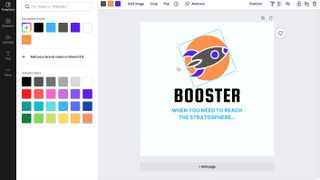
Your customisation options are quite extensive, will access to numerous elements, from basic geometric shapes, to graphics and photos, even charts and frames - you can make your logo as simple or as complex as you like.
If you have a design or image you already own and would like to include, the ‘Upload’ section will sort you out - helping you gain access to files on your computer or one of your online accounts such as Dropbox, Facebook, Google Drive, among others.

You have a wealth of text effects and styles to browse through, many of which are free to use, and are also fully customisable, from font, to size, to colour, position and orientation. Each element uses the same editing interaction, making it fast to learn, and easy to play around until you end up with the perfect creation.

Exporting
Once your work is done, Canva offers you the option of exporting your design, but there’s a catch. Yes, you can do this for free, but the size is limited to 500x500 pixels on a white background. This could be more than good enough to add to a webpage, or even a small logo on a letterhead, but if you need something bigger, or even on a transparent background, you need to pay for the privilege.
Plans and pricing
Canva is much more than a logo maker, and its subscription price reflects that: it’s meant to be an online design service for social media posts, invitations, t-shirts, presentations, flyers, you name it, they likely do it. With that in mind, their Pro subscription will cost you $12.99 (£11 per month), or $119 (£100) per year and allows you to add up to 5 people to your ‘team’. They also offer a 30-day free trial to check out all the features, and download your logo at a higher quality to boot.
Final verdict
As a logo creation tool, Canva offers features which are as easy to use as they are numerous. The free option could satisfy most potential customers, but the wealth of possibilities that open up to you when you subscribe - beyond the ability to create a logo - might entice many to stick around.
We've also featured the best logo maker and designer and the best business plan software
Steve has been writing about technology since 2003. Starting with Digital Creative Arts, he's since added his tech expertise at titles such as iCreate, MacFormat, MacWorld, MacLife, and TechRadar. His focus is on the creative arts, like website builders, image manipulation, and filmmaking software, but he hasn’t shied away from more business-oriented software either. He uses many of the apps he writes about in his personal and professional life. Steve loves how computers have enabled everyone to delve into creative possibilities, and is always delighted to share his knowledge, expertise, and experience with readers.


