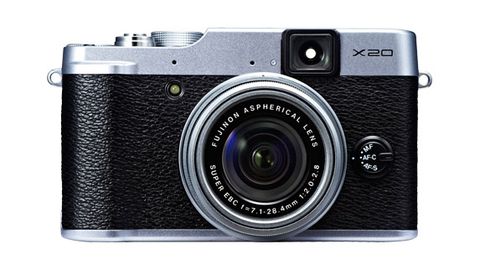Why you can trust TechRadar
The Fuji X20 uses the same chassis as the much lauded Fuji X10, so if you're thinking of upgrading, the move will be pretty much seamless. As the company has become famous for, the Fuji X20 exudes the same retro charm as its predecessor and others in the X series.
Its design, which includes a protruding lens, means that this is not a jeans pocket-friendly compact camera, but you might be able to squeeze it into a reasonably large jacket pocket.
Switching on the camera requires a twist of the lens, which is the same as the Fuji X10 and the more recent Fuji X-F1. This takes a little getting used to at first, but it is handy for quickly grabbing shots because the lens is ready to go as soon as it powers up.

One slight annoyance here is that if the camera automatically powers off after a couple of minutes, you'll need to twist the lens in and out to switch it back on again.
However, if you navigate through the menu, you can find standby mode, which means you can effectively have the camera wake up on a half-press of the shutter, which is handy if you find you're often in this situation.
At the top of the camera are a couple of dials. First up, a dial is used to switch between the various modes including fully automatic, semi automatic and fully manual. There's also space on here for movie mode, advanced mode (where digital filters, the panorama function and others are found) and two custom settings.

To the custom settings spaces you can assign a particular group of settings that will be recalled upon switching the mode dial to C1 or C2. This is particularly useful if you often find yourself shooting one particular type of scene, such as low light. Or you could use it as a quick way to switch to a more creative setup, such as monochrome.
The second dial on the top plate is an exposure compensation dial, which can be easily reached with your thumb, and is handy for making quick changes. It's reasonably stiff, meaning it won't turn too much or get accidentally knocked while in a pocket or bag.
Also on the top plate is a small function button, which can be assigned to whichever setting you find you frequently need to access. By default, it is set to ISO sensitivity control, but you could change this to something else, such as Film Simulation, or by switching on or off raw shooting.

The back of the camera is much like any other digital camera, with a four-way navigational pad surrounding a Menu/OK button. There's also a small dial just next to the thumb dial, which has a couple of applications.
When in aperture or shutter priority mode, this dial can be used to set the aperture or shutter speed. If shooting in fully manual mode, you can push in the dial to switch between the two, or if you prefer you can use this dial for either aperture or shutter speed, and use the scrolling dial around the four-way directional pad to control the other.
To change the autofocus point, you first need to press the up key on the keypad, and then use the directional keys to scroll around the screen. You can use the small thumb dial to change the size of the autofocus point.

To activate macro, or super macro, focusing, you need to press the left key on the keypad. Once the super macro mode is activated you can get as close as 1cm to the subject.
Although the menu is reasonably easy to navigate, to speed up the changing of the most commonly used settings, a Quick Menu can be accessed via a dedicated button on the back of the camera. From this menu, you have quick access to 16 different parameters. Use the arrow keys to move between the different options, and the thumb dial to make changes on each individual setting.
Other settings have dedicated buttons on the Fuji X20. White balance, drive mode, and metering (called Photometry by Fuji), each have their own buttons on the back of the camera.

The Fuji X20 has an optical viewfinder. A sensor just next to the finder automatically detects when the camera has been lifted to the eye, turning off the rear LCD screen when you do so. Although some will inevitably prefer an optical viewfinder, it does have the downside of not showing the scene exactly as it is, or displaying a preview of the shot just taken.
One of the upgrades from the Fuji X10 is that the Fuji X20 now features a Digital Trans Panel in the optical finder. This displays useful information, such as shutter speed, aperture and focus area.