Why you can trust TechRadar
UI
The Black Shark runs Android 8.1, and a very clean, stock-looking version of it too.
That means home screens that can be populated with app shortcuts and widgets, a pull-up applications tray that showcases all your apps, and a notifications bar that can be pulled down from the top of the UI.
There isn’t a Google screen to the left of the home screen as found on Android One devices or Pixels, or even Huawei and Sony phones like the Mate 20 and Xperia XZ3, but otherwise it’s impossible to tell this isn’t a stock Android phone without dipping into the settings.

When you do, there’s a Game Dock sub-menu that gives you three options, all pertaining to Shark Space.
This dedicated gaming environment is activated when you flick the switch on the left-hand side of the phone – it limits interruptions and background processes to focus your concentration, and the phone’s resources, on the task at hand: excellent gaming.
While Shark Space is something we’ll come onto in the gaming section, Game Dock, an element within it that shows up stats and info about your gameplay, just didn’t work.
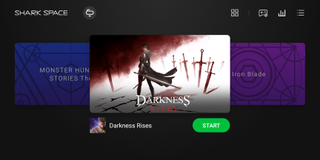
Initially, it kept bugging out, forcing us to reset our device. Then Black Shark issued an update, we hard-reset the device, and it worked for a day or two, and then it stopped – just not firing up. After another three or so bug-fixing updates we’ve received since we encountered the issue, we still can’t get it working – and we don’t need to reset and set up the phone all over again to confirm that it’s buggy.
This is the point where we start picking apart the Black Shark’s main flaw: it was released too early. We got our unit when the phone was shipping to consumers, and it took four updates to stop apps force-closing, translate Chinese components of the UI into English, and address the Game Dock issues, which were never truly fixed.
That’s not good enough, and while – albeit about a month after we started our review – we have a phone that performs well aside from the Game Dock bug, it’s taken a lot of frustration, multiple updates, and a hard reset to get to this point.
Performance
This is just about the best chip you can get in an Android smartphone right now, along with the Kirin 980 chipset that’s expected to feature in the upcoming P30 Pro. That makes it mightily impressive for the price.
As mentioned, the Black Shark is available in two flavors, a 6GB version with 64GB storage, or an 8GB version with 128GB storage, and both configurations are clearly nothing short of flagship-level.
This is reflected in the phone’s benchmarks – the 8GB RAM version we tested returned a Geekbench multi-core score of 8,950, which is almost identical to the Razer Phone 2 and just behind the Asus ROG Phone.
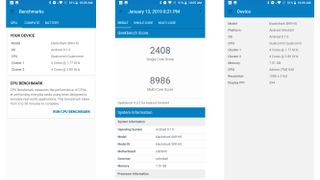
With so much power, it should come as no surprise that the Black Shark whips through tasks like multitasking and 3D gaming without breaking a sweat. It can get warm, especially when it’s charging at the same time, but it never got hot, and certainly gave us no cause for concern.
There’s no microSD card slot here, so if you’re a fan of giant games or have a huge WhatsApp backup (ours is 13GB!) then the 128GB version is definitely our recommendation. That’s the model we reviewed, and after our month with it we filled it up halfway.
No headphone jack means no wired audio, unless you remember to take the provided dongle with you everywhere you go. That’s not a deal-breaker, but it does make the Black Shark the only gaming phone lacking the 3.5mm port.
What’s significantly more puzzling, however, is the lack of NFC, which means Black Shark users have no option to wirelessly transfer content with a tap, pair to Bluetooth devices by hovering over them, or make contactless payments. This is major drawback in today’s increasingly contactless world.
What you do have though, is Wi-Fi, 4G, Bluetooth 5.0, and a USB-C port at the base. The front-mounted fingerprint sensor also works quickly, getting you into your phone or taking you to your home screen from anywhere in the UI.

Gaming
If there’s one area where this particular Shark needs some serious teeth it’s gaming, and we’re happy to report that it’s sporting a full set of razor-sharp fangs.
It all starts with the power. We’ve spoken about the specs and benchmarks, so it’s no surprise to find that the phone does a great job with intensive 3D titles like Injustice 2 and Darkness Rises.
The next spec to check off is storage – the Black Shark has you covered with either 64GB or 128GB, plenty for all but the most extensive game-hoarders.
As for sound, it doesn’t have the dual front-firing speakers other gaming phones do, but it does have a similar setup to that found on HTC phones like the U11 – one bottom-firing and one front-firing speaker. It’s easy to occasionally cover up the bottom speaker, muffling the sound a bit, so it isn’t an ideal configuration, but it’s much better than the single mono speaker setup on the Honor Play or OnePlus 6T for example.
What about accessories? Yep, the Black Shark’s got your back here too. In the box you’ll find a left-side joystick that can be attached to the phone when it’s sheathed in its bumper.
It fits snuggly and securely, works for some games, and doesn’t work for others. There’s also no option to remap the controls, so while it’s a nice value-add, it isn’t without its limits.

Alternatively, for an extra £69 or AU$120, you can pick up a Black Shark Gamepad 2.0 – and it’s a lot of fun. Formed of two attachments that connect to either side of the phone, it totally converts the look and feel of the handset.
The left-hand side attachment houses a directional pad and analog stick, while on the right are a touch-sensitive circle and four customizable buttons. All these inputs can be mapped, making it much more versatile than the joystick in the box. In addition, the touch-sensitive circle is ideal for games that rely on on-screen joystick controls.
Support for the accessory was handicapped until a couple of software updates fixed some bugs, and it still isn’t perfect. At the time this review is being written, the ‘Y’ button on the right-hand component of the Gamepad can’t be mapped for some reason. Despite this, it’s a cool tool that works well and is unique to the Black Shark phone.
While the Gamepad 2.0 can’t stack up to the suite of accessories available for the Asus ROG Phone in terms of range, it’s a much more cost-effective gaming solution – and it’s a nice point of differentiation between this phone and the OnePlus 6T or Razer Phone 2 for example.
Basil Kronfli is the Head of content at Make Honey and freelance technology journalist. He is an experienced writer and producer and is skilled in video production, and runs the technology YouTube channel TechEdit.


