Why you can trust TechRadar
Features
Samsung's 6 Series is so busy with variants, upgrades, downgrades and exclusives that we're pretty sure most shoppers will buy whichever one is being aggressively promoted - and that's probably no bad thing because, as a rule, the 6 Series is Samsung's best-value class of TV.
There's a plethora of ins and outs for every occasion. A single Scart sits on the rear panel behind the TV's right-hand side (as you watch it), alongside wired Ethernet, one HDMI slot, a set of component video inputs, and both analogue audio (phono) inputs and an optical digital audio output.
The latter is great news for those with home cinema systems and amplifiers, though note the absence of a digital coaxial as well as any kind of slot to attach Samsung's Smart Evolution annual OS update kit.

Still, it's on the side panel - again, on the TV's right side, where reside the real reasons to buy this particular model over others lower down in Samsung's 6 Series. Alongside three HDMI inputs (bringing the total to four) are three USB slots, one each for a USB flash drive, a Skype camera and an external hard disk for making recordings.
The latter scenario is rather rudimentary, since the Samsung UE40F6400 has only one Freeview HD tuner (so you have to watch whatever you record), but it's a system that's well integrated into the Smart Hub user interface.
Also on this side panel is an RF input to fuel the built-in Freeview HD tuner, which is some rather unusual - if also handy - positioning.

Still on hardware, the Samsung UE40F6400 also includes two pairs of Samsung's own, and ultra-slim, active 3D glasses, which are slated to last around 150 hours on a single charge. That's enough to watch the world's entire library of 3D movies twice (probably).
The Samsung UE40F6400 does have another unusual angle that adds to its flexibility, namely two separate remote controls. The headline-grabber is the Smart Touch remote control, which has a touch trackpad to navigate the TV screens and (if you're feeling brave) a built-in microphone, too.
However, the shrunken second - and more traditional - remote is still a notable improvement on last year's TVs, certainly in terms of minimalism.

There's a microphone inside that Smart Touch remote for voice interaction, which we'll look at later.
But what most of us are really concerned about is apps and catch-up TV. Happily, the Samsung UE40F6400 has these in spades. In fact, we'd go so far as to say that it's impossible to buy a smart TV with more must-have apps and extras than the Samsung UE40F6400 and its brethren.
BBC iPlayer, ITV Player, Demand Five and 4OD make up a uniquely comprehensive catch-up offering from Samsung that dominates the Samsung UE40F6400's Wi-Fi-powered Smart Hub screen.

Other apps that impress include both typical fare (KnowHow Movies, Netflix, Lovefilm - though the latter only after a thorough search of the Samsung Apps store - and those must-have but rarely used apps such as Facebook and Twitter) and more unusual apps (Curzon On Demand, NatGeo Images, BFI, Digital Theatre plays, TED and TuneIn internet radio).
S recommendation is on hand, too, to make suggestions for both live TV programmes and movies within catch-up apps that you might have subscribed to, though it learns your habits slowly, so don't expect wonders from the off.
Picture quality
Inside the Samsung UE40F6400 is Samsung's 3D HyperReal Engine picture processing tech - along with a full suite of tweaks that can be applied to just the current, or all, sources - and here it proves to be well-named.
Although black levels are certainly a step down from Samsung's higher-end TVs, with less shadow detailing on show, we were impressed by the TV's ballistic colours, decent contrast and fine HD detailing.
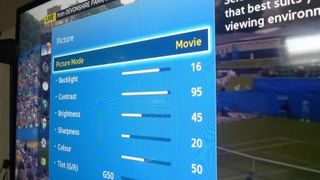
However, it's the 200Hz LCD panel that proves the picture's pillar. That's all about blur reduction, something that's blighted LCD screens for yonks. Here, our Blu-ray disc of Inception is largely free from motion blur and is clarity incarnate, after engaging one of this TV's special features - MotionPlus.
MotionPlus is a frame interpolation tech that's at last coming of age. Engaging it in its strongest Smooth mode adds stunning fluidity and far more detail during fast-moving sequences, and though we did notice the odd flicker and torn edge around really fast-moving objects (flailing arms and legs, swords and guns), the less powerful Standard setting just doesn't cure quick camera pans of blur and judder quite so effectively.
3D picture

Switch to native 3D, in this case with Hugo, and the image instantly gets more contrast-rich - thanks to those active shutter 3D specs - which makes the movie's opening scene of snowflakes over Paris especially entrancing.
However, it's with MotionPlus that it really takes off. Some people hate this video-like effect, but with it switched off some of the actors resemble 2D cardboard cutouts divorced from the action around them.

If MotionPlus remains optional for regular Blu-ray, it's nothing less than a magical must for 3D.
However, it's worth mentioning that although we found the 3D specs comfortable, we did get a lot of reflections in them from behind, though only the merest hint of crosstalk (usually in mixed brightness scenes with lots of contrast).
Standard definition picture

The TV's screen itself is cleverly reflection-free, though we were disappointed by standard definition TV. The Samsung UE40F6400 manages to smooth out problems with low resolution broadcasts using Digital Clean View. It cleaned up some BBC2 Wimbledon broadcasts, especially close-ups of the players, but long shots from the back of the courts looked overly fuzzy and soft.
Meanwhile the MPEG Noise Filter appeared to add a slight sheen of blur. This is best left on its medium setting, where it seems to successfully smooth and clean edges.
Despite these minor issues, we'd judge the Samsung UE40F6400 as a great value performer with an overall image that's above average in quality for a TV in its price bracket.
Current page: Features and picture quality
Prev Page Introduction Next Page Usability, sound and valueJamie is a freelance tech, travel and space journalist based in the UK. He’s been writing regularly for Techradar since it was launched in 2008 and also writes regularly for Forbes, The Telegraph, the South China Morning Post, Sky & Telescope and the Sky At Night magazine as well as other Future titles T3, Digital Camera World, All About Space and Space.com. He also edits two of his own websites, TravGear.com and WhenIsTheNextEclipse.com that reflect his obsession with travel gear and solar eclipse travel. He is the author of A Stargazing Program For Beginners (Springer, 2015),


