Save time and money: shop smarter with your iPad or iPhone
Save yourself time and money
Tesco, however, adds the ability to order from Tesco Direct as well, and, crucially, to store your Tesco Clubcard details so you use your iPhone in-store rather than having to remember to take your the card itself. If you want to use a Nectar card in Sainsbury's with your iPhone, you'll have to download the Nectar app. Ocado does have the benefit of being a Universal app, and therefore takes advantage of the iPad's bigger screen.
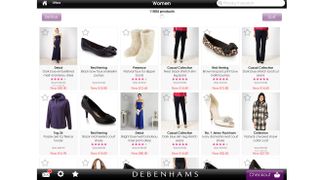
Clothes shopping online is a world away from the experience of the high street. You can't feel the fabric or try garments on to see how they look, but stores such as Asos (Free, Universal), Debenhams (Free, iPhone, iPad and iPod touch), Oasis Fashion (Free, iPhone and iPod touch), and La Redoute (Free, iPhone, iPad and iPod touch) have done their best to compensate by providing the ability to view clothes at very high resolutions so you can see the weave of the fabric and details such as neck and hem lines.
Others, such as Next (Free, iPhone, iPad and iPod touch), Very Catalogue (Free, Universal), and Zara (Free, iPhone, iPad and iPod touch) could be improved.
Asos, in particular, has done a good job of making the most of the iPad and iPhone screens in its app, changing the available views depending on whether you're in landscape or portrait mode. You can sync your account with a web browser, so any items you've added to your shopping bag or saved for later show up in the app. And you can save searches, too. You can also view your nearest drop-off and collection points on a map.
Debenhams' app includes fashion tips, style advice and a gift guide, as well as videos featuring its product range. And, of course, you can browse its catalogue, search for items, and order online for delivery or collection at your nearest store.
If it's home furnishings you're after, and you tend to shop at Ikea, you'll want the Ikea app (Free, Universal). It allows you to download the current Ikea catalogue for whatever country you're in, as well as specific catalogues for bedroom, office and so on. You can browse the catalogue, search for items, view details and order online. And if you have a paper copy of the catalogue, scanning specially-labelled pages with your iPhone or iPad will allow you to access additional photographs and videos.
The M&S Home (Free, iPad) app is a beautifully-photographed catalogue of M&S's range of furniture and furnishings. You can bookmark pages, create lists of ideas, and buy online from within the app.
Get daily insight, inspiration and deals in your inbox
Get the hottest deals available in your inbox plus news, reviews, opinion, analysis and more from the TechRadar team.
Before you buy furniture, however, download SnapShop Showroom (Free, Universal). This clever app allows you to choose furniture from its library and then super-impose it on the image from your iPhone or iPad camera, so you can get an idea of how that three-seater sofa will look in your living room.
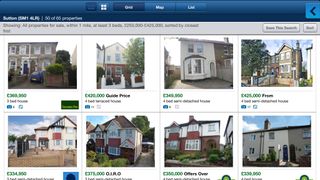
You can't buy a house online, but you can search your local property market, see photos, details, and floorplans, and book appointments to take a look round in person.
In the UK, the Rightmove (Free, Universal) app does a great job, allowing you to specify the area you want to search, your price range, the type of property you want, and how recently it was listed. Photos can be viewed full-screen as a slideshow, and an integrated map shows you exactly where the property is.
In the US, the Realtor (Free, Universal) app allows you to see homes for sale in your local area, as well as those recently sold. You can draw your search area on a map on-screen and use the Area Scout tool to see average values in a neighbourhood. Property listings are updated at least once a day, and most every 15 minutes.
