IE9 vs Firefox 4 vs Chrome 10
Three new versions of the three big browsers face off
There's more to standards than the Acid test, however. Different browsers support different bits of the HTML5 standards, so for example when it comes to video Chrome doesn't like H.264 - it prefers its own WebM video or Ogg Theora, which are the favourite formats of Firefox, too - whereas IE9 likes H.264 very, very much.

VIDEO SUPPORT: All three browsers are HTML5 friendly, but they support different video formats: Chrome and Firefox are playing WebM here while IE9 gets H.264
Video, of course, is a notorious browser crasher, so it's nice to have Chrome and IE9's ability to split individual tabs into different processes. This prevents a malfunctioning plug-in from wrecking the whole browser session, and makes it easy to kill misbehaving tabs.
Firefox has crash protection but it's still a one-process browser, so something going wrong in one tab could still affect everything else.

BACK AGAIN: IE9 can recover from crashes and unexpected shutdowns just like Firefox, although we wish the notification was more prominent
IE9 vs Firefox 4 vs Chrome 10: features
Firefox has the edge here: its pinnable App Tabs tuck away opened tabs such as email and web apps, while Tab Groups make it easy to organise large collections of open pages.
Are you a pro? Subscribe to our newsletter
Sign up to the TechRadar Pro newsletter to get all the top news, opinion, features and guidance your business needs to succeed!
Firefox 4 also boasts some excellent synchronisation features. It doesn't just sync your bookmarks across devices; it takes your history and even your currently open tabs. If you're constantly moving from machine to machine you'll love this feature. Chrome has synchronisation too, but it doesn't extend to open tabs.
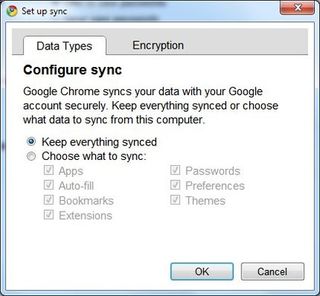
IN SYNC: Firefox and Chrome both have excellent browser synchronisation systems. To do it in IE9 you need a third-party extension
IE9 doesn't have syncing at all, but it does enable you to pin sites to the Windows 7 taskbar as if they were applications and drag a tab out to Snap it for viewing side by side with another. You also get a proper download manager, which Firefox has had since about 1957.
There's also a Chrome-style new tab page and Chrome-style searching in the address bar. Firefox retains the two-box approach, with the Awesome Bar for URLs and history and a separate search box - although confusingly, the Awesome Bar does search too.

EXTEND IE: It doesn't have the sheer range of Firefox's add-ons, but IE has enough available extensions to cover the essentials
Firefox is the most expandable here but Chrome is catching up fast, its Chrome Extensions and web apps becoming increasingly impressive. All three browsers' add-on galleries cover the basics - ad blocking, Flash blocking, Twitter clients and so on - but Internet Explorer's is the most limited. Firefox and Chrome are also skinnable, enabling you to change their default appearance.
IE9 vs Firefox 4 vs Chrome 10: verdict
You can prove pretty much anything with benchmarks, and while Internet Explorer did best in SunSpider it felt the slowest in real-word use. It's a really nice browser, though, and if you're the kind of user who doesn't really bother with extensions or fiddling around, you'll be perfectly happy with it. It does lag slightly behind its rivals in real world speed, but on a decent PC there's not much in it.
Firefox and Chrome were neck and neck in the performance stakes: on paper Chrome bests Mozilla's browser, but in practice the differences are insignificant. However, Chrome's ability to split tabs into individual processes should make it the more stable - although at the time of writing there seems to be a horrible bug in its handling of Flash.

KEEP APART: Tab Groups in Firefox make it easy to separate business and pleasure, or to keep different tasks separate
Do we have a winner? Firefox's Tab Groups and App Tabs are brilliant, and the browser's Swiss Army Knife reputation remains intact. If you use a lot of tabs and need lots of extensions then Firefox is the browser for you; if you're spending all day in a few web apps and your need for add-ons begins and ends with ad-blocking, then Google is your friend - or at least it will be once the Flash problem is fixed.
------------------------------------------------------------------------------------------------------
Liked this? Then check out Best browser 2011: which should you be using?
Sign up for TechRadar's free Weird Week in Tech newsletter
Get the oddest tech stories of the week, plus the most popular news and reviews delivered straight to your inbox. Sign up at http://www.techradar.com/register
Writer, broadcaster, musician and kitchen gadget obsessive Carrie Marshall (Twitter) has been writing about tech since 1998, contributing sage advice and odd opinions to all kinds of magazines and websites as well as writing more than a dozen books. Her memoir, Carrie Kills A Man, is on sale now. She is the singer in Glaswegian rock band HAVR.

