Quickbooks POS vs. Shopify POS system: What's the difference and which is best for my business?
We compare two established POS systems to find out which is better.

Point of sale (POS) systems aren’t just cash registers. They give your business an edge with flexible payment options, personalized marketing to customers, and inventory tracking and management.
In this article, we’ll compare Intuit’s QuickBooks POS against Shopify POS, two systems that have been around for a while. Based on their features, performance, support availability, and pricing, we give pointers on which one suits your business better.
Features
Both QuickBooks POS and Shopify POS are easy to get on board with simple user interfaces, which are hassle-free to navigate. They are packed with rich customer-focused features such as gift cards, discount and promotional codes, and loyalty programs.
The Shopify POS is an app that works neatly in online and brick-and-mortar stores. If you’re already using a Shopify eCommerce account, you can get started quickly and access the Shopify admin dashboard to set up products and customers.
You also get multiple card and mobile wallet payment options such as Visa, Mastercard, American Express, Discover, Apple Pay, and Google Pay (and even split payments among these options). Shopify has added automatic application of discounts, an important function missing earlier.
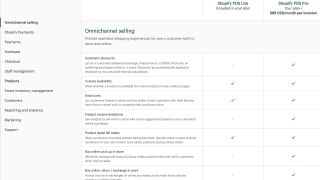
The challenge, however, is you get to enjoy advanced functions such as smart inventory management, insight-based recommendations, forecasting, report generation, toggling between multiple carts, and pick-up and return in store only in the Shopify POS Pro edition.
QuickBooks too is similar in that many of its attractive features come with its Pro and Multi-Store editions. Although its Basic edition has some level of custom reporting, QuickBooks boasts of a strong suite of reporting from its Pro edition onwards.
Are you a pro? Subscribe to our newsletter
Sign up to the TechRadar Pro newsletter to get all the top news, opinion, features and guidance your business needs to succeed!
QuickBooks POS shines over Shopify POS in inventory management, automatic purchase order generation on pre-set levels, and work order and sales order tracking. It also impresses with an end-to-end employee management function that includes tracking commissions and tying the data to payroll. Of course, that it integrates nicely with the QuickBooks ecosystem of financial software gives it an edge.
Conclusion
The features are largely comparable between QuickBooks POS and Shopify POS. While QuickBooks has more comprehensive analytics and reporting, it stands odd for its lack of basics such as a customer-facing UI and robust support for payment (need to install an additional Go Payments app to sync). It also has a desktop-centric approach, which means that QuickBooks POS integrates with QuickBooks Desktop but not with QuickBooks Online.
Performance
Shopify POS isn’t desktop-based, and that can be considered an advantage or a disadvantage based on what you’re used to. It’s designed as a cloud-based app and can be quickly installed on a smartphone or a tablet. This makes it a highly mobile option that can be used in physical stores, pop-ups, trade shows, as well as in online stores. App updates roll in automatically ensuring you’re working with the most recent version.
QuickBooks POS takes a diametrically opposite approach as a software that you download from the cloud and run on your computer (Windows only). It’s compatible with all editions of Windows 10, Windows 8.1 (Update 1), Windows 7 SP1 as well as Windows Server 2008, 2011, 2012 and 2016. Intuit recommends 1 GB disk space and at least 4GB of RAM for a single workstation installation with at least a 2GHz processor for a single user and a 2.8GHz processor for multiple users.

QuickBooks isn’t optimized for usage in mobile devices, which brings down its usability for businesses who might want to set up temporary mobile kiosks. Intuit has added specific support for Microsoft Surface Pro 4 and a few other tablets. But businesses looking to use iPads or Android tablets will be disappointed.
Updates in QuickBooks aren’t as continuous and hassle-free as Shopify and the software has been called out by customers for slowness and performance issues.
Conclusion
QuickBooks’ desktop-oriented approach makes it unsuitable for small start-ups. Its tight dependency on the Windows ecosystem feels restrictive. You’ll also need to continue maintaining your OS and other system requirements in sync with the POS software. However, if you’re committed towards maintaining that setup, this is a viable option.
Shopify is a more fuss-free, light-weight approach but needs good connectivity to function seamlessly.
Support
There is robust support for both POS systems in the form of emails, phone, community forums, and abundant online resources such as videos, tutorials, and webinars.
Shopify tips the scale though with its free 24x7 live rep support and extensive documentation. The support timings for QuickBooks are restricted to Monday to Friday, 6am to 6pm PT and it doesn’t come free as well ($89.95 per month or $299.95 per year).

Conclusion
Many customers have expressed their disappointment with QuickBooks’ support. Shopify has been consistently rated higher for its (free) support quality and response times.
Pricing and plans
QuickBooks POS follows a one-time purchase model with three pricing plans: Basic, Pro, and Multi-Store, usually priced at $1200, $1700, and $1900 but currently slashed to $720, $1020, and $1140 respectively. You get a 30-day no-credit-card-required trial.
Other than the initial purchase cost, you’ll incur transaction costs, for which you can choose between a monthly and a pay-as-you-go plan. You have to shell out an extra $19.95/mo and 25c/transaction in the monthly plan, but the pay-as-you-go plan has marginally higher fees per swipe/dip (2.7%) and keyed entry (3.5%).
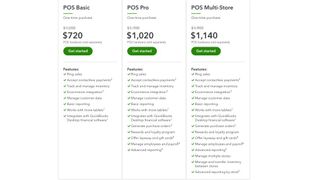
Shopify POS has a monthly subscription model and a complex multi-tier pricing plan.
- Shopify POS Lite: $9/mo
- Basic Shopify: $29/mo; includes Lite
- Shopify: $79/mo; includes Lite
- Advanced Shopify: $299/mo; includes Lite
- Shopify POS Pro: bundle with other plans at $89/mo/location
- Shopify Plus: $2000/mo, enterprise edition; includes Pro
There is a 14-day no-credit-card-required trial.
From Basic to Advanced, online card rates are 2.9% + 30c, 2.6% + 30c, and 2.4% + 30c and in-person rates are 2.7%, 2.5%, and 2.4%. You need to pay an additional fee for payment providers other than Shopify Payments.
For both POS systems, you need to factor in costs of hardware, which you can buy as a kit or as individual products.
Conclusion
New businesses can get started quickly with the economical Lite or Basic Shopify. But Shopify gets expensive for advanced features, and a one-time investment in QuickBooks may work out better. However, QuickBooks requires a separate license for each device. So, if you’ve a multi-store, multi-device model, it ends up being too costly to afford.
Shopify scores slightly better in hardware as most of their plans come with at least a card reader unlike QuickBooks, in which you need to buy all hardware separately. But Shopify’s enterprise edition is too expensive to consider.
Verdict
For small businesses that are already online and looking to establish a physical store, Shopify is ideal with a couple of budget options. QuickBooks’ high upfront costs act as an entry barrier in this case. Medium and large businesses can opt for either the Pro edition of Shopify or QuickBooks. But you’ve to do some math to decide on the more economical option based on the number of licenses or devices you need.
If you’re already using QuickBooks financial software, purchasing its POS system seems to be the natural way forward. But if not, Shopify’s ability to act as a mobile POS and support multiple payment options, as well as its performance and 24x7 customer support makes it the clear choice.
Ramya Srinivasan is a freelance B2B Tech Writer covering topics including Artificial Intelligence, Cloud, SaaS, Data analytics, Cybersecurity, Retail and DevOps. You can find her work across TechRadar Pro and Forbes.
Most Popular



