Both phones perform well as media players, but again have difference strengths. We'd give the edge to the Samsung Galaxy S6, though.
For video, the Galaxy S6 is the clear champion. With a bigger, sharper, more colour-accurate display, it really isn't even close. Not that the iPhone 6 is a bad video player, you understand, but it's operating in a different class.
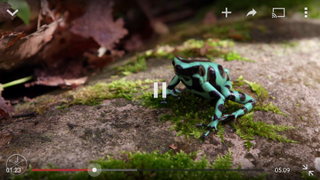
When it comes to music, both phones are strong - though both have relatively weedy single speakers. Also, both speakers are placed poorly in the same position on the bottom of the phone. This leads to numerous occasions where you cover it up with your finger when watching videos and playing games in landscape view.
Now that Apple Music has rolled out on iOS, both come with very similar music streaming subscription services - the Galaxy S6 coming with Google Play Music preinstalled. While Apple has been pushing its service hard of late, the only real difference between the two is Beats 1 radio station on the iPhone. If you don't care for Zane Lowe and crew's particular idea of 'cutting edge' music, that won't even be a factor.

Going back to games, both phones have more than enough power on tap to play the best that the App Store and Google Play Store have to offer without any issue. However, Apple's app store still has the greater range of high quality games, and they tend to be optimised a little better thanks to Apple's narrower range of hardware (and the fact that the App Store is just plain more lucrative for developers).
Conversely, the Galaxy S6's extra screen space undoubtedly offers a better view of games - particularly when they have virtual controls that require you to place both thumbs on screen.
The essentials
You have to give it to Samsung, while its smartphones often come with a whole range of features and gimmicks, they always do the basic stuff well too.
Get daily insight, inspiration and deals in your inbox
Get the hottest deals available in your inbox plus news, reviews, opinion, analysis and more from the TechRadar team.
Placing calls on the Galaxy S6 yields clear results, and you won't find great variances in signal strength despite the switch away from signal-friendly plastic to troublesome metal.
The iPhone 6, too, is a great caller. With the switch to a new all-in-one metal back and sides, Apple has added some fairly chunky plastic antennae to the to and bottom sections of the phone. They're not pretty, but they mean that calls come through loud and clear.
Sure enough, I didn't experience any unusual signal drops or dropped calls during my time with either.

Both phones are great for messaging too. The Galaxy S6 uses Samsung's own Messages app, which is perfectly functional and actually quite sharp-looking. This is because Samsung has adopted Google's own Material Design language for it, which results in a far more modern-looking app than Samsung used to produce.
I also appreciate how you can add your favourite contacts to a bar along the top of the main Messages screen for quick access.
One continued weakness, however, is in Samsung's own keyboard. Unlike the Messaging app, it hasn't had a Material Design-influenced overhaul, and it looks like it belongs to an older version of Android.
Typing on it is reasonably solid, but the lack of a ready-to-hand comma button continues to grate, as will the lack of an integrated swype-to-type system if that's your bag.
Apple's own Messages experience is a little more pleasant. It's a lot sparser-looking, with a simple, colourless list of messages serving for the default screen. However, that cleanness works in its favour when you get to the messages themselves, with an easy to follow colour-coded speech bubble style.
Blue means the recipient also has an iOS device for more feature-filled iMessages, while green means you're probably dealing with an Android, Windows Phone or BlackBerry phone for regular SMS messages.

Apple's keyboard is much improved over previous versions, with a world suggestion system that will feel familiar to Android users. Again, there's no swype-to-type system, though.
Fortunately, both iOS and Android enable you to download third party alternatives - though the Galaxy S6 and Android have a definite edge here for sheer range and tight integration. Plus it has access to Google's own keyboard, which is one of the best there is.
Of course, when it comes to typing the Galaxy S6 has the slight edge, thanks simply to its larger size. Having said that, single-handed typists will fare better with the iPhone 6.
The Galaxy S6 also has the edge with web browsing. Again, it's thanks to that larger display, but this is also where that QHD resolution can sometimes tell. If the website provides the necessary mobile-optimised high resolution images and typography, web content can really shine on the S6.
Having said that, while we love the cross-platform flexibility and power of Chrome on the Galaxy S6, the iPhone 6 comes with Safari. Nowadays, Safari on iOS is a silky-smooth delight. Being able to bring up a large favourites menu simply by tapping on the address bar is also a killer feature that Chrome lacks.

Apple's phone also gets bonus web browsing points if you use a Mac, because the built-in Continuity feature lets you continue web browsing sessions seamlessly from one device to the other.
Of course, most people in the world now use Chrome on their desktop computers - but then, you can also download Chrome for the iPhone if you want to benefit from cross-device history and bookmarks.
Browsing on the web on iOS is arguably a little slicker and smoother, then, but the Galaxy S6 wins out for the sheer quality of its display. Remember, also, that the Galaxy S6 grants speedy access to Google Now, which is a whole other pre-emptive level of web browsing right there on your homescreen.
