Getting the best TV experience on your Note II
Turn your GALAXY Note II into the ultimate portable gogglebox
While the aforementioned are generally regarded as the primary ways of getting TV on your phone, many people will have still heard of TVCatchup.
The service is commonly associated with the desktops, but the Android app has seen huge success, with almost 16,000 downloads and a four star rating in the Google Play Store.
To put things into context, BBC's iPlayer has had around 17,600 downloads and bears a middling three star rating.
The service's success is thanks to the fact it offers over fifty streaming channels in total. While it won't let you pick and choose what you want to watch like the other apps, it will stream all its channels live.
This can turn your GALAXY Note II into a very capable second screen for those late nights at the office, or help you keep on top of the Football match you're missing while at the movies with the other half.
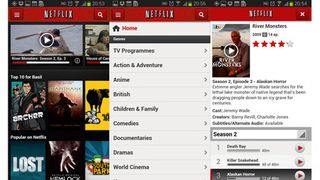
Netflix – Free with subscription
You wouldn't associate Netflix with TV on the go, but discount it and you'll be missing out on some high-quality, streaming on-demand TV shows with no advertising to speak of.
Get daily insight, inspiration and deals in your inbox
Get the hottest deals available in your inbox plus news, reviews, opinion, analysis and more from the TechRadar team.
A quick scan through the Netflix catalogue and you'll soon see familiar shows to those found on other services such as The Vampire Diaries and ITV's River Monsters. Netflix's app is preferable in terms of video quality and user experience, making the humble £5.99-a-month asking price well worth it.
As Netflix grows, so too does its collection of original content too. House of Cards for example, the original Netflix series was released towards the beginning of 2013, receiving critical acclaim. With a second original series Hemlock Grove, Netflix looks like it's going the BBC, ITV and Channel 4 route and producing quality original content – only this time, with streaming in mind.
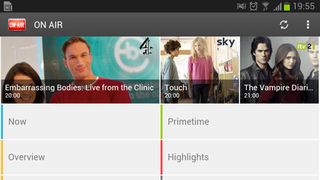
What if you've already got a gorgeous Samsung UE55F8000 Smart 3D 55-inch LED TV?
As perfect as the Samsung GALAXY Note II is for watching video, it can't beat the real thing, and you wouldn't want it to. It can however supplement a TV beautifully if you download a simple EPG.
EPG you say? Indeed. EPG stands for electronic program guide. This sits on your phone while your TV is in full swing, telling you what's on and giving you the low-down on it. Your Freesat, Sky and Virgin service will provide EPGs of their own, not to mention your shiny Smart TV, but the On Air app for Android is still worth your time.
For starters, it's operable with a finger and large touch screen rather than just buttons. Providing you with a full run down of programs on now and next, it's the ideal way to figure out how what to stick on as your sitting down for your dinner for one.
It's also smart. While most TV and set-top boxes EPGs will present you with program information, the On Air app will pull in IMDb details, link out to YouTube, Wikipedia, Twitter and Facebook.
Miss the beginning of your show? No problem. On Air will even show you other times the program's playing so that you can catch it from the start.
So there you have it, a host of ways of getting the best TV experience on the Samsung GALAXY Note II, be it through the on board video player, streaming services, or using the Note II as a second screen.
DISCLAIMER: While all of the above apps are available in the Google Play Store in the UK they may not be available in other territories.
----------
Also check out on Your Mobile Life:
VIDEO: A Beginner's Guide to the Samsung GALAXY Note II
Living with the Samsung Galaxy Note II
Writers, designers and gamers: how the Note II brings innovation to the smartphone space
