Apps to track a stolen phone
Anti-theft apps and accessories that can help you retrieve a missing smartphone

If you've never lost a phone before, consider yourself lucky.
According to the Norton Cybercrime Report 2012, three out of 10 Australian mobile phone users have had a device lost or stolen. However, real-world figures are probably a lot higher.
This can be a harrowing experience, especially if it's a new device that you've spent lots of money on. However, it's usually the loss of your personal information such as contacts and photos that can be more distressing.
Anti-theft services and accessories can help you retrieve a missing smartphone or at the very least, prevent your data from falling into the wrong hands.
The anti-theft services work by connecting to your phone over the internet or via SMS, enabling you to lock, locate or factory reset your device remotely.
The hardware accessories are geared more towards loss prevention rather than theft and alert you when you've left your phone behind. They can also help you find your phone if you've misplaced it nearby.
Find My iPhone
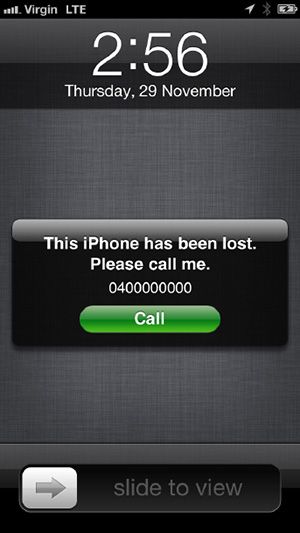
Platform: iOS | Price: Free | From: App Store
Get daily insight, inspiration and deals in your inbox
Get the hottest deals available in your inbox plus news, reviews, opinion, analysis and more from the TechRadar team.
Find My iPhone represents the gold standard in anti-theft protection. It may not be invincible — savvy thieves can still turn it off or do a factory restore by putting it into recovery mode — but it's pretty darn close.
Unlike most of the other tracking services, Find My iPhone is built into the iOS operating system. As long as you signed into an iCloud account when you first set up your phone, you'll be able to track, wipe or lock it, as well as sound an alarm on it — either from the iCloud web portal or using the Find My iPhone app on another iOS device.
If your iPhone is running iOS 6, you'll also be able to take advantage of the new 'Lost Mode'. This locks your iPhone with a PIN code (if it didn't have one already) and displays a message to call you on a designated number.
The person who's found your phone will be able to call that number, even though your phone is otherwise locked.
Enabling 'Lost Mode' also means you get an email whenever your phone's location changes and the map displays a trail of everywhere it goes.
If your iPhone is offline, it will receive and act on any commands that you've sent in the interim as soon as it comes back online.
Kensington BungeeAir Power Wireless Security Tether

Platform: iOS | Price: $89.95 | From: www.kensington.com
If you're the sort of person who is always misplacing your iPhone 4/4S, Kensington offers a neat solution with the BungeeAir.
It's really two products in one: a wireless security tether consisting of an iPhone case and a key fob, and an extended battery case that adds an extra four hours of talk time.
If you've lost your iPhone, you can press a button on the fob to make it play the last song you listened to.
If you've lost your keys, you can make the fob sound an alarm using the iPhone app. Your phone also locks and beeps if it strays too far from the key fob.
The BungeeAir is only good for a 15m radius, but it works well enough if you've left your phone somewhere around the house, or behind at a restaurant.
SeekDroid AntiTheft & Security
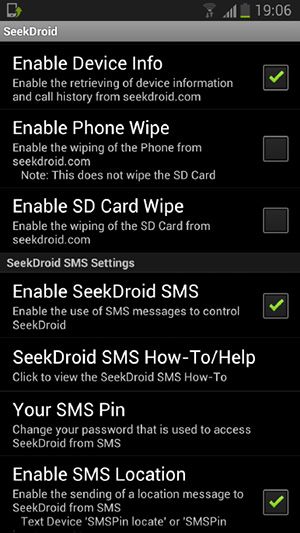
Platform: Android | Price: $2.78 | From: Google Play
SeekDroid is one of the better Android tracking apps. As well as the usual anti-theft functions, it has a handy 'information' tab that displays the phone number and serial number of the current SIM card, as well as the latest incoming and outgoing phone calls.
By default, SeekDroid installs with device administrator privileges, which means you can't uninstall it from the Android system settings. You can also 'hide' the app from the Android program tray.
