Social networking on iPhone and iPad: the definitive guide
Twitter, Facebook, Pinterest, Instagram and more
Price: Free
Works with: iPhone, iPod touch

Tumblr's 'tumblog' approach - quick nuggets of information, images and videos posted with little or no explanation or comment - is perfect for mobile devices such as the iPhone, and the official Tumblr app makes uploading content to your Tumblr as simple as possible.
Features include the ability to save draft versions, queuing posts for uploading later and super-speedy access to the camera, and the app works offline: if you can't get an internet connection, you can still write posts and compose replies for example.
Pin things in seconds with this useful companion app
Price: Free
Works with: iPhone, iPod touch
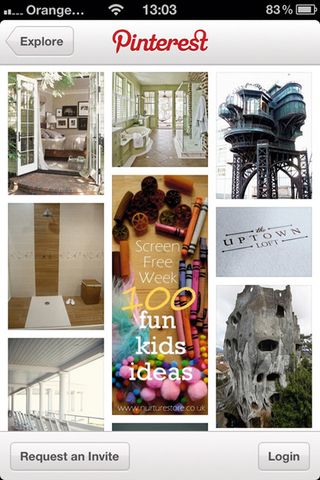
The fastest-growing social network in the world might not be as big as Facebook, but it's much, much better looking: Pinterest is a primarily visual network where you can 'pin' interesting images on any subject you like, from wedding ideas or decorating inspiration to funny things you've seen on the internet.
That visual focus lends itself really well to the iPhone, enabling you to quickly snap and share anything you see when you're out and about, and it's easy to re-pin other people's uploads to your own Pinterest pinboards.
Get daily insight, inspiration and deals in your inbox
Get the hottest deals available in your inbox plus news, reviews, opinion, analysis and more from the TechRadar team.
Blogsy
A clever blogging tool for a variety of platforms
Price: £2.99 / $4.99
Works with: iPad

Blogsy supports all the major blogging platforms and even supports email posting, enabling you to create content in Blogsy for any platform that email posting.
You can drag and drop images and videos from social networks, add hyperlinks by dragging and dropping, style links with ease and even manage multiple blogs. The app supports scheduled posts, drafts and editing online posts.
GoodReads
The online equivalent of a giant book club
Price: Free
Works with: iPhone, iPod touch, iPad
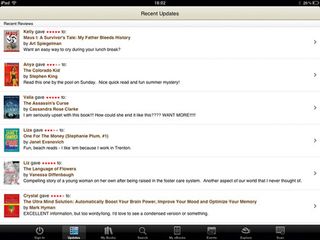
Goodreads is all about the written word: with more than 8.7 million members talking about 300 million books, it's the world's biggest book-based social network.
The app offers a good mix of online and virtual networking, with the ability to follow friends' reading lists and reviews as well as details of real-life literary events and the option to join online book clubs to take your reading further.
Social networking privately

Social networking isn't just about sharing everything you do with everybody you know. Some networks are designed to share the things with smaller groups.
Social networks such as Facebook would really like it if you shared everything with everybody, but that's often overkill: a quick look around anybody's Facebook feed will quickly demonstrate people sharing stuff that's interesting to only a few of their friends.
You can restrict what you share with whom using Facebook's lists or Google+'s Circles, but that takes a bit of effort to set up and a bit of thought to remember to limit your audience. It's much easier to use a social network that only a few of your friends actually use - not least because Facebook's frequent privacy changes often mean that content you thought was private suddenly isn't.
Path is the poster child for more limited sharing, and it's a kind of Facebook for your family and/or closest friends. It's like a cross between a journal and a social network, enabling you to share anything that matters: photos of the sights you're seeing, maps of where you are, the music you're listening to, or whatever you happen to be thinking about.
"We believe most stories are meant to be shared with your closest friends and family, not with 500 random acquaintances," say the developers of Everyme, and their app enables you to create Circles for private, secure text, photo and video sharing. Where services such as Facebook and Google+ are public by default, Everyme has no public setting at all: your stuff isn't shared with anybody until you give the app your say-so.
In a nice touch; your friends or family don't need the app to see what you do decide to share: Everyme can share content with anyone, provided you have an email or mobile number.
Group hug
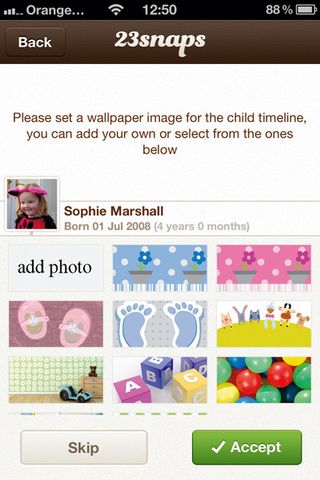
Some apps are designed for even smaller social circles. Cupple and Pair are two approaches to the same idea: social networking for couples. If you've ever despaired at your friends' online declarations of love in their Facebook or Twitter feeds, you'll see the appeal immediately: these apps enable you to share photos, reminisce about the past or call each other snookums without appalling everybody else you know.
You could achieve something similar with iMessage, of course, but not to the same extent: Cupple pulls together not just messages and pictures, but location-based check-ins and places you'd like to go. It's particularly good for couples that have to travel far from one another, and it uses push notifications so you'll always know when there's a new message from your other half.
23Snaps is another variation on the theme, this time for parents. The app can use your Facebook account to find your friends and family, but sharing takes place purely inside 23Snaps - so your baby photos and updates won't be posted to your Facebook timeline or shared with anybody you haven't approved.
You don't need to be part of a couple to benefit from private social sharing. Glassboard's approach to privacy is simple: everything is private, and nobody can access the content you share, unless you specifically invite them. That makes it a useful tool for group sharing, while apps such as Liveshare make it easy to share photographs - although when iOS 6 ships, its shared photo streams will use iCloud to do much the same thing.
Writer, broadcaster, musician and kitchen gadget obsessive Carrie Marshall (Twitter) has been writing about tech since 1998, contributing sage advice and odd opinions to all kinds of magazines and websites as well as writing more than a dozen books. Her memoir, Carrie Kills A Man, is on sale now. She is the singer in Glaswegian rock band HAVR.
Most Popular


