5. Twitter by IM
You can integrate Twitter into your online mail service or messaging client. BuddyFuse is an add-on for Windows Live Messenger with Google Talk and Twitter connectivity. When installing, untick the sponsorship options, otherwise your browser homepage will be changed.

An icon appears in Messenger when installation has finished. Click it to add your accounts. Functionality is limited, but it's the best of the add-ons we've found.
However, BuddyFuse's days may be numbered. The current beta version of Windows Live Messenger removes the official add-on API from the tool.
6. Switch to Digsby
Digsby was in beta when we first looked at it, and it still is. However, this multifunctional IM client has really piled on the features, making it a much easier way to consolidate your social networks, email and messaging needs than any number of plug-ins.
Thing is, you have to ditch your old tools and switch over entirely if you're going to make the most of it. That's a tough move when you're used to how an app works – and although Digsby now has Twitter integration added to Facebook support, we can't see ourselves letting go of Tweetdeck (which also offers Facebook integration) for good just yet. But what we do like is its Gmail and Live Hotmail notification.
Get daily insight, inspiration and deals in your inbox
Get the hottest deals available in your inbox plus news, reviews, opinion, analysis and more from the TechRadar team.
The tool is self-explanatory. When you first use it you'll be prompted to create a Digsby account and then add all the further services you use. Be careful though – the program will add a Digsby toolbar, switch your search engine to a Digsby-endorsed version and will also launch automatically at boot time if you don't pay enough attention to the set-up options.
7. Browse with Flock
While Digsby replaces your instant messenger, Flock replaces your browser. It's built on the same Gecko engine as Mozilla's Firefox, with an interface that integrates with social-networking sites such as Facebook, Blogger, LiveJournal and more.
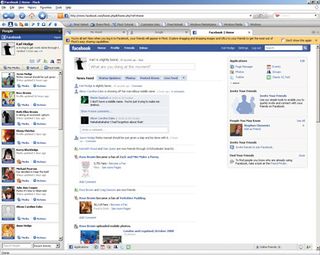
Want to check out which of your friends are online on Facebook? Logging in on the People bar will help you keep track of your latest messages, friend requests and notifications. You can even upload photos direct to many sites and post blog entries to LiveJournal, Blogger and Wordpress.
In short, Flock turns your browser into a desktop.
8. Extend Firefox
Love the sound of Floc, but can't bear to part with Firefox? There are add-ons that can create an approximation of Flock's functionality within the more established browser.
Yoono is our favourite – it's an integrated sidebar that connects Firefox to Twitter, Facebook, MySpace, Flickr and even a selection of instant messaging tools.

A toolbar on the left enables you to add as many or as few accounts as you need. It's like having a cut-down version of Flock within Firefox.
- 1
- 2
Current page: Twitter by IM, and more handy tips
Prev Page How to manage multiple social networks