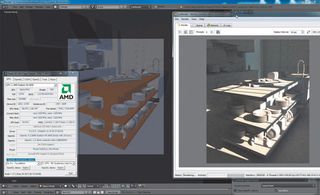
Away you go
You're now ready for a bit of GPGPU-accelerated rendering. Blender is a complex beast, but LuxRender offers a beginner's tutorial that's well worth trying. Your first job will be simply getting used to its complex interface. Our top survival trick is holding [Ctrl] and clicking the corner anchors to drag panels around.
Get more from GPU
Tasty tools for testing and teasing your GPGPU:
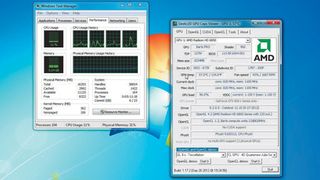
Caps Viewer
Caps Viewer is very handy when you're playing with GPGPU. It's not essential, but if you're trying to tune or compare systems and software running GPGPU accelerated software, it has a host of information and tests you'll want to use. The opening tab provides a current GPU load and temperatures, with benchmarks available at the bottom.
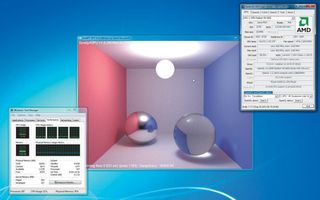
Smallpt GPU
Smallpt GPU is more of historic interest, but still stands as a valid GPGPU performance test. Smallpt GPU was the original test software to validate GPGPU as a way to accelerate ray tracing work. It sits alongside the CPU-only version Smallpt CPU. It's based on the Cornell scene – a single room containing balls, to which you can add various lighting and environmental effects.

LuxMark
The final validation of LuxRender appeared as LuxMark, a usable GPGPU benchmark test that was designed to see how well the rendering system worked over different OpenCL and CUDA systems. It enabled the team to collate a lot of real-world testing andprovide a useful benchmark for people to test their GPGPU speeds.
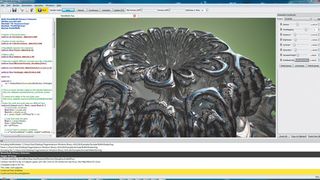
Fragmentarium
Finally, let's have a but of fractal fun. Fragmentarium is an interesting 3D fractal explorer that makes full use of your GPGPU to render some impressive 3D fractals. Fire it up and select 'Octobulb' from the right-hand drop-down menu, then click the 'Apply' button to see it in action. It's a wee bit complex, but it's worth the time playing around with for some stunning images.
Get daily insight, inspiration and deals in your inbox
Get the hottest deals available in your inbox plus news, reviews, opinion, analysis and more from the TechRadar team.
