How to play PlayStation games on your PC with PS Now
Sony's game streaming service hits PCs

If you missed out on the PlayStation 3's catalogue of games, which includes classics such as The Last of Us, God of War III and the Uncharted series, you now have a chance to play (or replay) them on your PC, thanks to the PS Now streaming service.
With Sony bringing PS Now to PC for residents of the UK, US and Canada, you're able to play over 400 PS3 games on your desktop or laptop – and a steady stream of new games are being added to the library every month.
A PS Now subscription costs $19.99 (£12.99) a month for unlimited access to all those games, and getting started is simple – so read on, and you'll be playing in no time…
1. Make sure you're running a compatible version of Windows

Before you get started you need to make sure your PC is running either Windows 7, Windows 8.1 or Windows 10.
If you want to upgrade to the latest version of Windows while you're at it, check out our guide How to install Windows 10.
2. Grab a DualShock 4 controller

To control the games you'll need a DualShock 4 controller. If you have a PlayStation 4 then you'll already have one, but if not you'll need to buy one. Check out the best deals for a DualShock 4 controller below.
You'll also need either a Mini-USB cable or a new USB Wireless Adaptor from Sony to connect the DualShock 4 controller to your PC.
Get daily insight, inspiration and deals in your inbox
Get the hottest deals available in your inbox plus news, reviews, opinion, analysis and more from the TechRadar team.
3. Make sure your broadband is fast enough

Because you'll be streaming PlayStation 3 games over the internet from Sony's servers, you'll need to have a fast and dependable internet connection to play the games smoothly on your PC.
Sony recommends an internet connection of 5Mbps or higher, although the faster your broadband speed the smoother games will play, so we'd actually recommend a connection of at least 10Mbps to be on the safe side.
If you're not sure how fast your internet connection is, there are a number of broadband speed-checking websites, such as Speedtest.net, which will put your broadband connection through its paces and let you know what you're getting.
If you're not reaching 5Mbps then PS Now won't be for you – but if you want to consider changing broadband providers check out our best broadband deals round-up.
4. Sign up for a PSN account and subscribe to PS Now
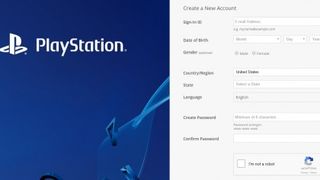
If you own a PS3 or PS4 then you probably have a PSN account already. If not, you'll need to sign up for one on Sony's official PSN website.
You'll also need to subscribe to PS Now. To do so, head to the PlayStation Now website and click 'Start your trial'. This gives you seven days of PS Now for free, which is a good opportunity to make sure your internet connection is up to the task of streaming PlayStation games.
After the trial period ends your subscription will begin.
5. Download the PS Now app

To play PlayStation games via PS Now on your PC you'll need to download the PS Now app. Once downloaded, open up the app, log in to your PSN account and choose a subscription if you haven't already. Next, plug your DualShock 4, or the wireless adaptor, into your PC and choose which games you want to stream.
- Want to play newer games? Check out our guide How to stream PS4 games to your Mac or PC with Remote Play.

Matt is TechRadar's Managing Editor for Core Tech, looking after computing and mobile technology. Having written for a number of publications such as PC Plus, PC Format, T3 and Linux Format, there's no aspect of technology that Matt isn't passionate about, especially computing and PC gaming. Ever since he got an Amiga A500+ for Christmas in 1991, he's loved using (and playing on) computers, and will talk endlessly about how The Secret of Monkey Island is the best game ever made.
