How to build the ultimate gaming PC for Star Wars: Battlefront 2
Use the Force (or a screwdriver)
So we've shown you what you need to build a budget PC that costs around the same price as a PlayStation 4 or Xbox One, yet will out-perform both. While consoles struggle to hit 1080p on some games (especially the Xbox One), the budget rig we just described will be absolutely fine.
But what if you really want to blow those consoles out of the water? By spending a bit more on each component – yet still not going crazy – you'll get an amazing machine that will handle Star Wars: Battlefront 2, and any other modern game, with ease at resolutions of 1080p or even 1440p.
The extra power will also enable you to crank up the graphical effects, so you'll enjoy beautiful-looking gameplay that PS4 and Xbox One owners can only dream of.
Although we refer to these PCs as mid-rangers, there's really nothing middle-of-the-road about them. They are powerful and future-proof – and best of all, they're still affordable.
The kit
Now, this might seem like quite a steep jump in price from the CPU we used in the budget build, but it's well worth the extra cash. This new processor from Intel continues the proud tradition of Core i5 CPUs managing to be perfect processors for gaming PCs without costing ridiculous amounts of money.
The Intel Core i5-7600K is pretty powerful right out of the box, but the 'K' in the name means this is also an unlocked processor, so you have the option of overclocking it later on. It's also highly future-proof, supporting more PCIe lanes and DDR4 memory.
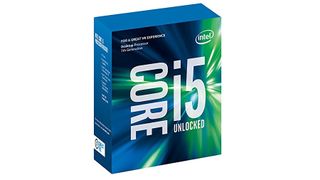
So, if you fancy upgrading your PC in a few year's time you shouldn't need to worry about updating your processor – which will save you money in the long run.
Get daily insight, inspiration and deals in your inbox
Get the hottest deals available in your inbox plus news, reviews, opinion, analysis and more from the TechRadar team.
The Intel Core i5-7600K uses the 1151 socket, so we're going to need a motherboard that comes with that, which is why we've gone for the MSI B150M Gaming Pro.

MSI is well known for making excellent gaming motherboards, and the B150M Gaming Pro motherboard incorporates some of the best features of MSI's more expensive mobos in a more modestly-priced product. It also looks pretty cool as well!
If you're going to be overclocking the CPU it's worth getting a cooler as well, and the Cooler Master Hyper 612 Cooler is a good choice as it's cheap and compatible with socket 1151 CPUs.
Although both the processor and motherboard we've chosen support huge amounts of DDR4 RAM, we're going to stick with the G.Skill Ripjaws V Series 8GB kit we selected for the budget build – it's still plenty of memory for what we need.
We'll also stick with the Toshiba P300 500GB for storing our games and programs on, but we'll add a Crucial BX300 solid state drive to install Windows 10 on. This budget SSD isn't a bad price at all for an excellent upgrade that will make Windows boot much faster. The 120GB capacity of this drive will be plenty for Windows 10 – just make sure you install everything else on the 500GB drive.
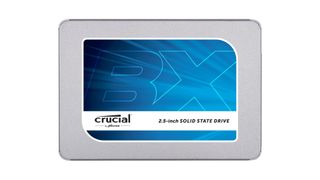
Graphics-card wise, Nvidia still rules the roost when it comes to popularity, support and raw power, and its GeForce GTX 1060 is one of the best mid-range graphics card around, offering you plenty of power to play Battlefront 2 at 1080p and 1440p resolutions.
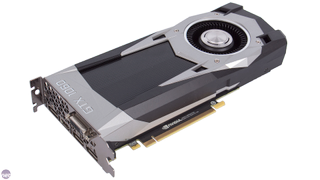
For the case we've gone for the NZXT Phantom 410 Case, as it's lovely black and white design immediately reminded us of Stormtroopers - making it a great choice for a Star Wars-themed PC!
Not only is this a great-looking case, it's also packed with features, including a tool-less design which makes installation a lot easier.

It comes with plenty of fans, and while there's enough space to install the PC's innards (with a removable hard drive rack to enable larger graphics cards to be included), it isn't a hugely imposing chassis either, so it won't dominate your desk.
As for PSU we've gone for the brilliant Corsair RM750x, which is for our money the best all-round PSU money can buy.

This PSU gives us enough power to comfortably run our components, while giving us wriggle room if we want to add more powerful (and power-hungry) components later.

Matt is TechRadar's Managing Editor for Core Tech, looking after computing and mobile technology. Having written for a number of publications such as PC Plus, PC Format, T3 and Linux Format, there's no aspect of technology that Matt isn't passionate about, especially computing and PC gaming. Ever since he got an Amiga A500+ for Christmas in 1991, he's loved using (and playing on) computers, and will talk endlessly about how The Secret of Monkey Island is the best game ever made.
