TechRadar Verdict
Zoho Meeting edges out the competition when it comes to price and ease of use. However, there are a couple of drawbacks to this platform, such as the absence of advanced integrations with third-party productivity tools.
Pros
- +
Affordable large meetings
- +
Intuitive interface
Cons
- -
Some subscriptions costly
- -
Lacks some common tools
Why you can trust TechRadar
If you’ve been searching for a new video conferencing platform, Zoho Meeting could be the right solution for you. This is recognized as one of the best video conferencing software options on the market today thanks to its easy-to-use features and low price.
As you’ll find out from our Zoho Meeting review, although this teleconference platform lacks some of the fancier features available through competing services, it’s worth a look for anyone who wants solid screen sharing functionality or to set up scheduled video meetings.
Plans and pricing
Until recently, Zoho Meeting could be used for free with a limited number of users. Sadly, that’s no longer the case, and the cheapest way to access the platform is now through the Meeting package, which costs—when billed annually—$8 per month. This enables you to create one host account and hold meetings with up to 100 participants. For most small businesses, the Meeting plan is suitable as it includes important functions like scheduling, calendar integration, and moderator controls.
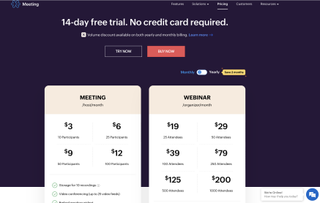
Zoho also offers four Webinar packages ranging in cost from $15 to $63 per month. With these, you can host professional webinars using custom registration forms, email reminders, and embedded widgets. No matter what plan you go for, you can pay monthly or annually. With monthly billing, prices increase by 20%.
Features and utilities
Zoho Meeting is packed with tools to help you run meetings and webinars smoothly. In both chat types, you can take part in webcam video or audio-only discussions and share presentations through a connected monitor. Advanced administrator controls mean webinar organizers can allow attendees to speak at certain times or toggle a participant’s ability to screen share for short presentations.

Meeting sessions and invitations can be added directly to Google Calendar schedules once attendees have received an email invitation. Even better, automatic call recording is offered, and detailed analytics are generated after a meeting closes.
Setup
Zoho Meeting setup is fast as this video conferencing platform operates straight from your browser and you don’t have to download software to use it. Meetings have to be started from a browser, but participants can also call in over the phone—an excellent option if they don’t have a stable internet connection—or through Android and iOS apps.
Once you’ve created an account, you can add some information about your organization so participants are sure they’ve joined the correct meeting or webinar. Then you can begin your first meeting by hitting the Meet Now! button or schedule one for later by providing a time and list of attendee emails.

Interface and performance
The Zoho Meeting interface is clean and highly functional. On your account home screen, you’ll find prominent links to start or schedule new meetings, while lists of upcoming webinars and meeting events can be accessed through a sidebar. Recordings of your last 10 or 25 meetings—depending on your subscription—are also made available here.
If you join a meeting as a participant or a webinar as an attendee, you’ll find the Zoho Meeting interface pared-back and simple, with a sidebar that contains just a handful of options to call in with audio, begin screen sharing, or send messages in a chat app. Things are a bit more detailed for Zoho Meeting hosts, on the other hand. The sidebar these users see also shows options to add or manage attendees, lock the meeting, or start recording.

The Zoho Meeting platform impressed us in the performance section of our review. During a five-person call, video and screen sharing images were sharp and clear, and audio quality was consistent.
Security
To keep the content of your discussions private, Zoho Meeting allows you to lock meetings to prevent uninvited attendees from joining. Whenever someone attempts to enter the meeting room using an access link, the host will get a notification and can decide to approve or reject the request.
All communication through Zoho is encrypted using SSL and 128-bit AES encryption protocols. Also, Zoho Corporation—Zoho Meeting’s parent company—follows the Privacy Shield Framework, which means it is committed to protecting any personal information it stores.

Support
The Zoho Meeting platform is intuitive and user friendly. As such, you shouldn’t need any technical assistance to use it. However, if you do encounter a problem with your account, the Zoho assistance portal may have a relevant article or guide.
If it doesn’t, you can get in touch with a customer support representative over the phone, via live chat, or by email. To ensure everyone on your team is using Zoho Meeting correctly, you can also register for training and onboarding sessions with a Zoho specialist.

The competition
The video conference software marketplace is highly competitive and there are many other excellent video chat apps available beside Zoho Meeting. Zoom is probably the best known of these. Both its free and lowest tier paid plan ($14.99/month) give you the ability to host meetings with up to 100 attendees, although meeting duration is limited to 40 minutes and 24 hours, respectively. The ability to host 100-person webinars will set you back $40 per month. Zoom also has a slightly slicker interface and support for live streaming to major platforms such as YouTube and Facebook Live.
Another webinar-focused competitor worth mentioning is ClickMeeting. Starting at $25 per month, ClickMeeting has similar capabilities to Zoho Meeting and adds handy automated meeting scheduling options.
Final verdict
For webinars and online conferences, Zoho Meeting is a good option. This video meeting platform might miss out on some common features like shared whiteboards and advanced integrations with third-party services, but its simplicity is also an advantage as no complex settings have to be adjusted prior to starting your first call. Affordability is also a major draw for Zoho Meeting customers, with coverage for up to 100 participants available for just $8 per month.
- We've also featured the best audio-conferencing phones for business.

