TechRadar Verdict
A good and simple service that will get you up and running in next to no time. You have numerous customisation options, and can populate your store either manually or via a bulk upload. No support for digital downloads or services though.
Pros
- +
Easy to use
- +
Good design
- +
Free option to test the waters
Cons
- -
Limited number of templates
- -
Not many editing tools
- -
Only supports physical products
- -
No free plan
Why you can trust TechRadar
Selling products online is becoming ubiquitous - it’s almost getting to the point where it’s unusual that a little shop doesn’t have a means of selling their wares on the internet. So it’s little surprise that a slew of services are available to let you do exactly that. Zoho Commerce is one such, which we’ll be exploring here.
- Also check out our roundup of the best ecommerce platforms
Getting started
Zoho offers to do all the grunt work for you - it takes care of order management, shipping integration, product catalogues, payment gateways, SEO integration, email automation, and more. All you have to worry about it adding your products and customising your store.
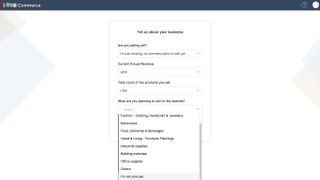
And you can test it all for free: all you need to get started is a username, password and your phone number. Zoho will then ask you for some information relating to your business, like what you’re selling, how many products you intend to see, you current annual revenue, that sort of thing. But all these questions are not compulsory, and you’re able to skip them if you prefer.
Choosing a template is a simple matter of clicking on one of the 22 on offer. There’s no way of getting a larger preview of what you’re getting before you commit yourself, but you’re able to change templates at will later on, should you be displeased with your initial choice.

Once done, you’ll be sent to your Dashboard. This is where you can add your products, configure your taxes, means of payment, and shipping information, all through the main section of the page. The sidebar on the left is where analytical reports, order information, and site customisation are accessed.

Customisation
Altering your page is incredibly easy to do. As you mouse over its preview, you get to see which sections can be edited. You’ll be offered a bunch of contextual tools depending on the element you click on. Click on a header or text box, for instance, and you’ll get text editing controls.
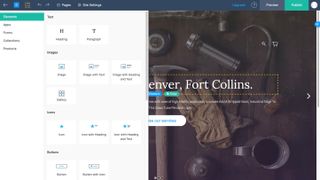
Adding an element is a simple matter on clicking on the blue ‘add element’ buttons that are peppered throughout the page. These can be as simple as a text box, or an image gallery, to buttons, dividers, integration with Google Maps, YouTube or Vimeo.
The same section also grants you access to various apps (to add a comment box for instance, or links to social media), forms, your product collections, or an individual item you have for sale.
Adding images (as a standalone picture or as part of a gallery) is easy: just add the appropriate element, then upload your desired image. We liked that all the images you use can be accessed from a central repository, meaning if you use the same shot more than once, you only have to upload it once. You also have access to vast stock image libraries courtesy of Unsplash, Pixabay and Google, by clicking on the ‘Open Image Library’ button.
Your image editing abilities are sparse, to say the least. You can resize images to small, medium, large, original, or ‘fit’ (takes up all available space within its element), and that’s pretty much it.
You don’t have pixel-perfect precision editing, but it’s an easy way to quickly customise your store with the minimum of hassle.
There are some interesting options, like being able to hide an element if your page is being viewed on a specific device (like a computer, tablet or phone), and you also have access to some basic animation (slide, bounce and fade) which you can apply to each element to give you page a more dynamic feel.
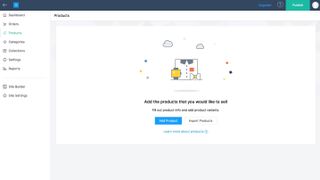
Products
Adding items to your store is a very simple process. Should you choose to add them one at a time, just click on the ‘Add Product’ button in the Dashboard, and fill in the required information. There are enough fields to be quite thorough, from the basics like title, retail price and description, to the specific, such as dimensional weight and product identifiers (ISBN, UPC and such like). There’s also room for SEO information.
But if you have a lot of products to sell, doing this manually can be a heck of a pain, so it’s good that Zoho lets you import all the info in bulk via a CSV or XLS file.
Unfortunately, Zoho can only handle physical products. They don’t as yet support digital downloads although they claim to be working on it, and there’s no word if they’ll include support for services any time soon.

Preview
As you’re building your site, you can preview the result at any time, via the ‘Preview’ button, top right of the page. Switching between devices is a breeze, and any animation you’ve added can be seen.
Plans and pricing
The free service allows you to test the features, but you can’t publish anything until you select a paid plan. There are three on offer:
Commerce Starter will cost you $22 per month when paid annually (otherwise it’s $27 per month). For that, you get free web hosting with SSL, unlimited bandwidth, 50GB of storage, the ability to provide coupons, a newsletter subscription, and Facebook Pixel and Google Shopping integration among many other features. You also get to have 2 user accounts, support for up to 2,000 products, 2,000 customer accounts, up to 10 campaign pages, 1 pickup location, and Zoho takes a 1% transaction fee on anything above $1,000 per month. It’s a great plan for those getting started.
Commerce Professional bumps the cost to $60 per month if paid annually, or $75 otherwise. It improves on Starter in various ways, like removing any limits on storage, allowing product reviews and ratings, and offering advance coupon features, for instance. You can also have up to 5 user accounts, up to 10,000 products, an unlimited number of customer accounts, and Zoho only takes a 0.75% fee on anything above $5,000 per month.
If you want more, there’s Commerce Advanced for $140 per month when paid annually ($175 monthly). Some of the additional features include price lists for customer groups, serial batch tracking, and filters. You can have up to 25 user accounts, 50,000 products, 50 pickup locations, and Zoho takes a 0.50% fee above sales of $10,000 per month.
Final verdict
Zoho shows a lot of promise, offers you simple templates which you can alter to suit your more specific needs, while simplifying the process of selling online. It’s a shame that only physical products are supported for now, limiting its potential.
- We've also featured the best small business website builder
Steve has been writing about technology since 2003. Starting with Digital Creative Arts, he's since added his tech expertise at titles such as iCreate, MacFormat, MacWorld, MacLife, and TechRadar. His focus is on the creative arts, like website builders, image manipulation, and filmmaking software, but he hasn’t shied away from more business-oriented software either. He uses many of the apps he writes about in his personal and professional life. Steve loves how computers have enabled everyone to delve into creative possibilities, and is always delighted to share his knowledge, expertise, and experience with readers.


