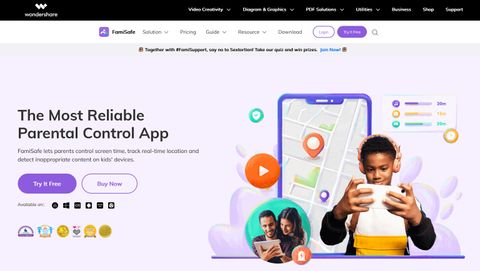TechRadar Verdict
FamiSafe is an app that enables parents to supervise their children’s activities without infringing their privacy. It’s easy to install, removing the need to go through any backdoors to monitor a device. Although the app lags in specific areas, such as not allowing call and text monitoring, its compatibility with Android, iOS, Windows, and macOS makes it stand out.
Pros
- +
Easy to use
- +
Free trial available
- +
Broad feature set
- +
Reasonably priced
Cons
- -
No call monitoring
- -
Short free trial
- -
Doesn’t log messages
Why you can trust TechRadar
FamiSafe is a product of Wondershare Technology, a publicly-traded Chinese software company. Wondershare offers a broad range of software programs, including for video editing, animations, mind-mapping, document management, and device management. The company has offices in China, Japan, and Canada staffed with over 1,200 employees.
FamiSafe allows parents to monitor their children’s devices and ensure they use them appropriately. It’s a valuable tool to protect kids from harmful online content. Many malicious actors target children through the internet because they’re more prone than adults to fall for their tricks. Hence, it’s necessary to safeguard your kids from such actors, and FamiSafe helps you do that.
You can easily decide if FamiSafe is the right parental control app for you after reading our review. We evaluated the app based on specific criteria, including features, customer support, pricing, etc.
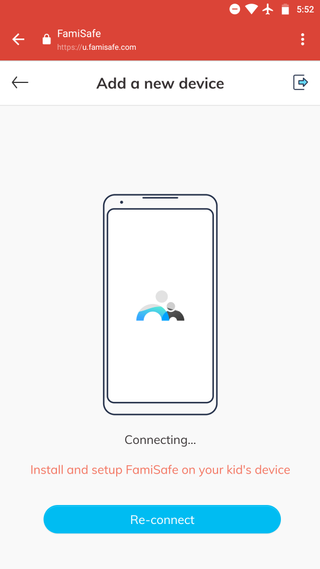
Plans and Pricing
FamiSafe offers different plans for families and schools, and you can pay monthly, quarterly, or annually. The monthly plan for families costs $11 and lets you monitor up to five devices. The quarterly plan costs $21 and lets you supervise up to ten devices. The annual plan costs $61 and also lets you protect up to ten devices.
The cost for schools depends on how many devices they’ll want to monitor. FamiSafe lets schools monitor up to 200 devices simultaneously. The lowest package (11-20 devices) costs $40 monthly, $120 quarterly, and $240 annually. The highest plan (151-200 devices) costs $400 monthly, $1200 quarterly, and $2400 annually.
Every new customer can try FamiSafe for three days at no cost. Additionally, there’s a 7-day money-back guarantee following every purchase. The free trial and money-back guarantee periods are quite short relative to what many FamiSafe rivals offer.
Features
Screen Time Control
You can control how much time your kids are allowed to spend on their devices through FamiSafe. You may set daily, weekly, or monthly limits. According to the World Health Organization, children under the age of 5 should not use devices for more than an hour daily, and people aged 5-18 shouldn’t spend over two hours daily. Exceeding these limits may increase the risk of sleep deprivation, low productivity, and social anxiety.
The app also lets you monitor your child's device usage through visual graphs. This way, you can easily know their favorite apps and what hours of the day they dedicate most to their electronics.
Web Filter
With Famisafe’s Web Filter, you can block access to specific websites and get alerts if your kid attempts to visit them. You can also filter out entire website categories, such as drugs, gambling, shopping, and adult content. The app’s categorizing isn’t always perfect, and some websites can slip through the cracks, but you can block those specifically.
This feature is only available on the Chrome and Safari browsers.
App Blocker
The FamiSafe app lets you regulate your child’s app usage by blocking specific apps for definite or indefinite periods.
Browser History
You can monitor your child's browsing history, including any web searches performed in private or incognito mode. FamiSafe saves up to three months’ worth of browsing history, so you don’t have to actively monitor them.
Location History
You can track your child's location history on the FamiSafe app. It keeps logs of wherever they go that you can access anytime. The app also lets you track their location in real-time, so you don’t need to always call them to find out where they are.
FamiSafe also includes a Geofences feature to create specific zones that it’ll alert you to if your child ever visits.
Activity Reports
The FamiSafe app gives you an overview of your child’s digital activity in an intuitive dashboard. You don’t have to actively monitor their device usage when you can access insights from the dashboard.
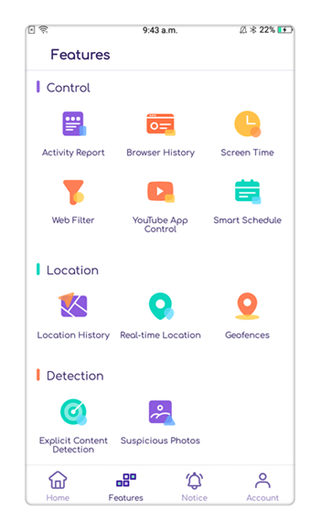
Interface and in use
Downloading FamiSafe on any supported operating system (iOS, Android, Kindle, macOS, and Windows) is simple. You can use their respective official app stores or head to the FamiSafe website and scan the QR code to take you to the download page. After downloading the app, you must create an account indicating your status as a parent. You must do the same for your child and link their account to yours through a Pair with Code option. At this point, you can start monitoring them.
FamiSafe has an intuitive interface that you shouldn’t have a problem navigating.
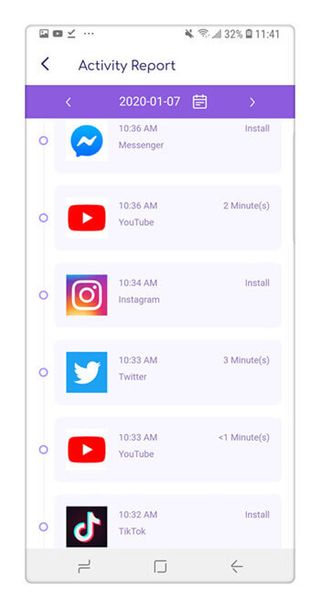
Customer Support
FamiSafe’s developer, Wondershare, offers direct customer support through email, live chat, or telephone, and it’s available 24/7 from Monday to Friday.
The Competition
FamiSafe’s competitors include SentryPC, Screen Time, and Qustodio. FamiSafe offers similar features to these rivals.
Final Verdict
FamiSafe is a practical parental control and monitoring app. It's very affordable relative to the features it provides. It also has widespread compatibility, as it supports all the major desktop and mobile operating systems. The app’s main drawbacks are its short free trial period and lack of call/text monitoring.
Buying Guide
FamiSafe is a parental control app developed by Wondershare Technology, a Chinese software company. It enables parents to supervise their children’s activities without much stress. Schools can also use it to keep tabs on their pupils. The app lets you control screen time, filter websites or website categories, monitor browsing history and track the location of a paired device.
You can pay for FamiSafe monthly, quarterly, or annually, with respective plans for schools and families. The family plan costs $11 monthly, $21 quarterly, or $61 annually. The school plan depends on how many students you want to monitor and can cost anywhere from $240 to $2400 annually.
Stefan has always been a lover of tech. He graduated with an MSc in geological engineering but soon discovered he had a knack for writing instead. So he decided to combine his newfound and life-long passions to become a technology writer. As a freelance content writer, Stefan can break down complex technological topics, making them easily digestible for the lay audience.