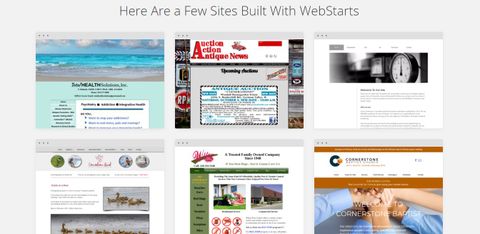TechRadar Verdict
WebStarts is a website building tool that includes everything you need to create your website, design a blog, and open your own ecommerce store. Instead of starting completely on your own and dealing with coding details (such as HTML), WebStarts will host your website for free.
Pros
- +
There’s a free option
- +
Includes a blog
- +
Good SEO
- +
Live chat capabilities
Cons
- -
Doesn’t include SSL Certificate
- -
Free plan doesn’t include HTML coding
Why you can trust TechRadar
WebStarts makes building your own website fast and easy. As soon as you visit the website, you can watch videos about how WebStarts can help you create a professional-looking website without the hassle of learning code on your own. There’s a free option so you can try WebStarts as long as you like. It’s easy to upgrade your plan when you need stronger web hosting support.
- Interested in WebStarts? Check out the website here
In order to use WebStarts, all you have to do is choose a design (there’s hundreds of templates), and customize your website using the drag-and-drop feature. Then you can choose your own custom domain. WebStarts will share your website with Google to improve SEO and allow your website to reach more people. Once you're done setting up your website, you’ll be
- Also check out our roundup of the best website builders

Plans and pricing
Some website builders have a ton of plans to choose from. Sometimes this is great if you’re looking for a specific option, but other times it just makes it harder to choose. WebStarts only has three basic plans outlined on its website, so you can easily compare each version to decide what’s best for you. Here’s an outline of all three plans and what each one includes.
The Free plan is pretty straight forward. You can easily get started and build your website very quickly. The downside to this plan is you won’t have a custom domain name, however, you will be able to create an unlimited number of pages. (This is pretty rare among free website builders. Most limit your pages significantly in the free version.) You’ll also have up to 1 GB of storage space and 1 GB of bandwidth per month. This is also quite larger than other web hosting sites allow. Ads for WebStarts will appear on all pages. However, you can upgrade at any time - both paid plans are ad free.
The ProPlus plan costs $7.16 per month. It includes your own domain name, Google SEO, and up to $250.00 in free advertising. The advertising feature is unique and a nice bonus. You’ll also be able to use one email address, additional SEO tools, 10 GB of storage space, 100 GB of bandwidth per month, and all the pages are add free. This plan works great for small businesses and those looking to grow their business.
The Business plan costs $19.99 per month and includes everything that’s in the ProPlus plan, and Yahoo and Bing search engine submissions, up to $500.00 of advertising, five email addresses, and 40 GB of storage space. This plan includes unlimited bandwidth and an option to create your online store. If you’re looking to sell products directly on your website, this is the best plan to go with.

Interface
The interface is good and easy to navigate. Although it doesn’t look as fancy as something like Wix, it’s not difficult to find the pricing plans and look through the free templates. One great feature with the interface is the “examples” page - you can scroll through and look at other websites that use WebStarts. If you’re someone who wants to understand as much about Webstarts before taking the time to sign up for free, then looking through these examples really helps.

Features
On the website, there’s a great ecommerce store video that shows you how to create an online store that works. If you’re new to website building, then having these resources is an excellent feature.

WebStarts also includes the ability to start your own blog on your website. With this feature, you can update your users so they know more about who you are. You can easily share a writing portfolio on your website and keep everyone up to date. There’s also room for a live chat. If you want to talk to visitors on your site, you can do so directly without asking someone to contact you over email. This feature can be really useful especially if you have an online store and need to help customers quickly.
Competition
There’s a whole list of competitors to WebStarts - Weebly, Squarespace, and Shopify are just a few. In comparison to the other web builders on the market, the free version on WebStarts (including the free storage space and bandwidth of 1 GB) is a lot higher than most. The downside to WebStarts is it doesn’t advertise an SSL Certificate, which can really help add to the security and credibility of your website. If it’s important for you to have a blog and live chat on your site, then WebStarts is a great option. Even if you’re looking to show off your photography skills, there’s templates perfect for placing high-quality pictures.
Final thoughts
Overall, WebStarts is a great website building option especially if you’re new to creating your website. It comes with hundreds of template options, over 700 fonts to choose from, and a free version that you can use for an unlimited time. WebStarts makes it easy to build your website and share your portfolio online.
- We've featured the best small business website builder
You might also want to check out our other web hosting buying guides:
Chyelle works as a freelance writer for The Daily Beast and edited articles for Forbes, Inc.com, Fox News and other review sites. She researches products and services related to internet consumption and works on TechRadar Pro on SAAS offerings.